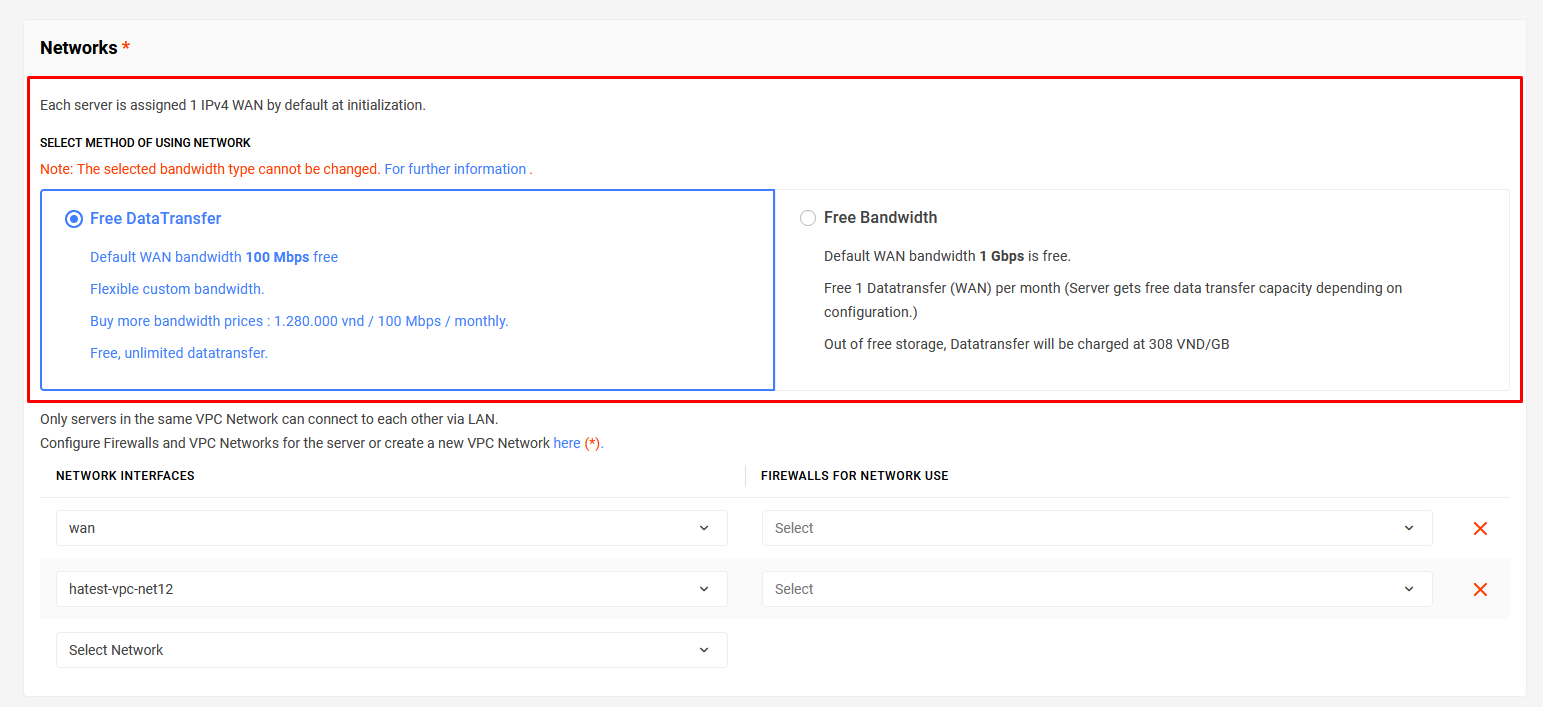Create Launch Configurations
1. Concept of Launch Configurations
Launch Configuration is a template for creating Cloud Servers. When users create a Launch Configuration, they need to declare the information required to create a Cloud Server. This information includes:
- Cloud Server Image ID.
- Type of Cloud Server
- SSH Key
- …
A Launch Configuration can be used for multiple Auto Scaling Groups, but at any given time, each Auto Scaling Group can only use one Launch Configuration, and users cannot edit the Launch Configuration after it has been created. To change the Launch Configuration for an Auto Scaling Group, users must create a new Launch Configuration and then update the Auto Scaling Group to use it.
Whenever users want to create an Auto Scaling Group, they must declare a Launch Configuration.
2. Create Launch Configurations
When users create a Launch Configuration, they need to declare the information about the Cloud Server to be initialized. This information includes the operating system (Bizfly Cloud Image), type of Cloud Server, SSH Key, etc. However, users can also create a Launch Configuration from the information of an existing Cloud Server.
After successfully creating a Launch Configuration, users can create an Auto Scaling Group. See more about Creating Auto Scaling Group using Launch Configuration.
Each Auto Scaling Group will only be linked to one Launch Configuration at any time, and users cannot edit the Launch Configuration after it has been created. Therefore, if users want to change the Launch Configuration for an Auto Scaling Group, they must update the group with a new Launch Configuration. See more about Changing Launch Configuration for Auto Scaling Group.
2.1 Steps to Create Launch Configuration
Step 1: Access the management interface at: https://beta.manage.bizflycloud.vn/dashboard
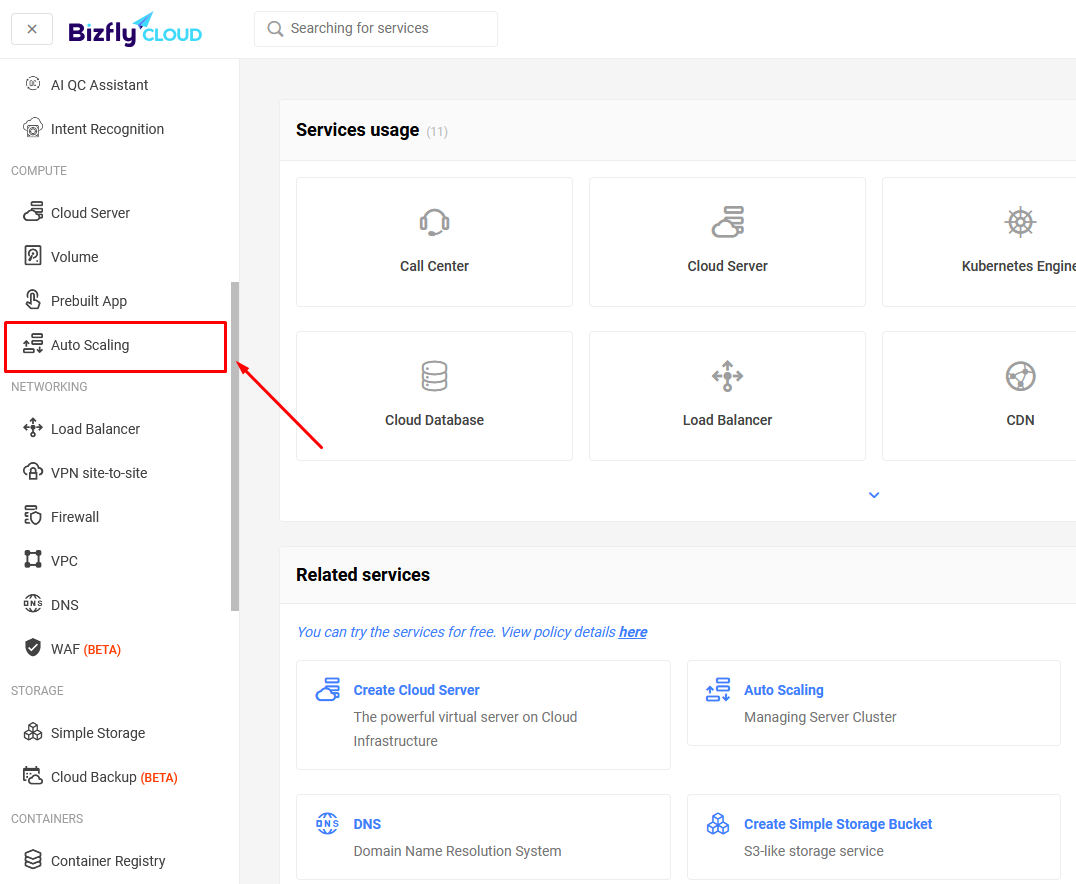
Step 2: Select Create Launch Configuration
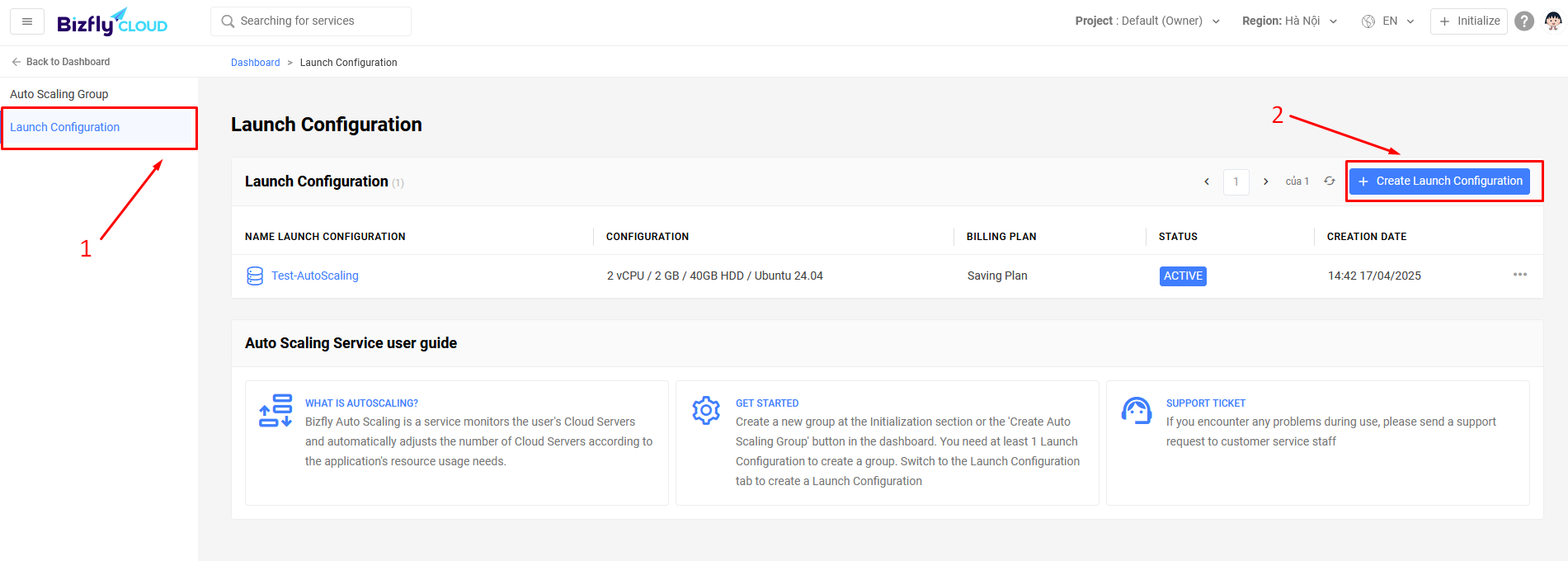
Step 3: On the next page, you will be allowed to select the necessary information to create the Launch Configuration. Choose the operating system for the Cloud Server. Select the type of Cloud Server: Enterprise, Premium, Basic, or Dedicated.
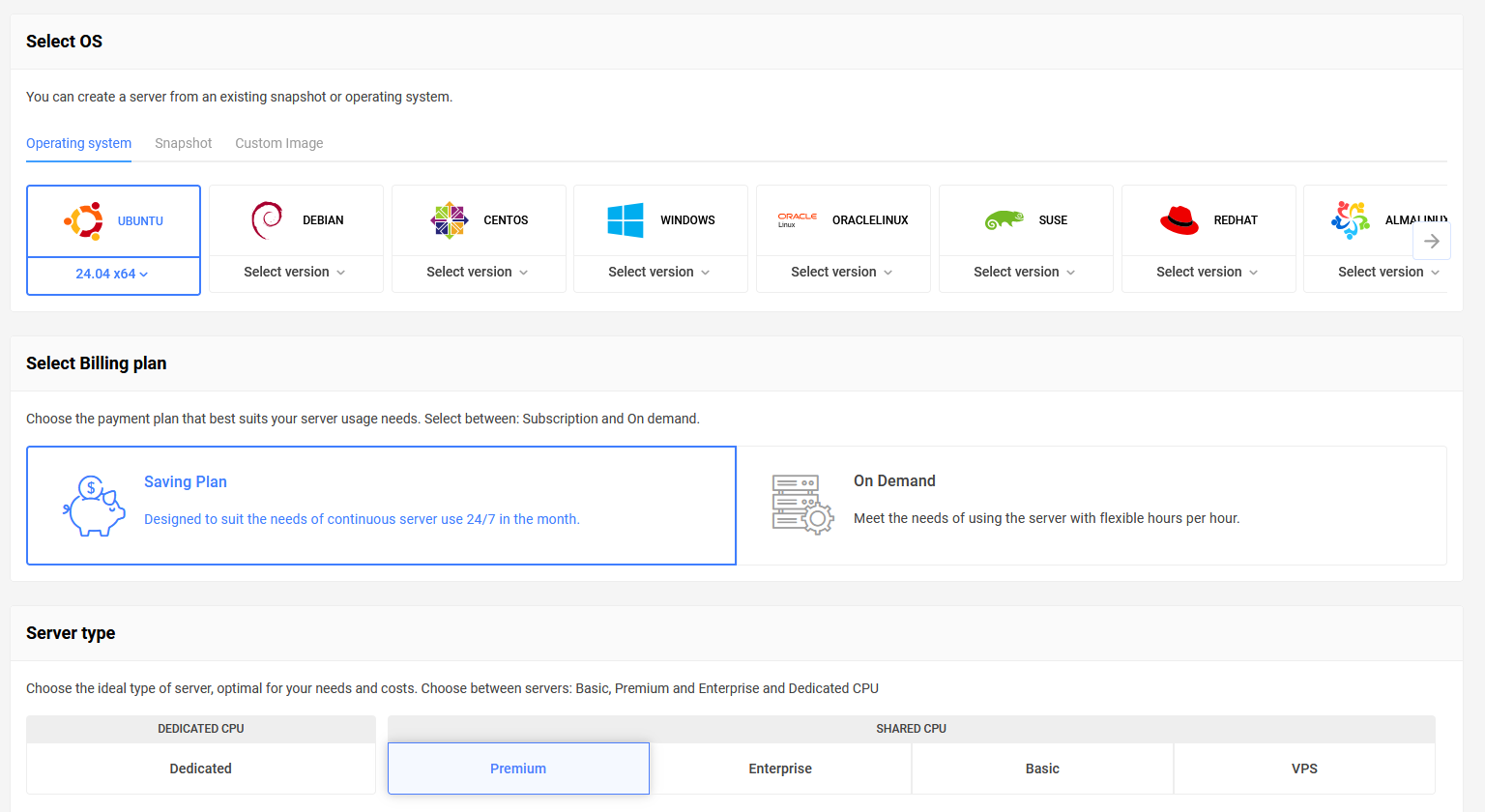
Select other configuration information such as CPU, Disk, SSH Key, etc.
Note: If no SSH Key is selected, when the Cloud Server is created, users will not be able to connect to the Cloud Servers for control.
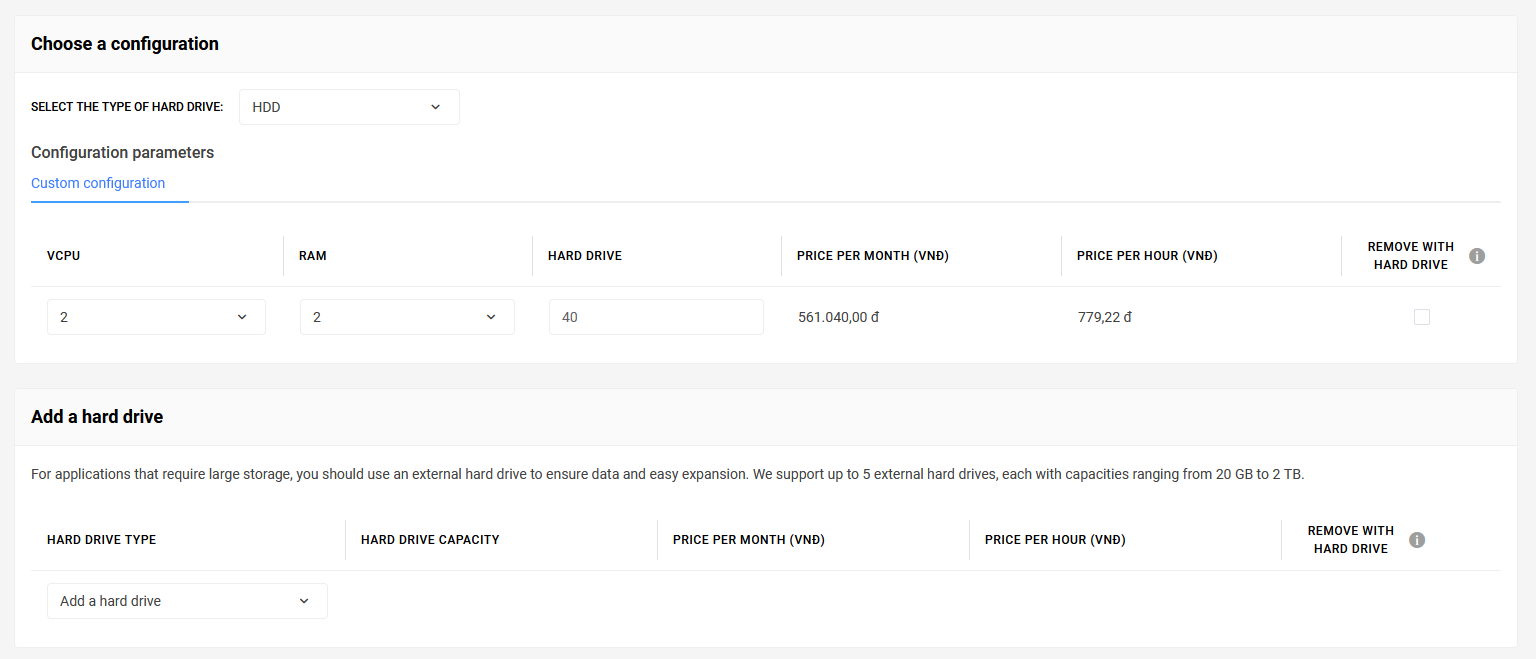
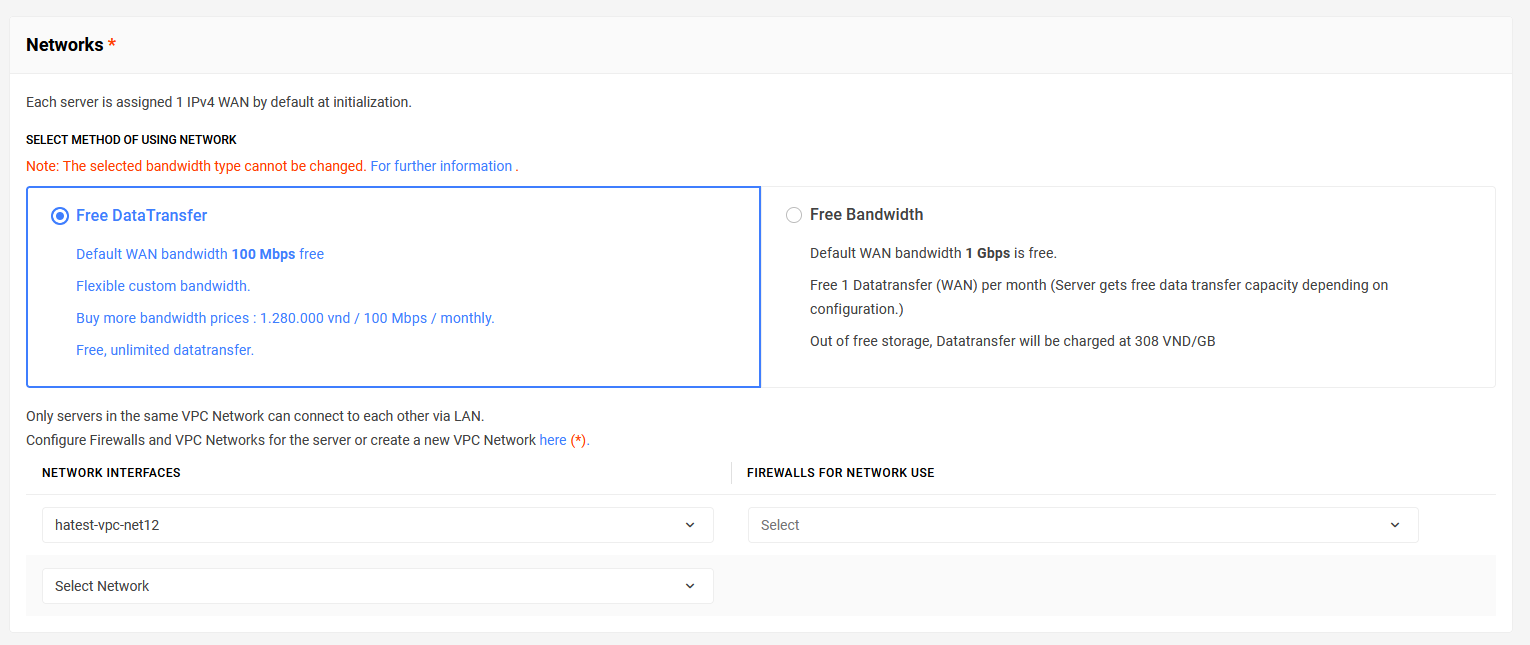
Step 4: Continue to select Confirm to initialize Launch Configuration.
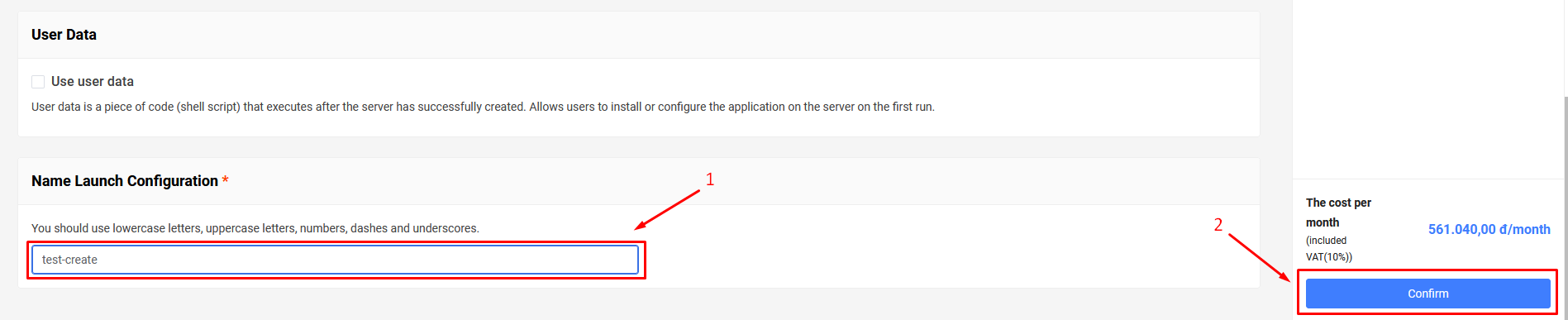
After successful creation, the web interface will redirect to the management page.
Result:
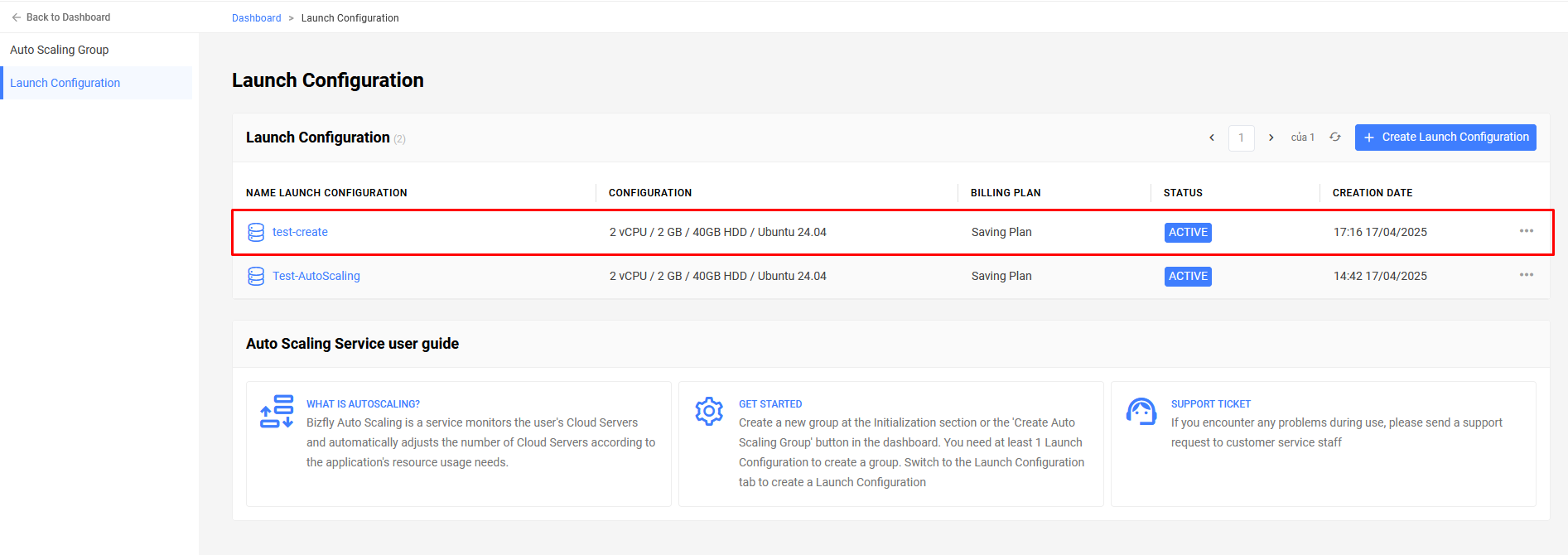
2.2 Other Components When Creating Launch Configuration
- User Data
When users check the User data checkbox, a textarea will appear allowing users to enter data that can be a shell script. This script data will be executed when the Cloud Server is created.
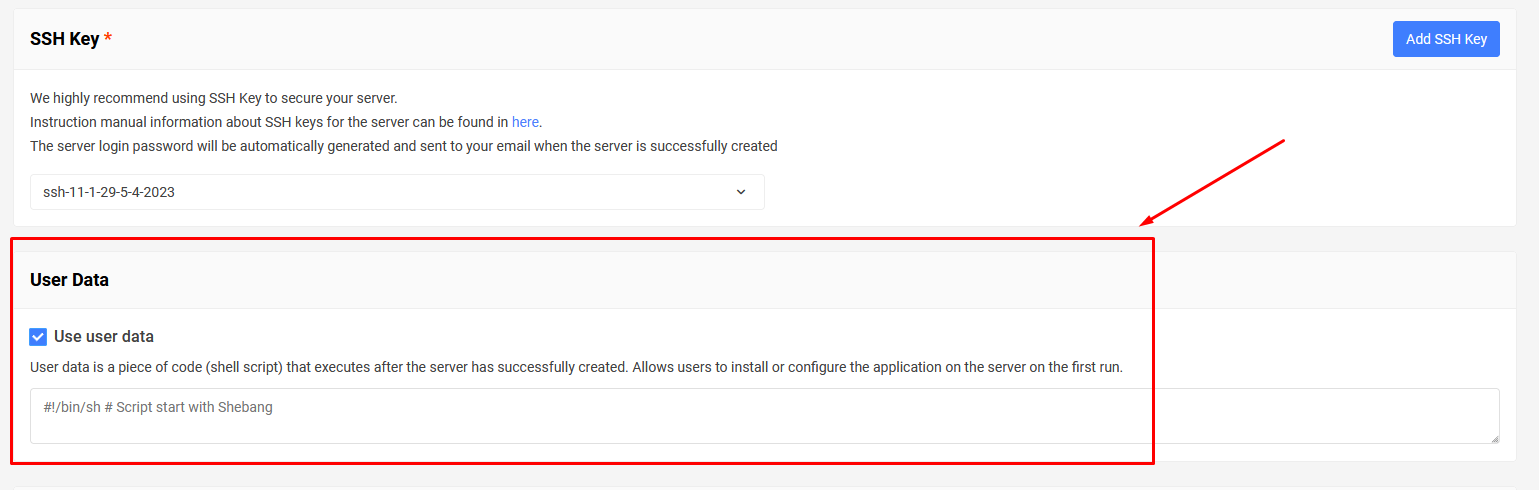
- Network and Firewall
Allows users to select a firewall created from the Bizfly Firewall service to use for the Cloud Servers in the group. When the Cloud Server is created, these firewalls will be applied.
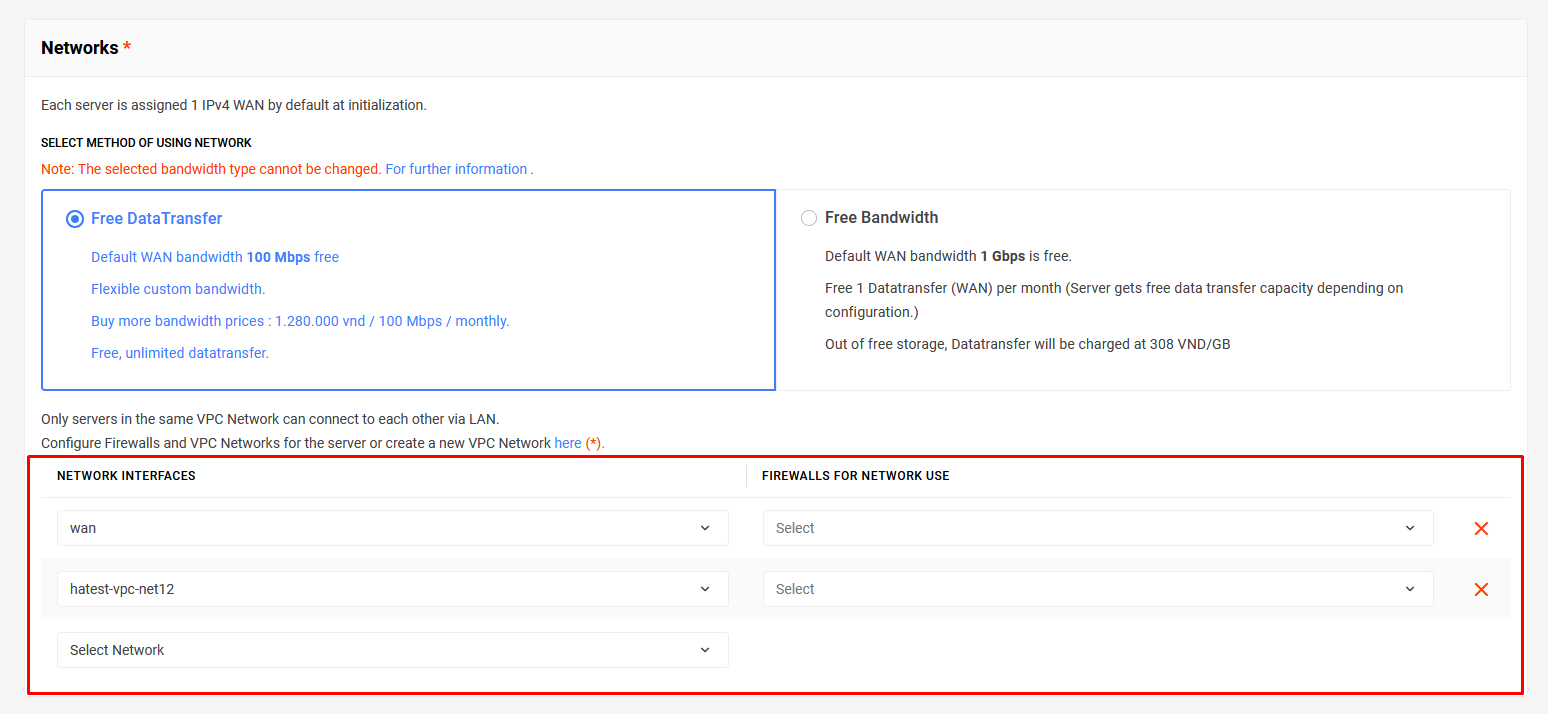
For the network named wan - this is a special network of the system, allowing the Cloud Server to access the internet.
- Network Plan
Allows users to choose the network usage plan.