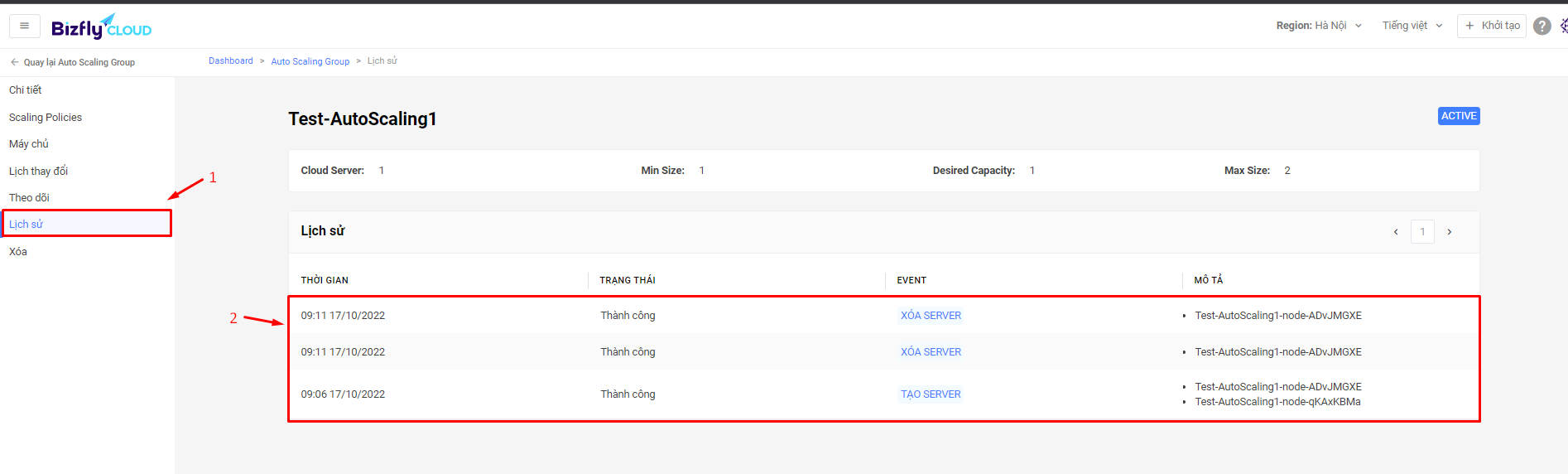Manual Scaling configuration
1. Perform Manual Scaling for Bizfly Auto Scaling Groups
At any time, users can manually change the size of an Auto Scaling Group. Users can also update the Desired Capacity of an Auto Scaling Group.
To do this, users need to follow these steps:
- Access the management interface: https://manage.bizflycloud.vn/auto-scaling/groups
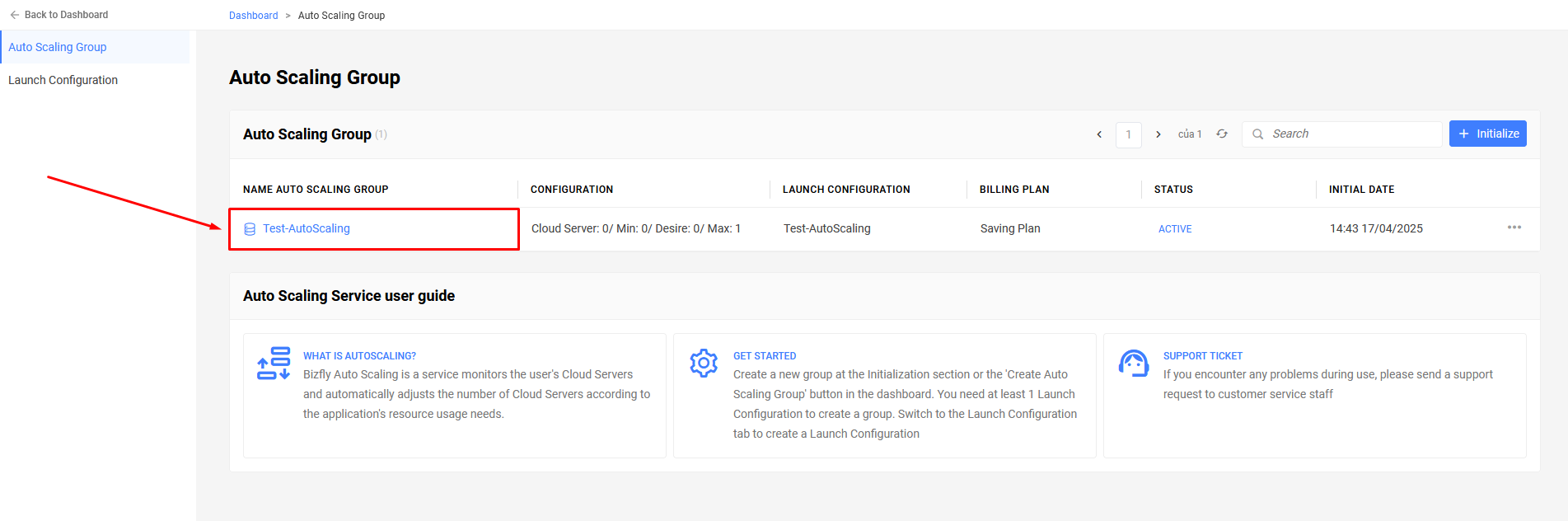
- Select the Auto Scaling Group you want to resize.
- This selection will redirect you to another page, which has an interface to manage a specific Auto Scaling Group.
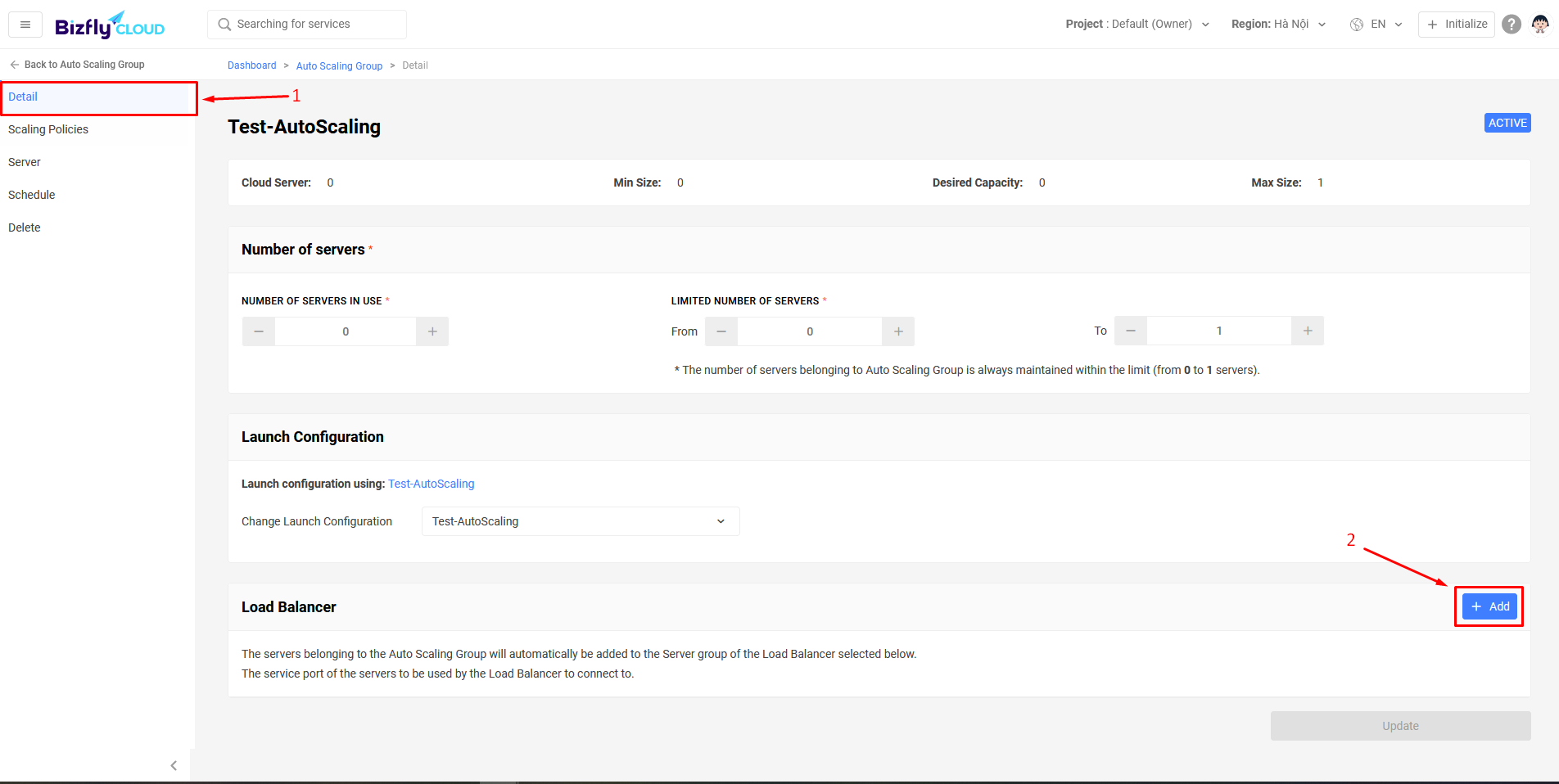
- On the navigation bar, select Details.
- On this page, you will see configuration information about the size of the Auto Scaling Group and information about the Load Balancer Configuration being used (if any).
- Make changes to the values as desired. The value of Number of servers to maintain must be within the range of Change servers in range.
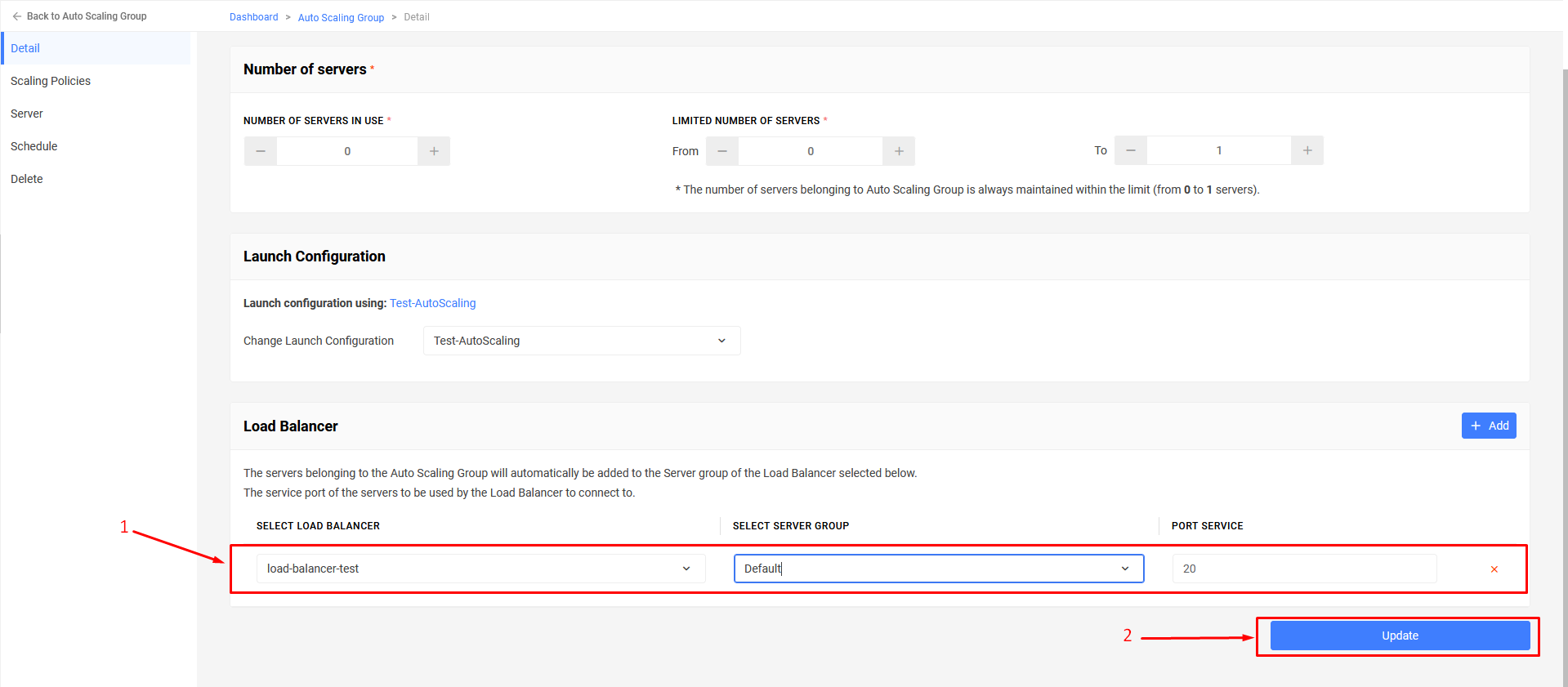
- Select Update. After completion, the Cloud Servers will be added to or removed from the group as desired by the user.
2. Verify the Results
- Access the management interface: https://manage.bizflycloud.vn/auto-scaling/groups
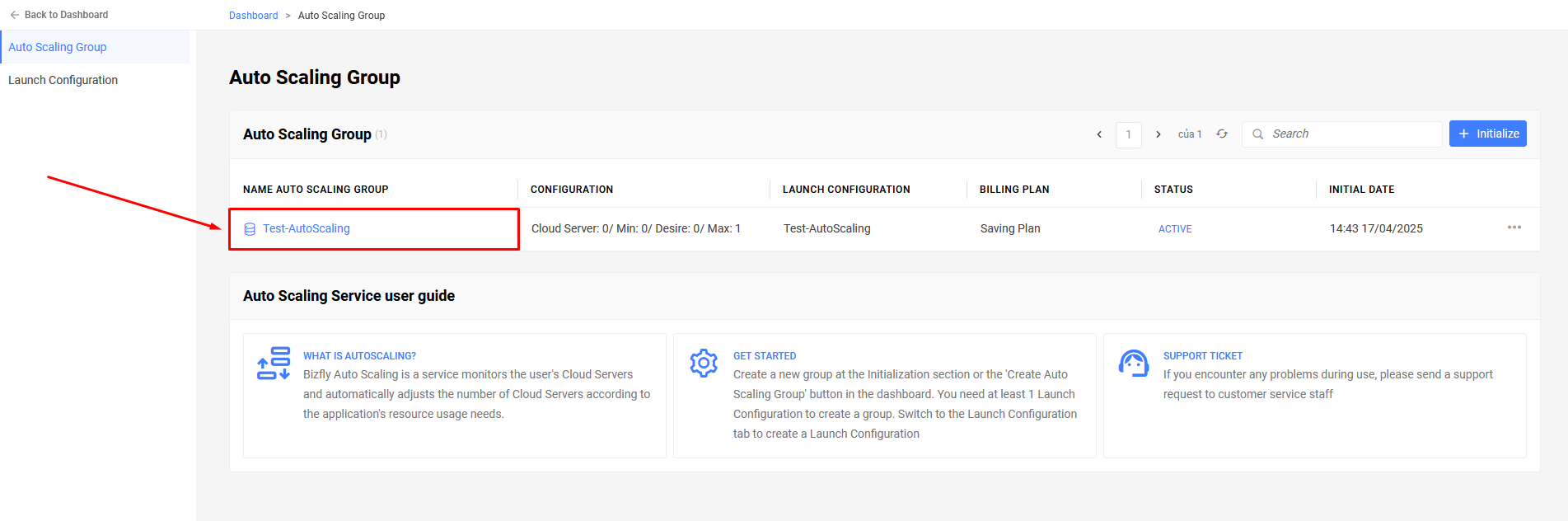
- Select the Auto Scaling Group that was resized previously.
- This selection will redirect you to another page, which has an interface to manage a specific Auto Scaling Group.