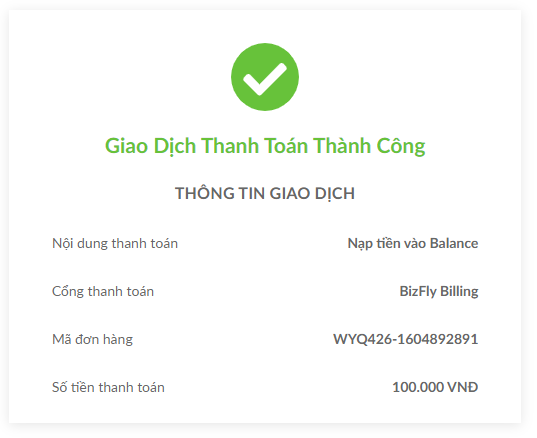Top Up: ATM & Internet Banking
Guide to topping up using ATM cards with Internet Banking through 2 payment gateways:
- VNPT EPAY
- VNPAY
- From the Top Up Page, https://manage.bizflycloud.vn/billing/#balance, select the amount to top up and click Payment.
- Create the Top Up to Balance page, in the Payment via Bizfly Billing section, select VNPT EPAY ATM or Payment via VNPAY.
- Click Pay Now.
Select VNPT EPAY ATM or Payment via VNPAY:
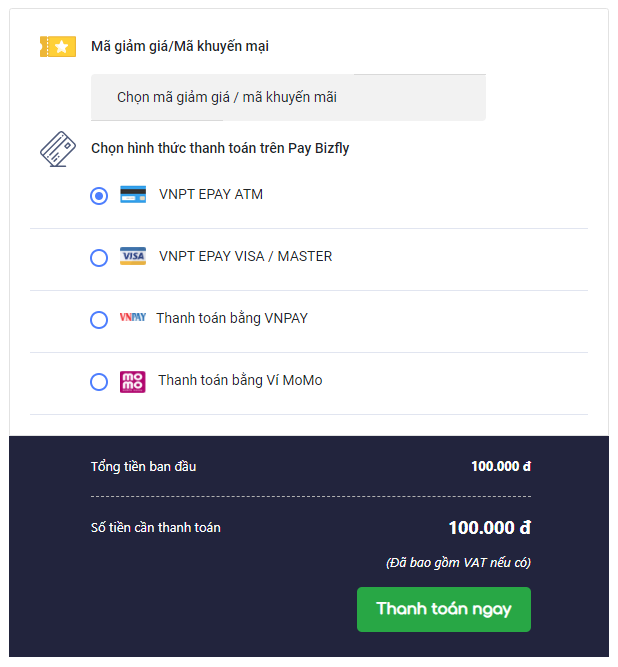
VNPT EPAY ATM
- Enter the ATM card payment information.
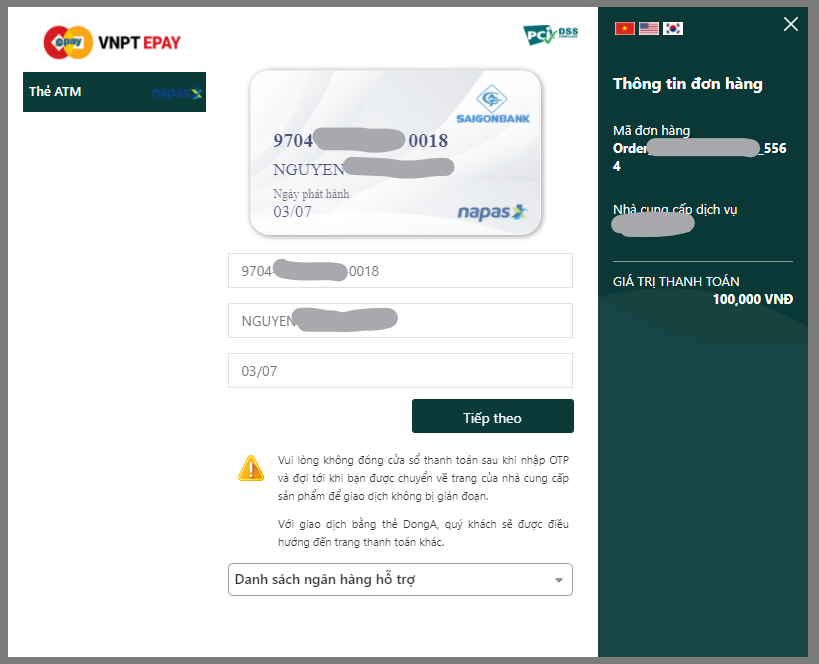
- Enter the OTP. The code is sent via SMS or through a mobile device/app.
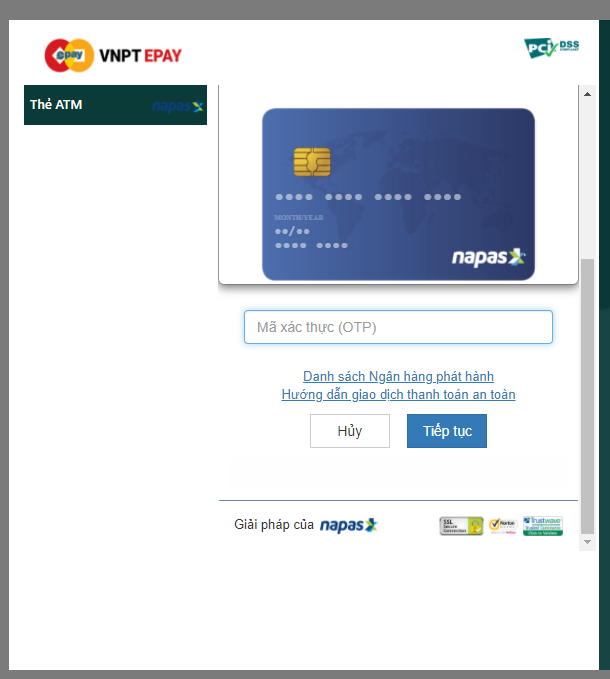
- Wait until you receive a success or failure notification from the Bizfly Cloud interface.
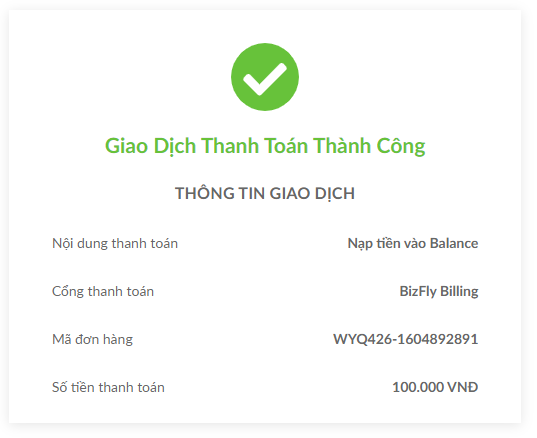
VNPAY Payment Gateway
- Select the method ATM Card and Bank Account.
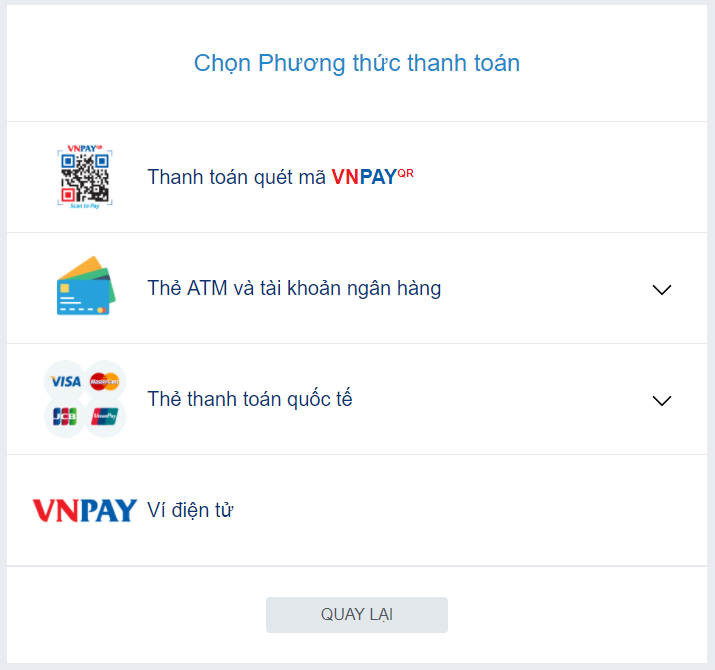
-
Choose the bank to use.
-
Enter the ATM card payment information.
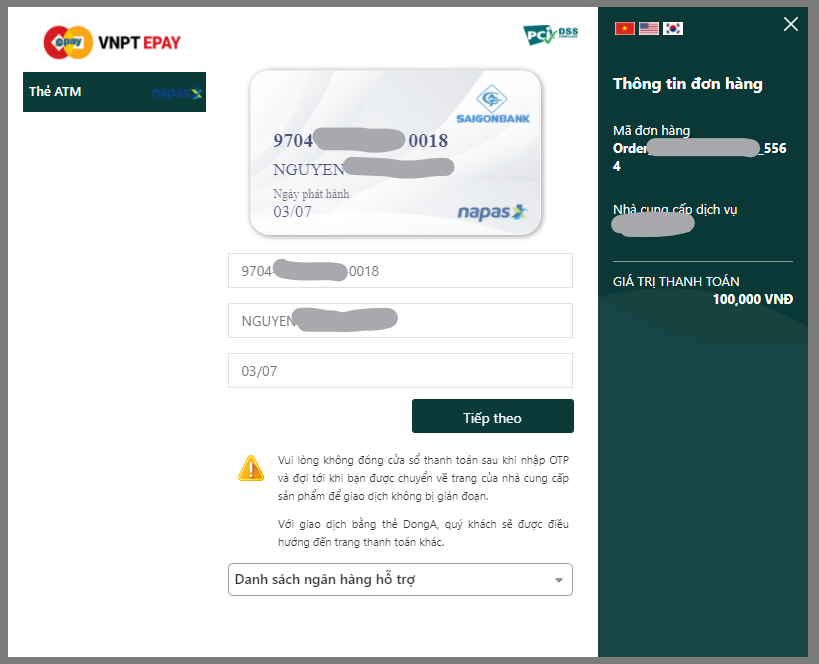
At this step, you can use the QRPay function - Payment via QR code, on your bank’s app on your phone.
-
Enter the OTP.
-
Wait until you receive a success or failure notification from the Bizfly Cloud interface.