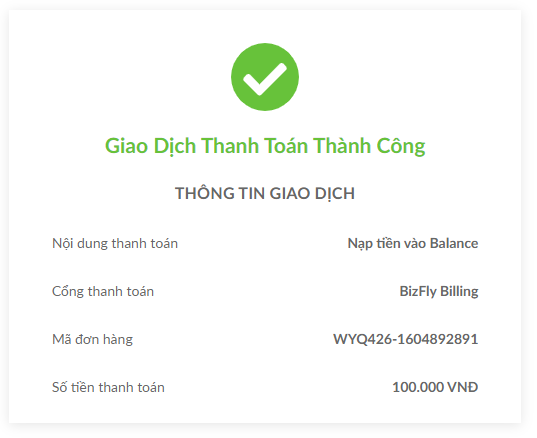Top Up: MoMo Wallet
Guide to topping up using the MoMo e-wallet.
- From the Top Up Page, https://manage.bizflycloud.vn/billing/#balance, select the amount to top up and click Payment.
- Create the Top Up to Balance page, in the Payment via Bizfly Billing section, select Payment via MoMo.
- Click Pay Now.

- In the MoMo interface, scan the QR code to make the payment:

- Wait until you receive a success or failure notification from the Bizfly Cloud interface.