Create and manage origins and origin groups
Origin is where the original data of the Website is stored, containing the data needed for CDN usage, typically web servers operating according to HTTP standards. There are 2 main types of Origin: Origin Server and Cloud Storage (Bizfly or other providers).
To manage and update Origins, go to the CDN management page and select the Configure Origin task.
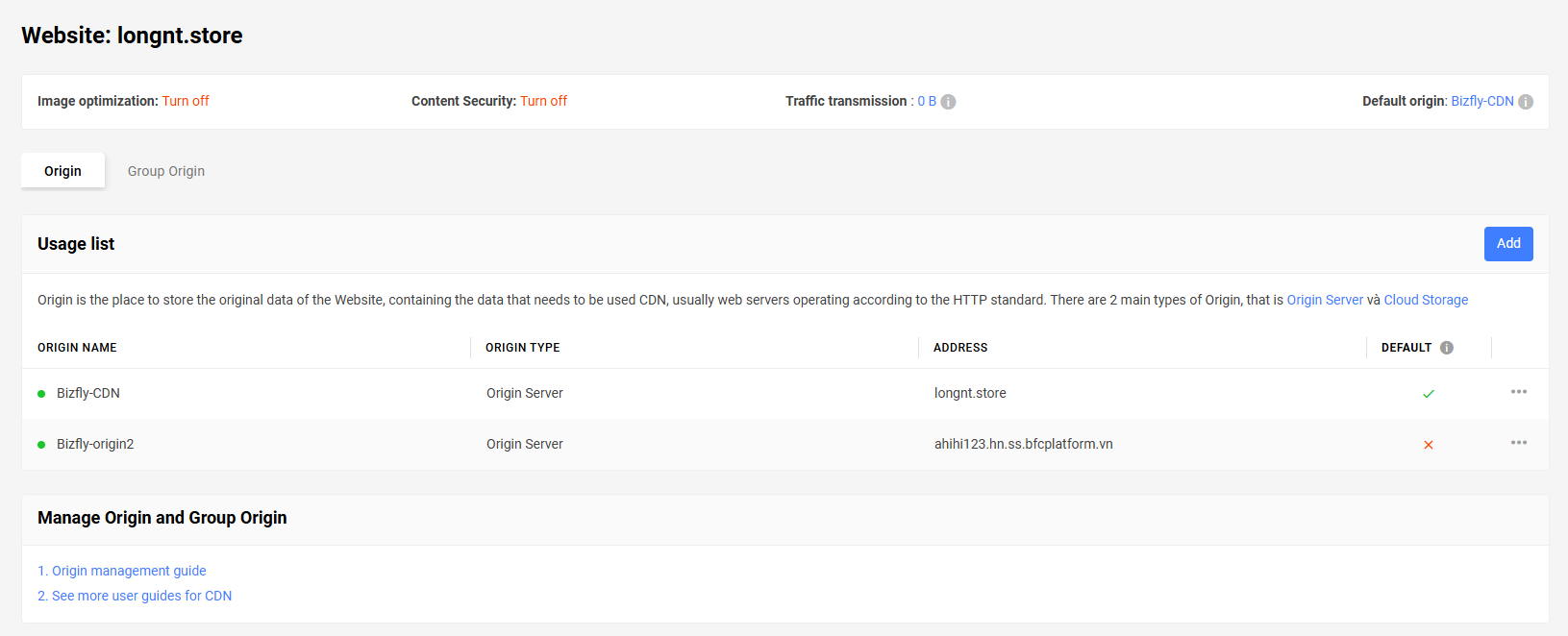
The Origin management page includes the following content:
- Origin: Add new and update existing Origins
- Origin Group: Create groups of origins as specified
- Add New: Add new Origin or Origin Group
Add New Origin:
- From the Origin management page, click Add
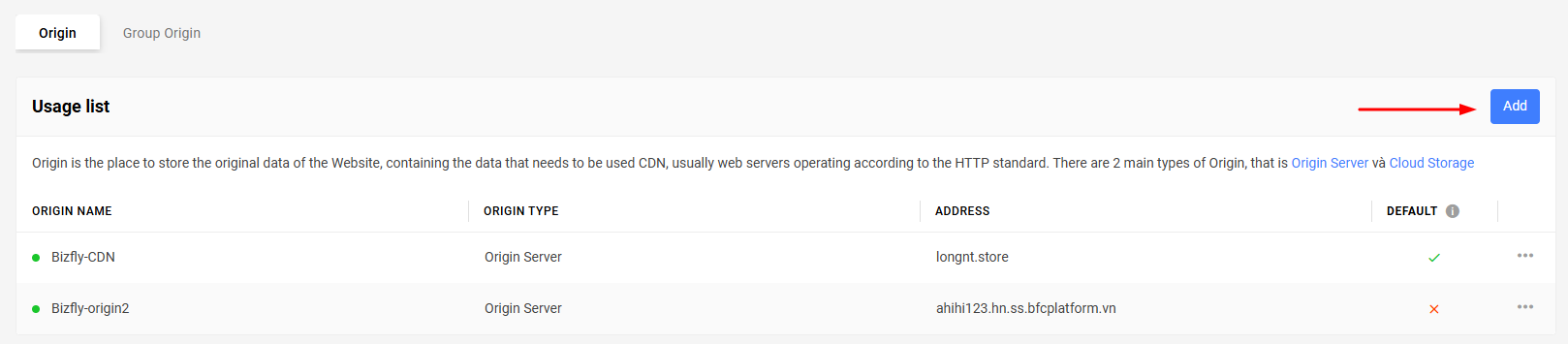
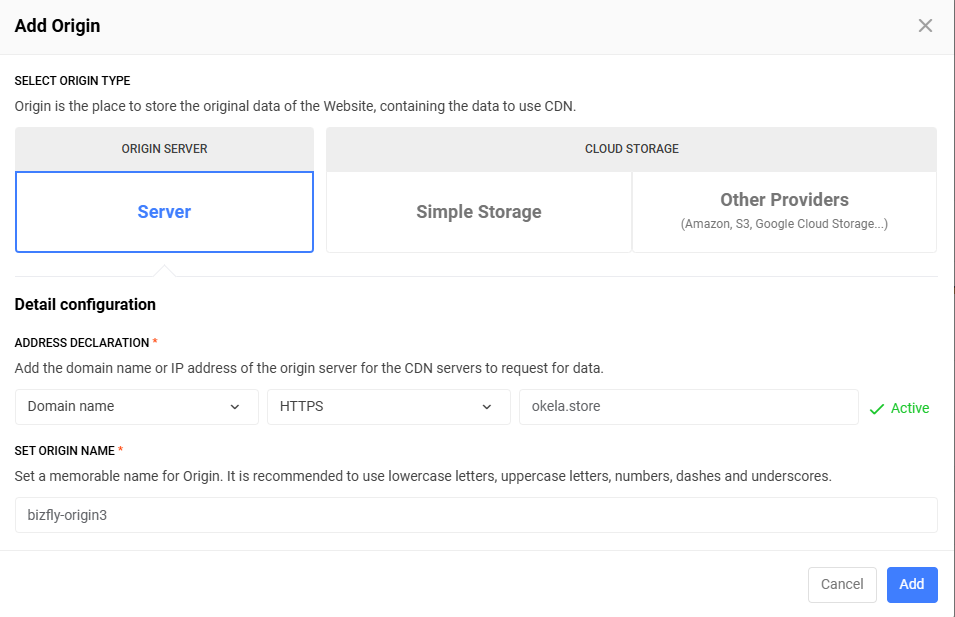
-
Declare the full content of the Origin to be created:
- Origin server or Cloud Storage
- Origin information
- Memorable name for the Origin
-
Click Add to complete.
Edit Origin:
- From the Origin management page, click Update
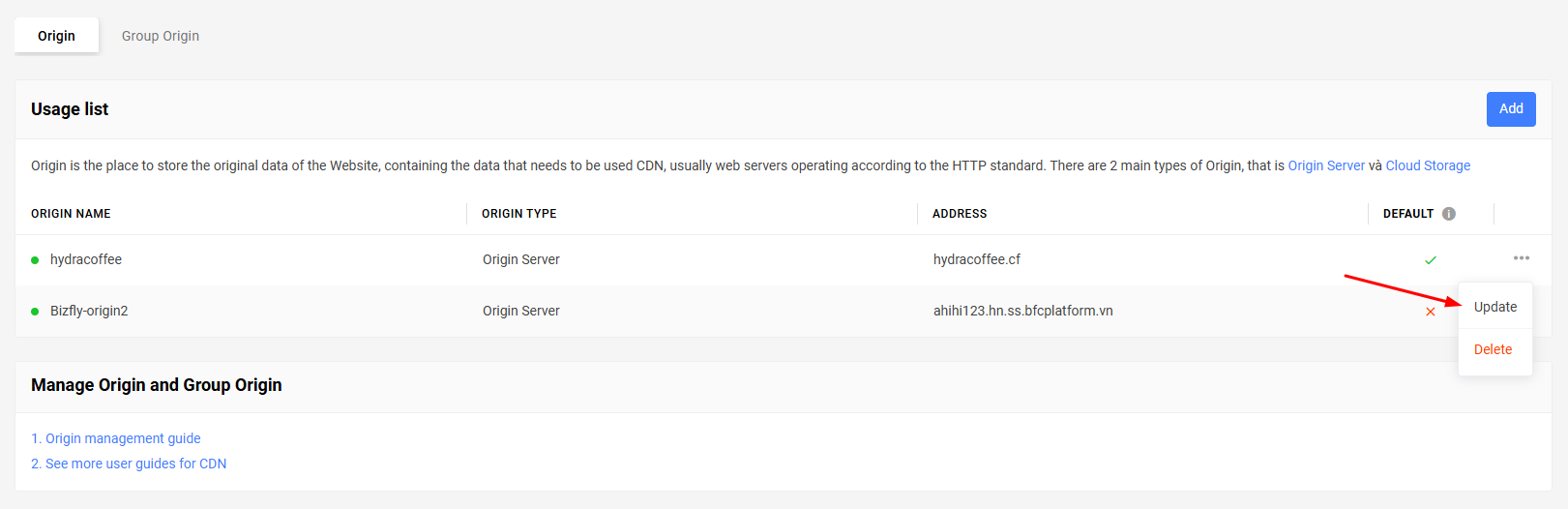
- Declare the full content of the Origin to be updated.
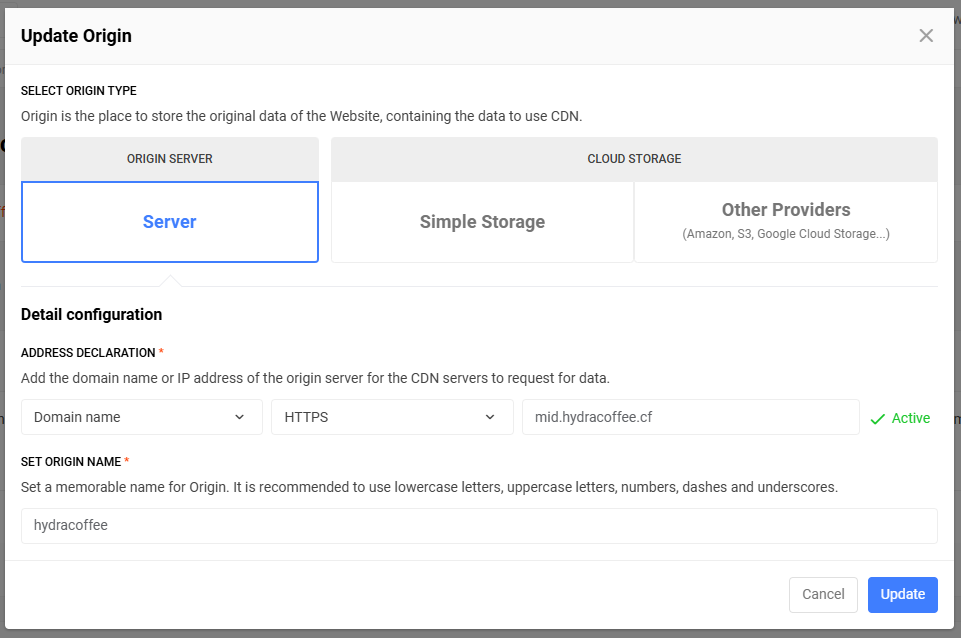
- Click Update to complete.
Group Origin
When you want to include multiple origin servers in the same group, you can use Origin Groups. The origin servers within the same origin group are automatically load-balanced to ensure performance. A maximum of 5 Origin Groups can be created for each CDN domain.
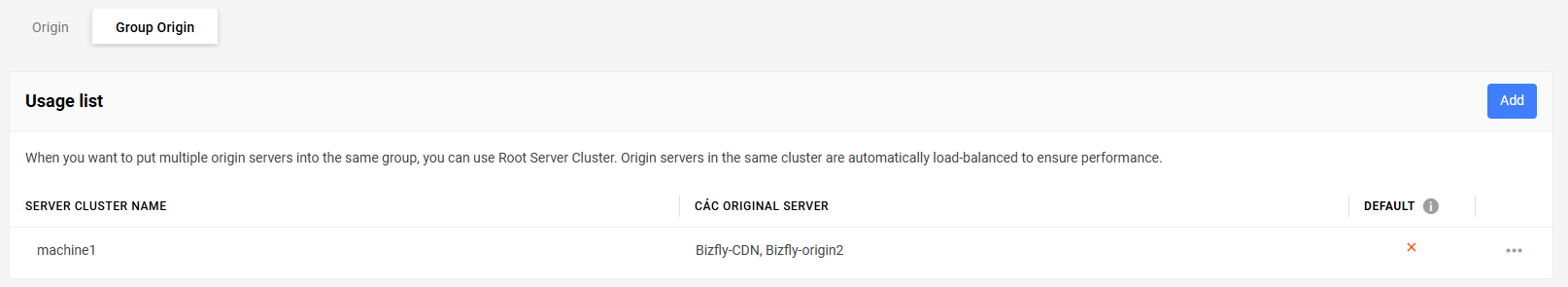
-
To add new, click Add
- Declare information about the Origin Group.
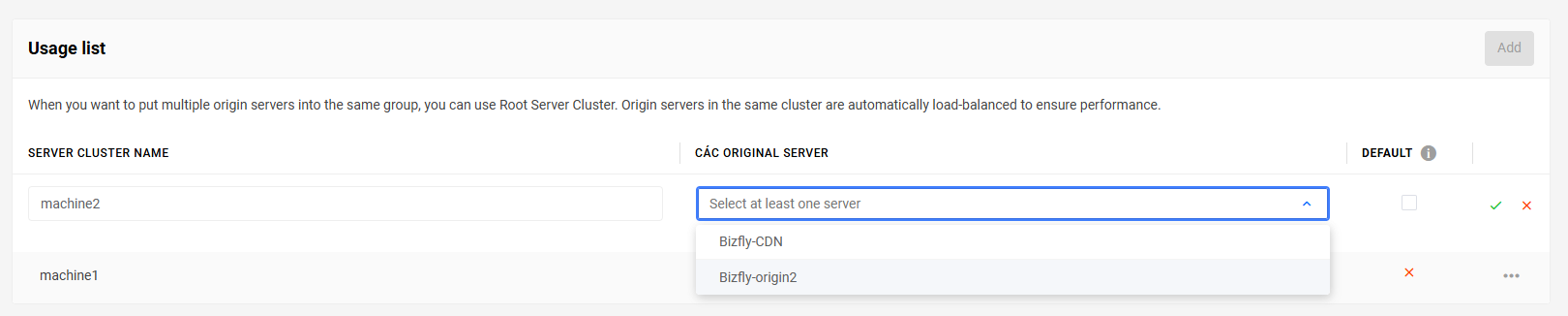
- Check and Complete.