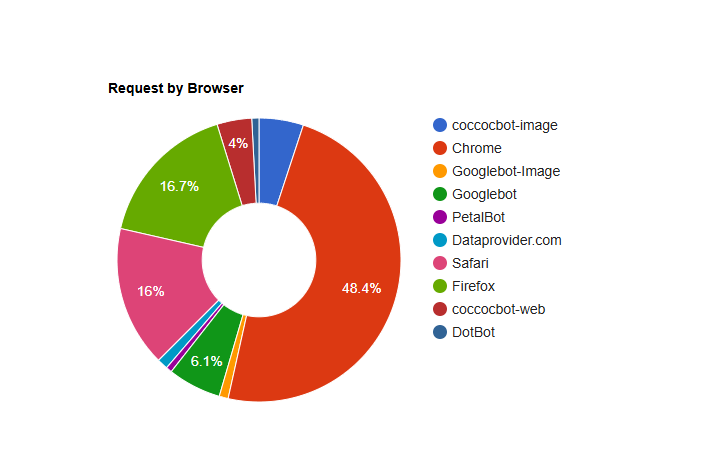Instructions for viewing CDN usage reports
The CDN usage report page provides the following information:
- Top URL: Statistics of the most accessed URLs.
- Top Referer: Statistics of the most accessed Referrers.
- Top Location: Statistics of the top accessing Countries.
- Request By Device: Statistics of access by device (Mobile, Desktop, Tablet…).
- Request By OS: Statistics of access by operating system.
- Request By Browser: Statistics of access by web browser.
Access the CDN usage reports page
To access the CDN usage status monitoring page.
- From the CDN service dashboard, select the domain to view the usage status.
- In the domain details page, select the
Reportstab. - Choose the time range to view the report.
CDN service dashboard reports
Top most accessed URL report
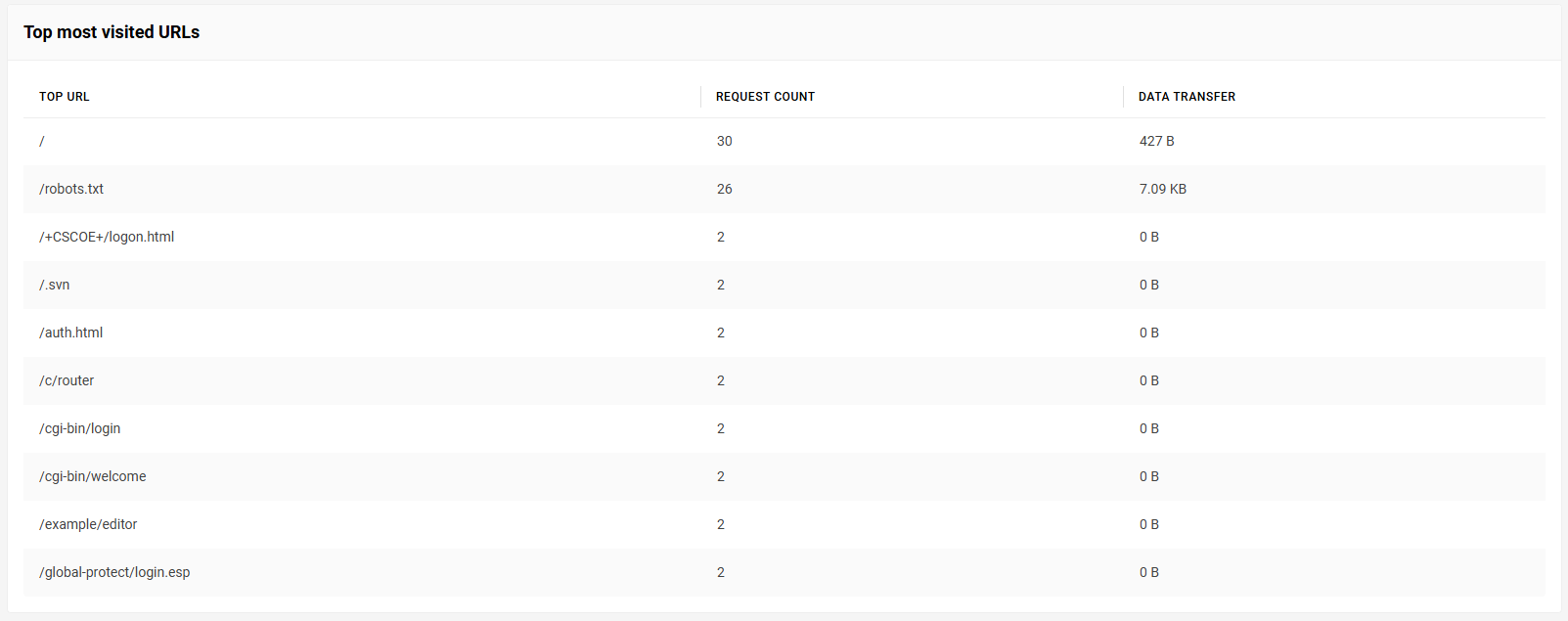
Top referrer report of most frequent access
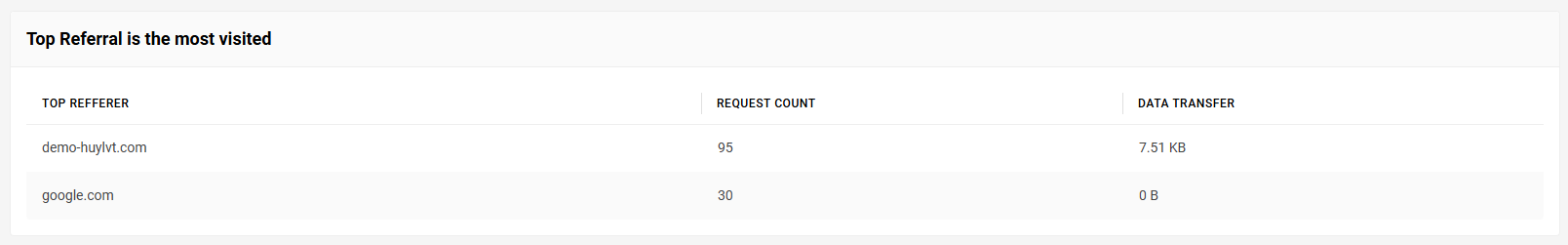
Top location report of most frequent access
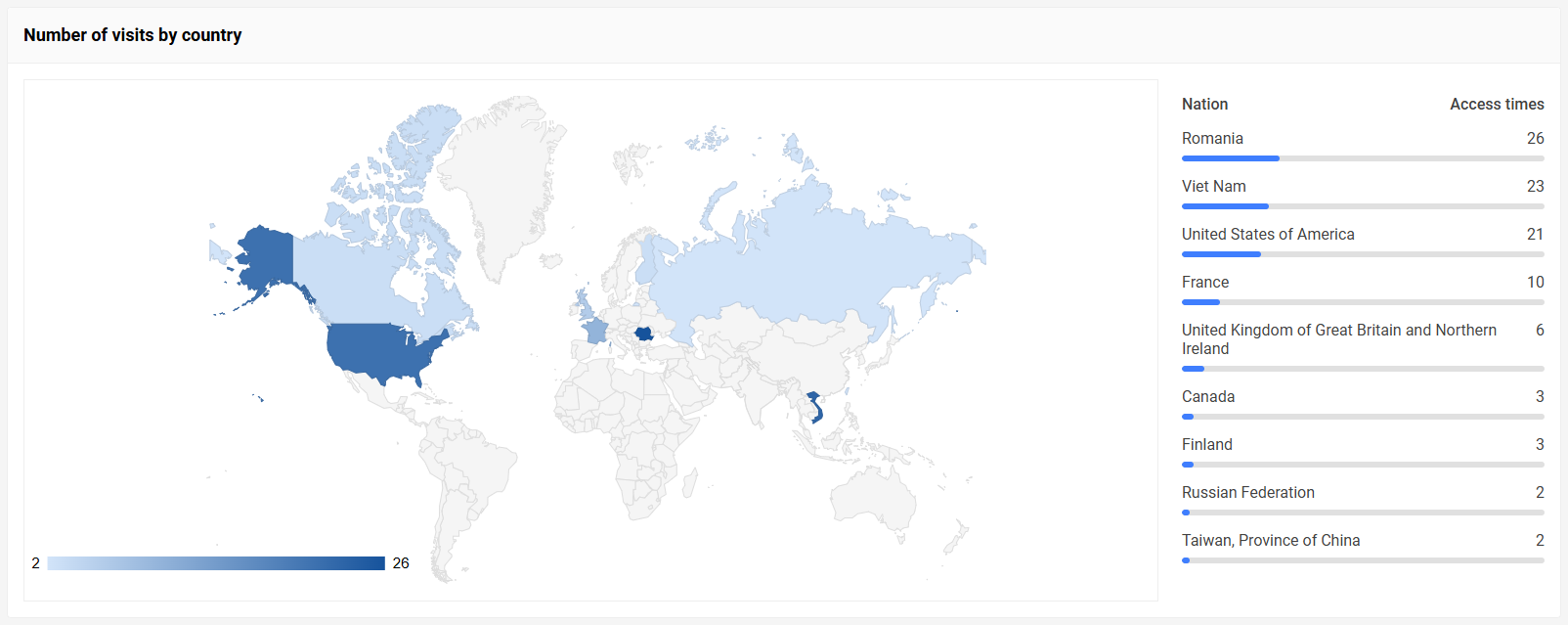
Request report by device
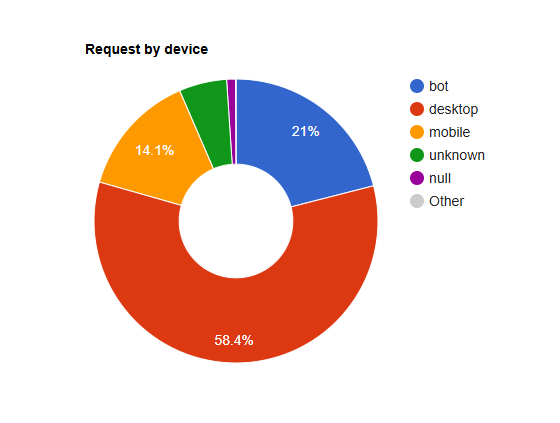
Request report by operating system
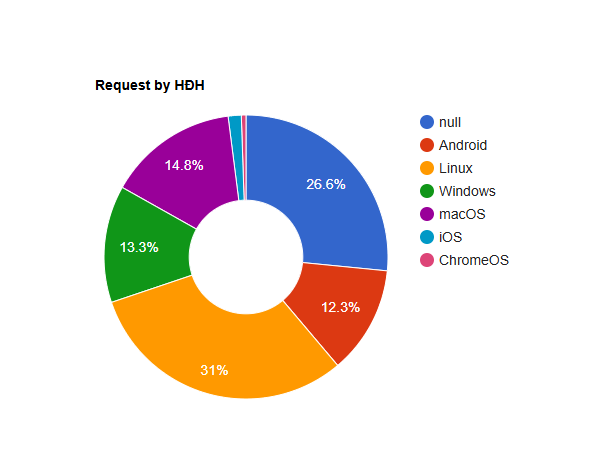
Request report by web browser