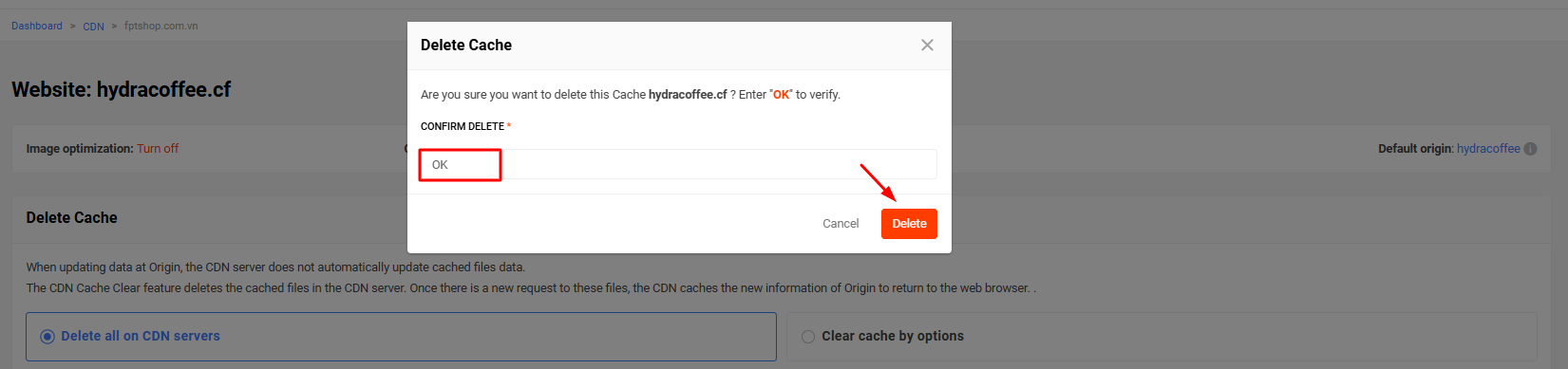Purge the CDN cache
When data is updated at the Origin, the CDN server does not automatically update the cached files.
The CDN Clear Cache function removes cached files from the CDN server. When a new request for these files arrives, the CDN re-caches the latest information from the Origin to return to the web browser.
Step 1: Access the CDN management page and select the CDN domain you want to manage.
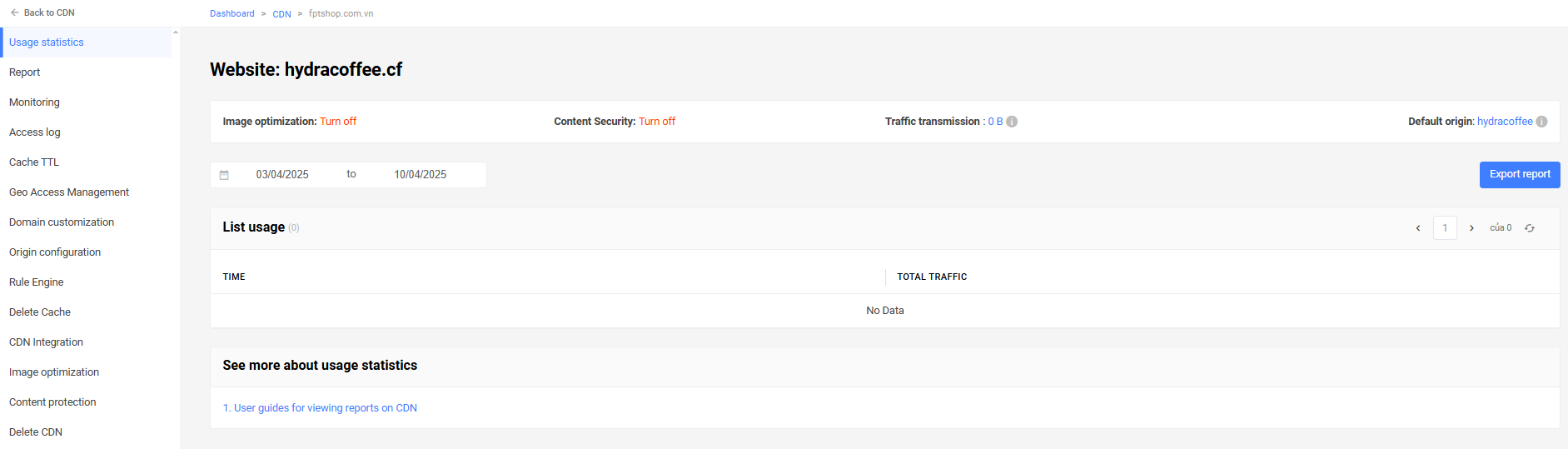
Step 2: Select the Delete Cache task in the left sidebar.
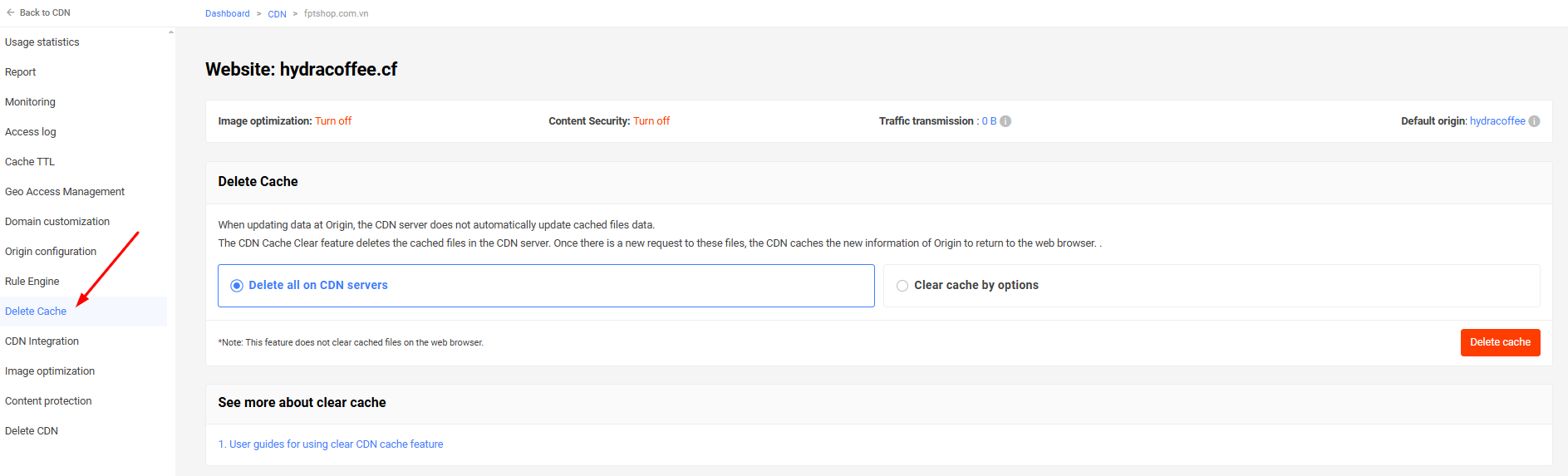
Step 3: Choose the cache clearing request
Choose Delete all on CDN servers or Clear cache by options
- Delete all on CDN servers: this function helps to delete all previously stored cache on the CDN servers, ensuring that the CDN caches the latest updated version of your website., however, the cache clearing time is long (approximately 20-30 minutes).
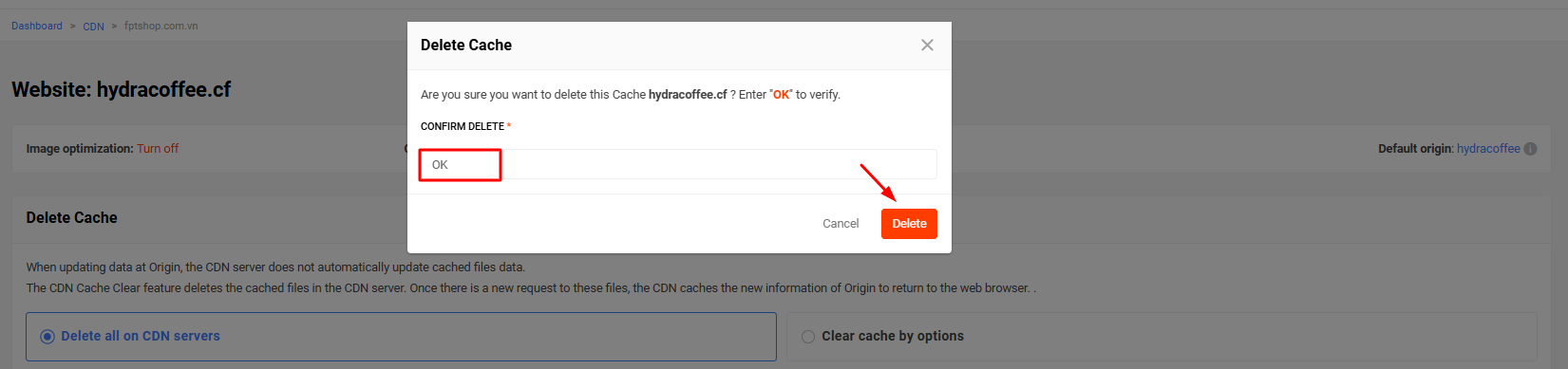
-
Clear cache by options: This function helps to delete pre-selected files and directories. The cache clearing time is fast, and after deletion, it will update to the latest version of the chosen files and directories.
- Fill in the file and directory information to be deleted by adding their paths.
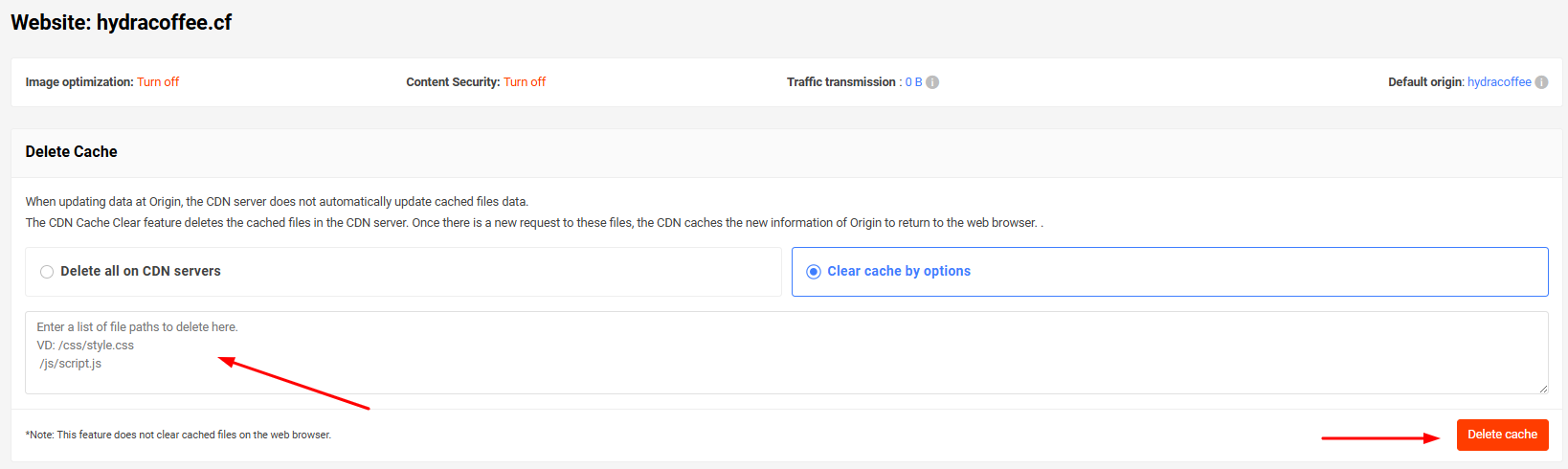
- Check Clear Cache > Delete to clear the cache.