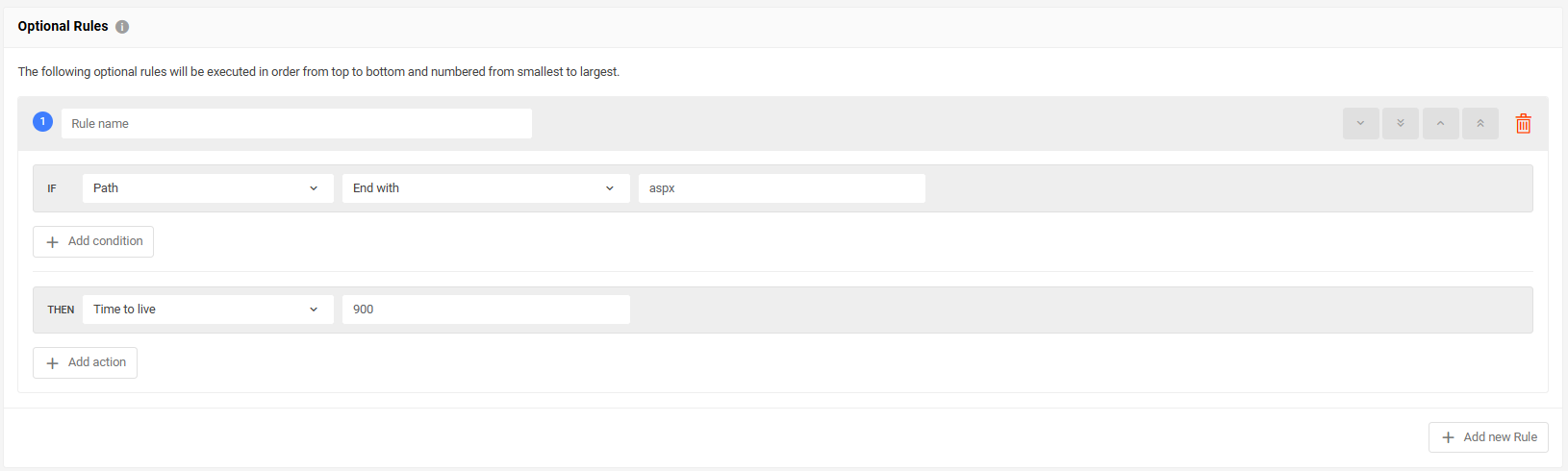Rule Engine
Rules Engine is a feature that allows customers to customize request handling operations or adjust data storage (Caching) configurations on the CDN system based on pre-established rules.
- Optional Rules: These consist of one or more conditions, and when an incoming request satisfies the rule’s conditions, the CDN system will execute the actions declared within that rule.
- Default Rule: This is the rule that is executed when no optional rules are configured, or after checking the conditions of all optional rules and none of them are met.
Scenarios for using the rule engine
-
All requests to the page will be redirected from HTTP to HTTPS.
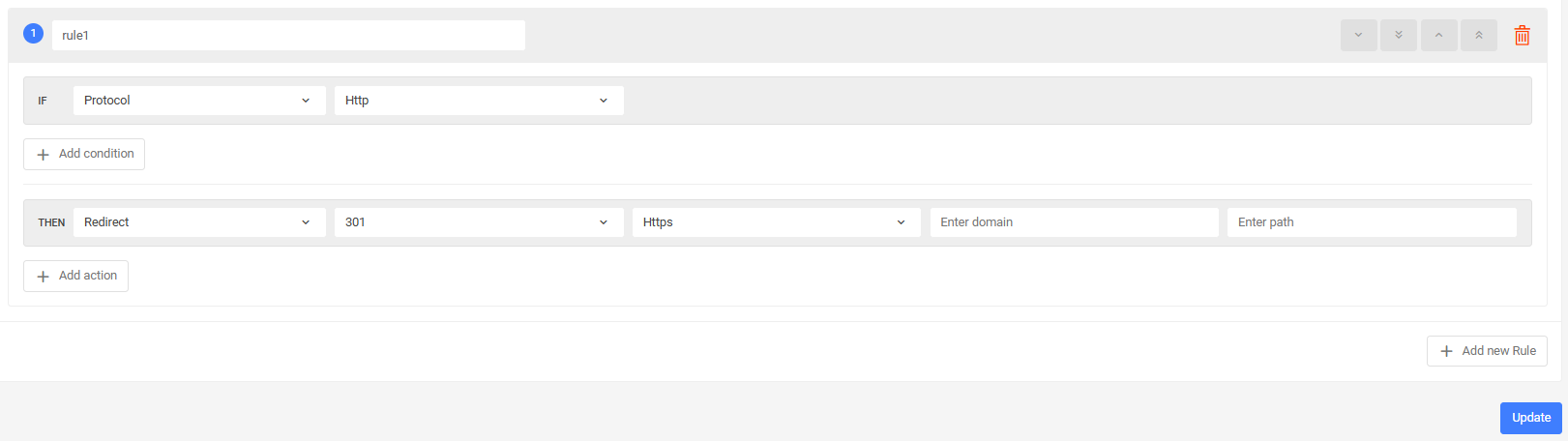
-
Customize the Header fields applied to response messages.
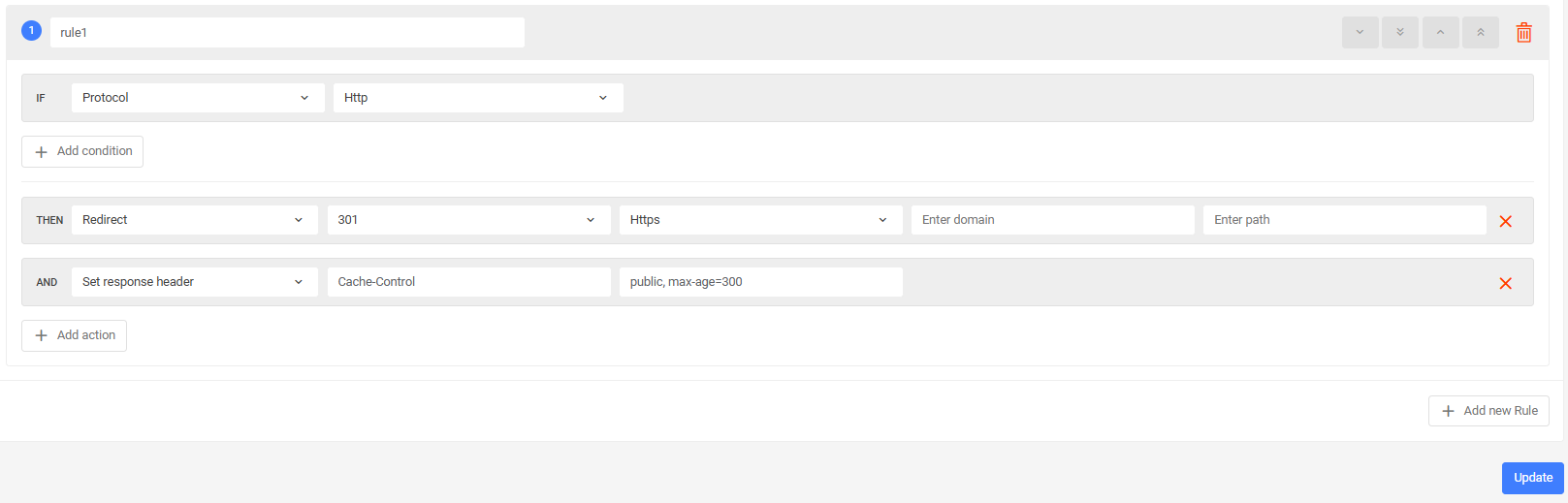
-
Redirect all requests based on the accessing device (Mobile / Computer)
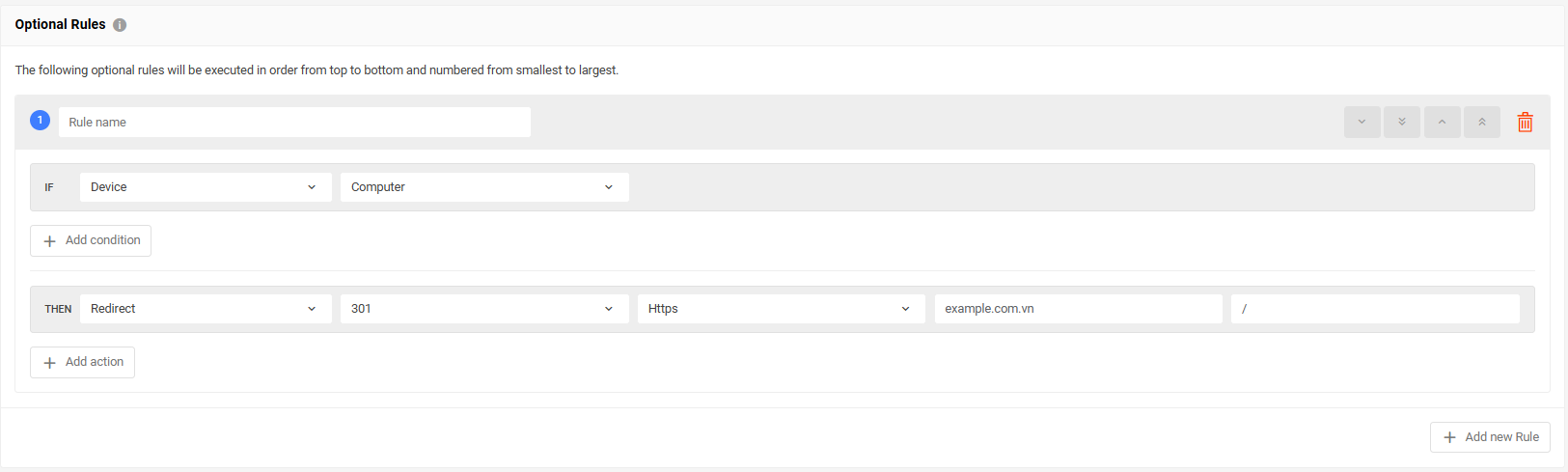
-
Route requests from specified devices or users to different origin servers (Origin server, Bizfly Simple Storage, other providers…).
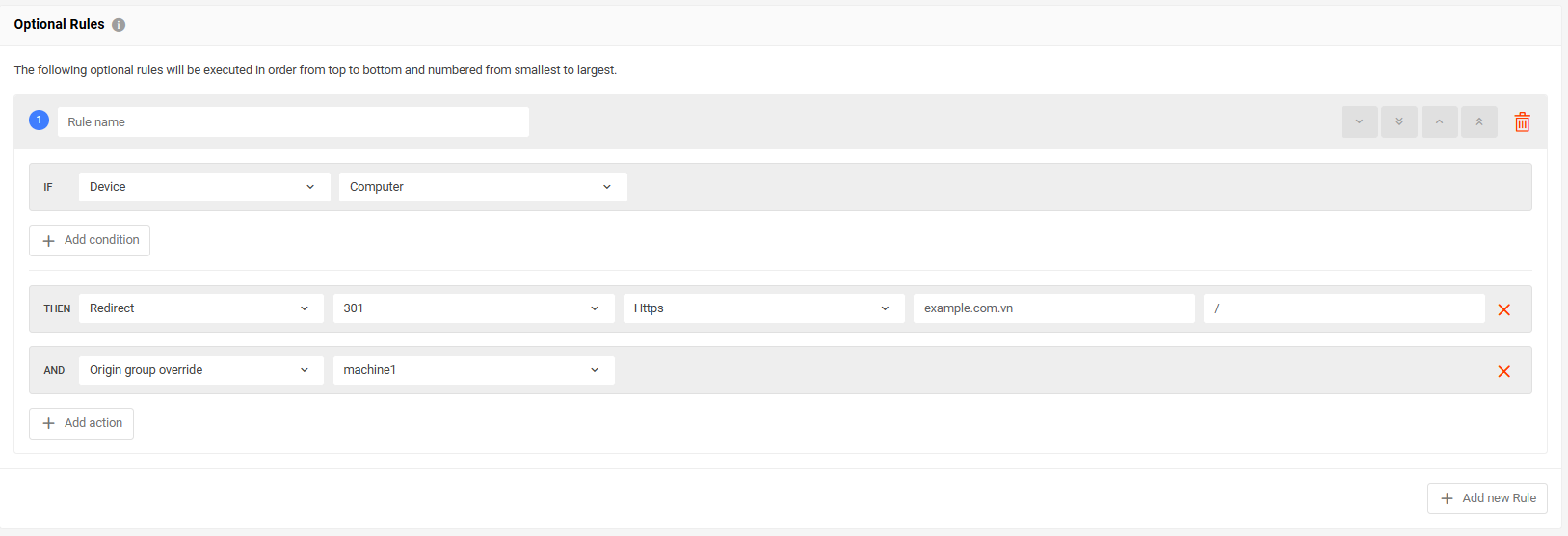
-
Configure Cache Bypass for specified files or directories (e.g., files with the .aspx extension).
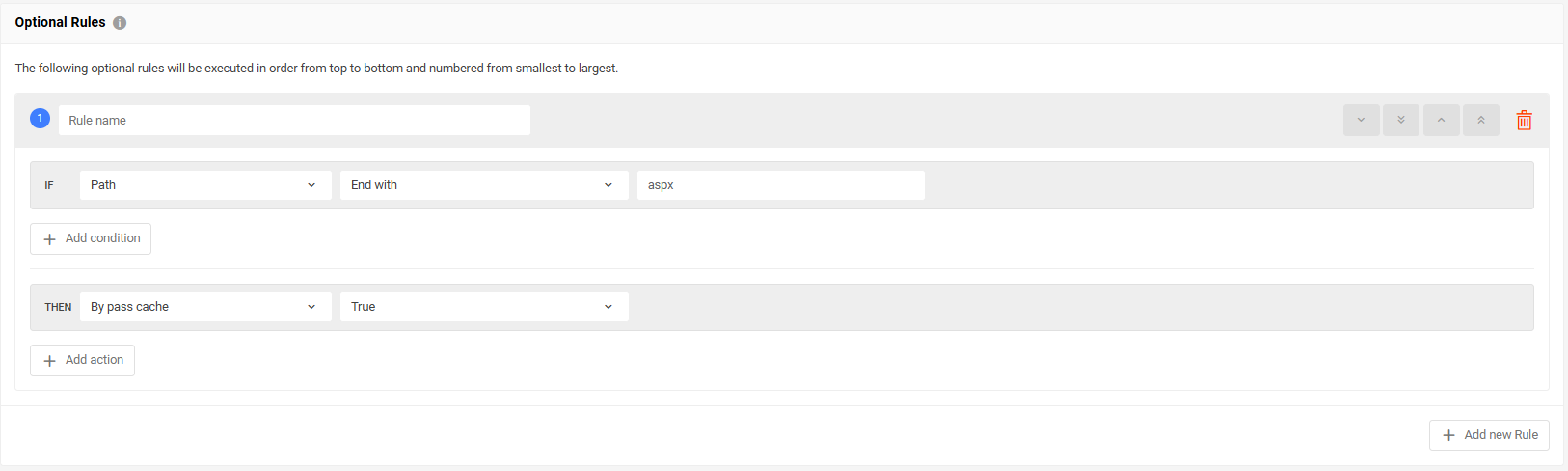
-
Block all access based on specified users, specific pages, etc.
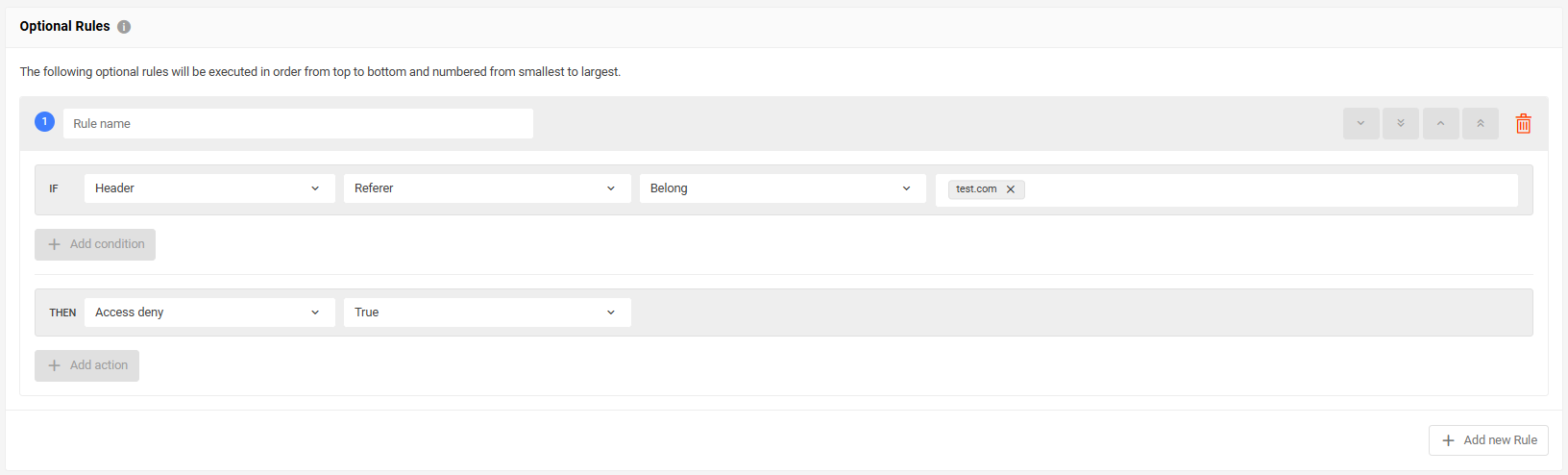
- Set the Cache Time on the CDN. After a specified period (in seconds), the entire cache will be updated. (Suitable for news sites, information that needs frequent content updates, etc.)
Configure the cache time on the CDN