Bizfly Agent Metrics Alerts
Access and use the service through the All Services menu and select Cloud Watcher.
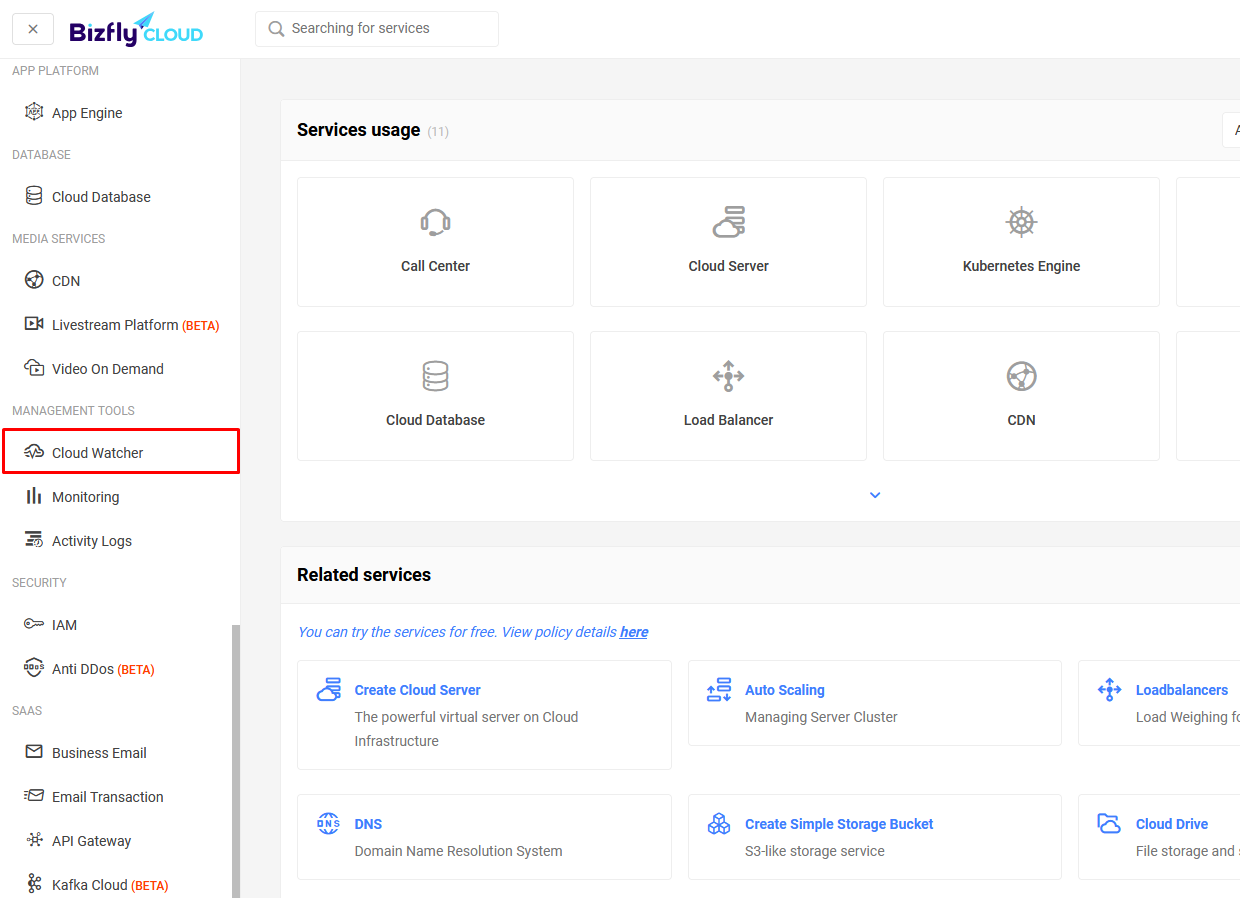
Step 1: In the Bizfly Metrics Agent tab, select Create Alarm.
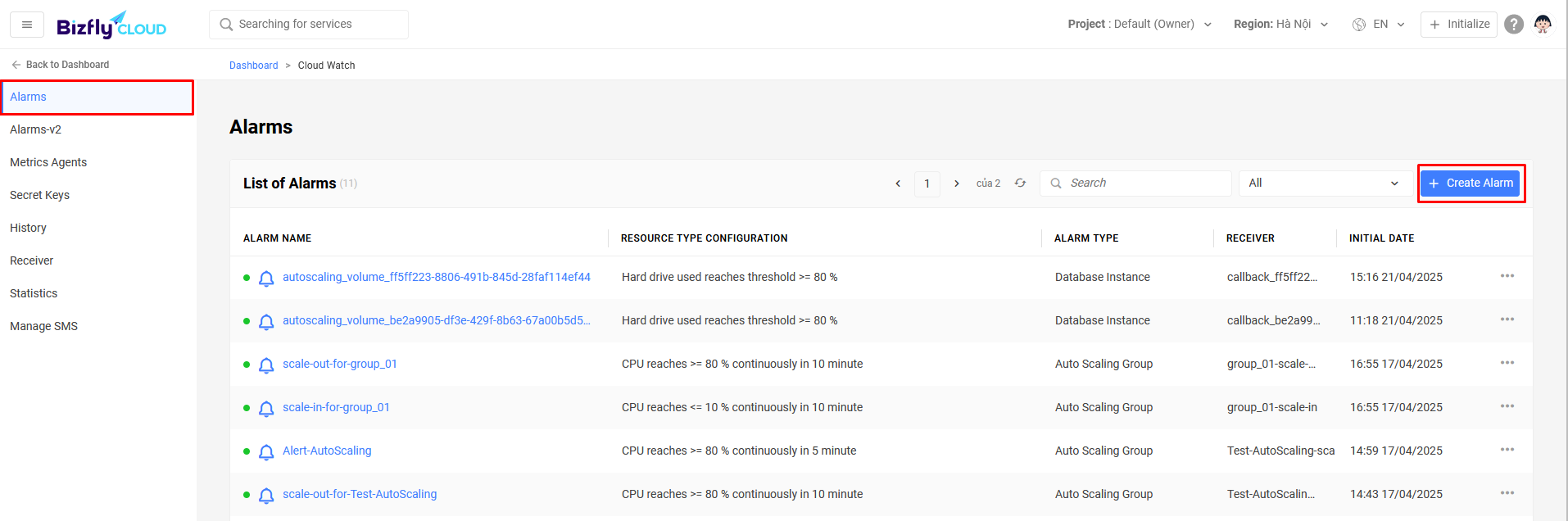
Step 2: Choose the type of Bizfly Metrics Agent.
Select the Agent for alerts and configure the threshold parameters and alert repeat time.
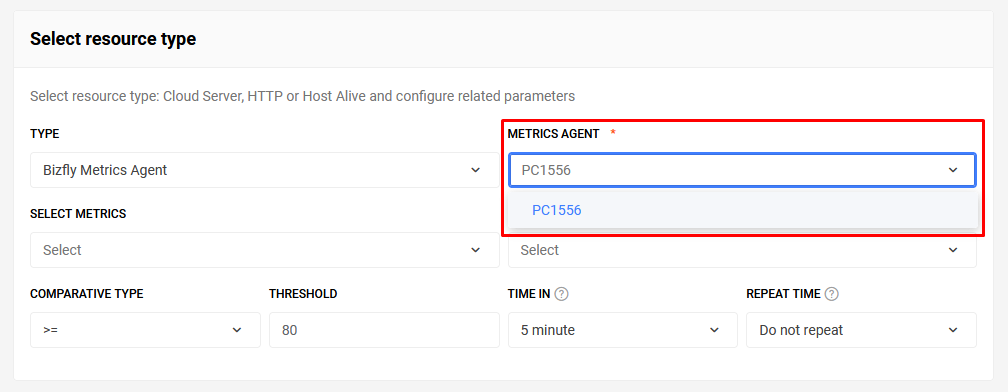
Select the metric used for alerts that the Agent supports.
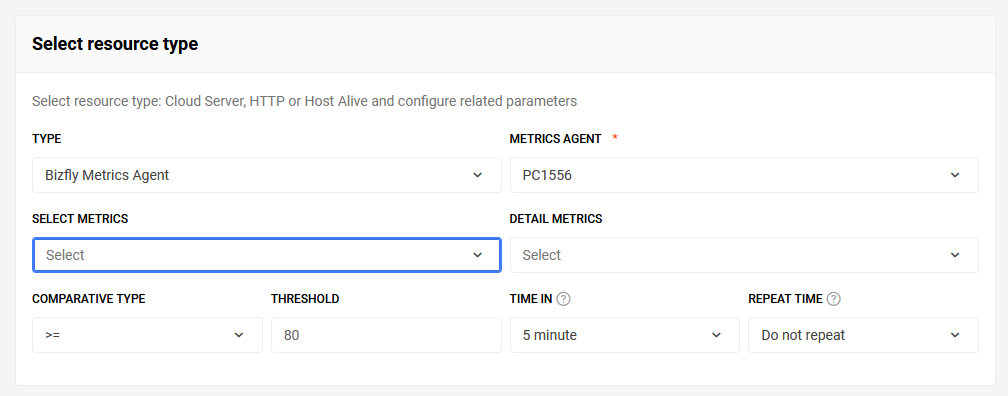
In the Metrics Details section, this function is used to select a specific parameter type of the chosen metric:
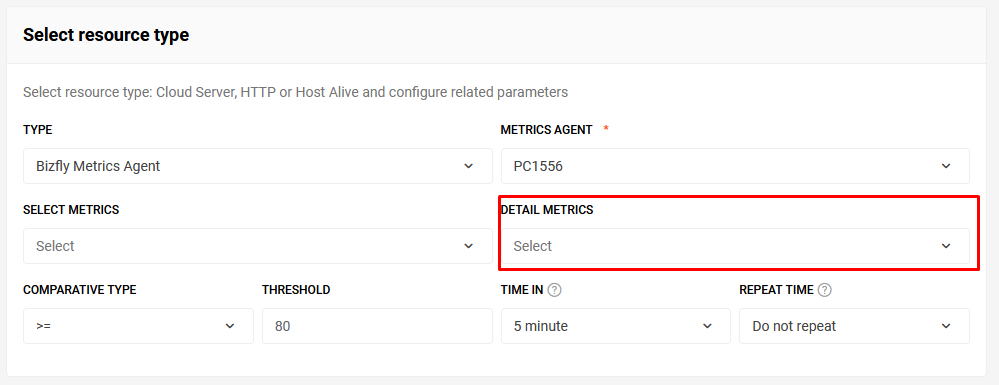
Step 3: Click on Manage Recipients to configure the recipients who will receive this alert, then select Agree.
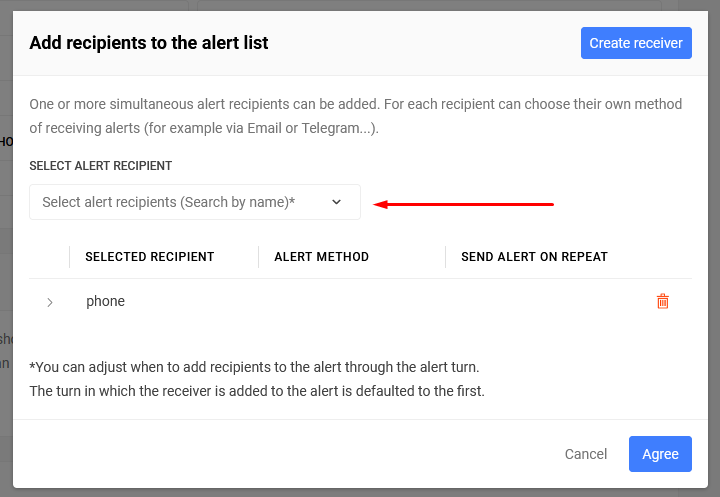
For recipients using the SMS method:
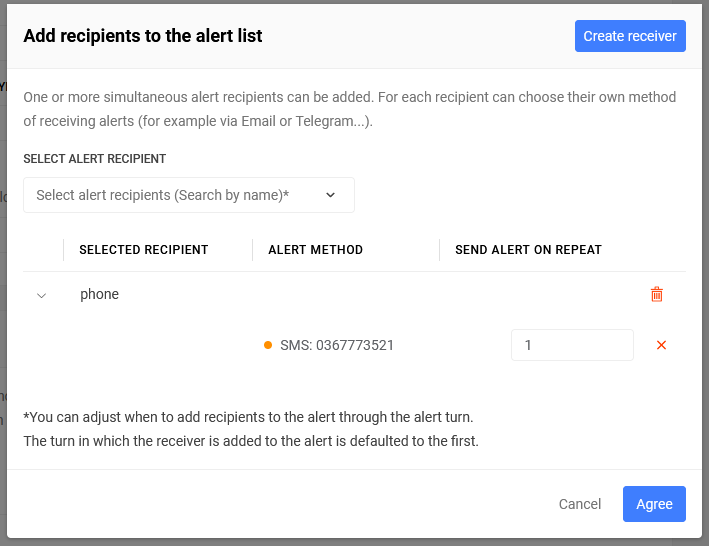
Users can configure the timing of alerts to be sent to the phone number based on the alert repeat time.
Step 4: Select Create Alarm.
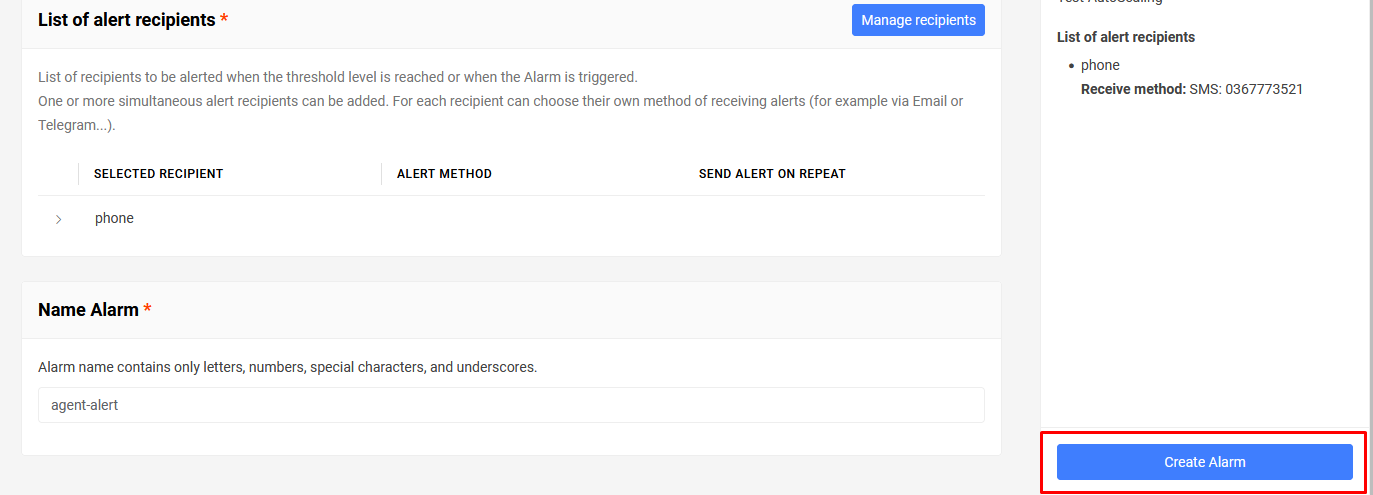
This completes the creation of the Bizfly Agent Metrics alert.