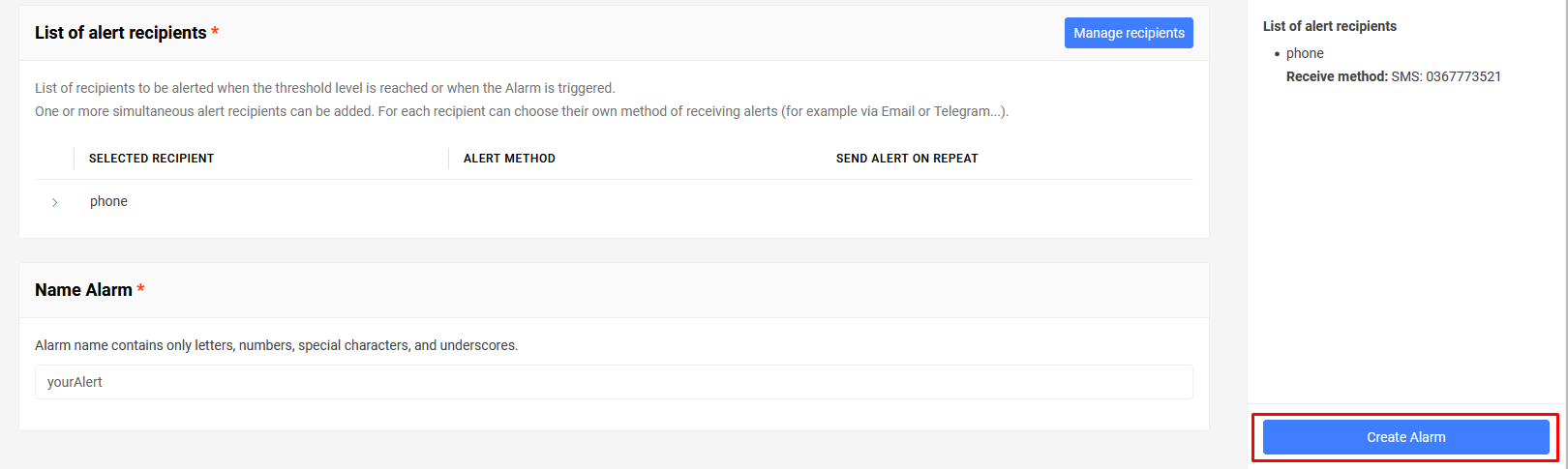Cloud Servers Disk Alerts
The Bizfly Cloud Watcher service supports configuring alerts for disks used by Cloud Servers on Bizfly Cloud. These thresholds are based on the monitoring system and metrics collection of Bizfly Cloud. Users do not need to install agents or tools on the server.
Resources that can have alerts set include: Disk Usage, Disk IOPS, Disk Read/Write Bandwidth.
Alerts will be based on the average activity level of a resource over a certain period.
Example: A user wants to be alerted when disk usage exceeds 80%. Configure alerts to proactively ensure stable data storage, avoiding situations where data cannot be stored, which could affect the system and lead to data loss.
Access and use the service through the All Services menu and select Cloud Watcher
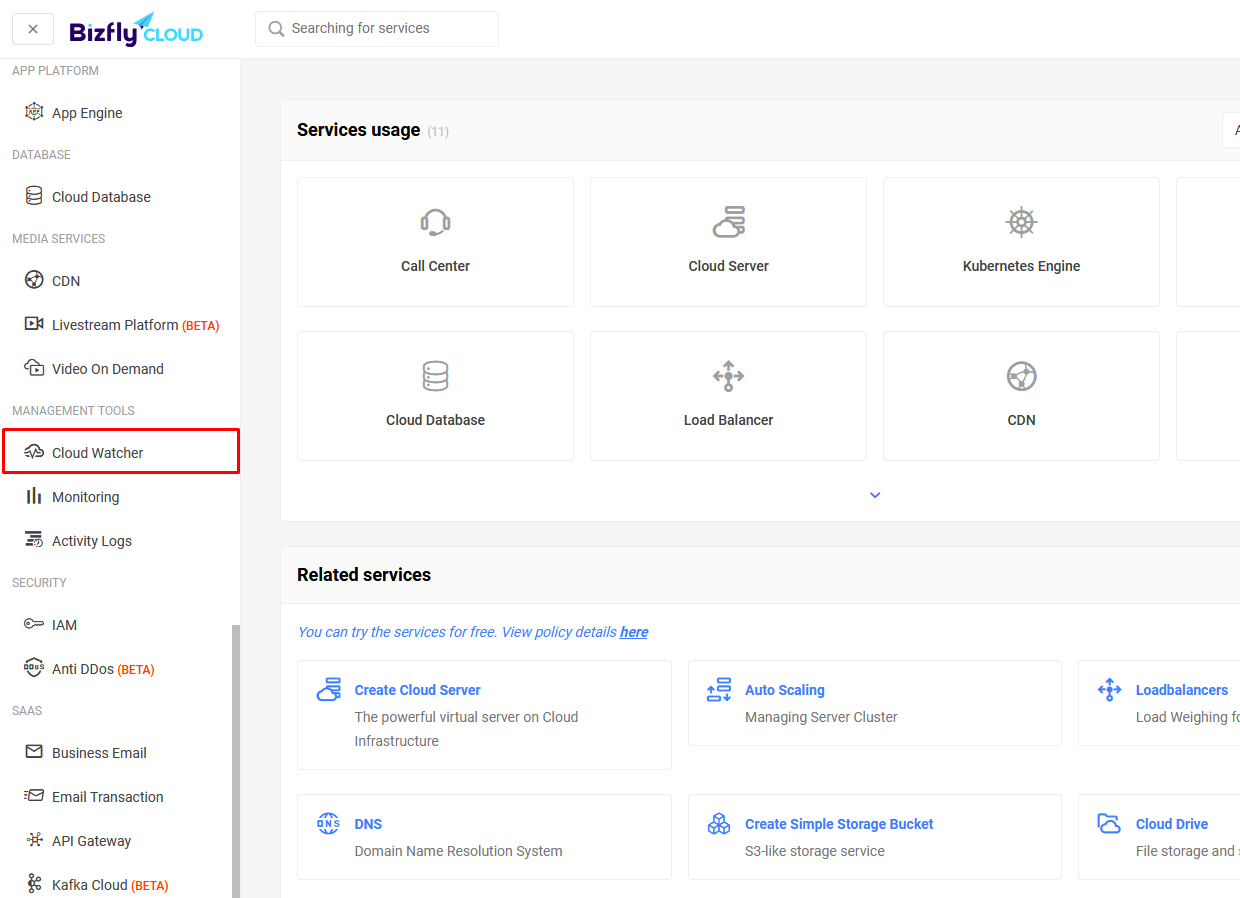
Step 1: In the Disk tab, select Create Alarm
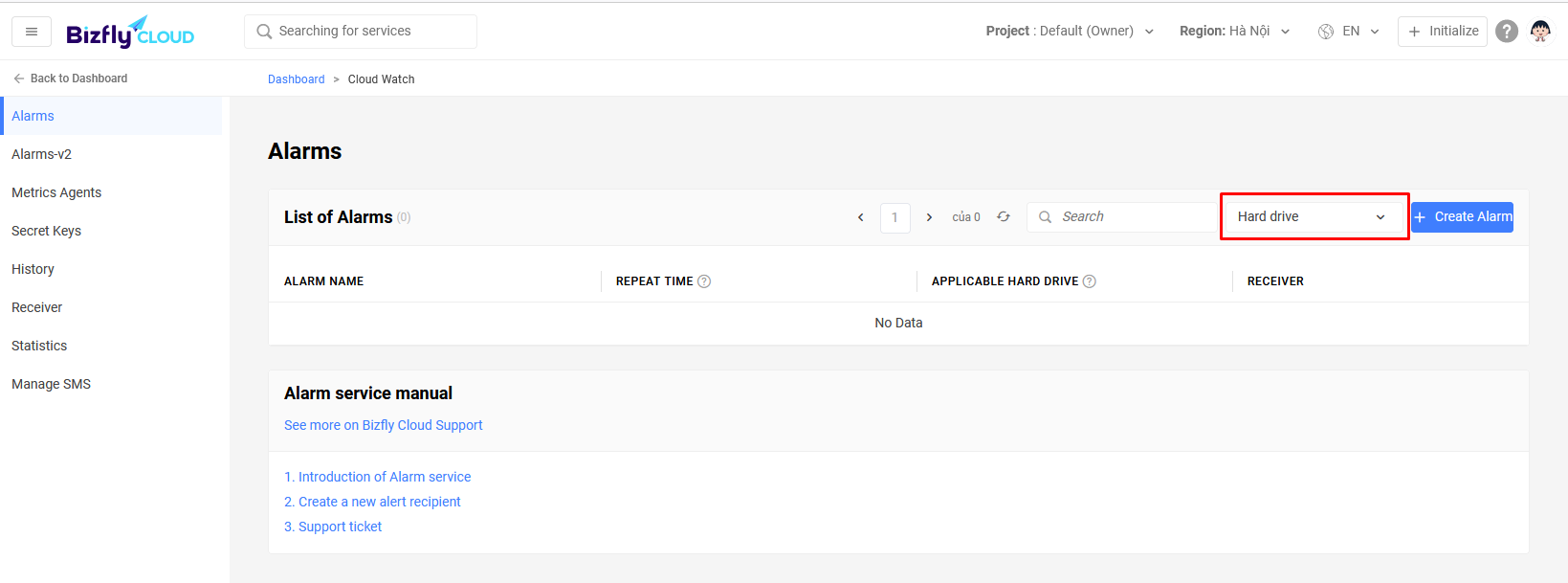
Step 2: Choose the type of Disk and resource type Disk Usage. Configure the threshold parameters and alert repeat time.
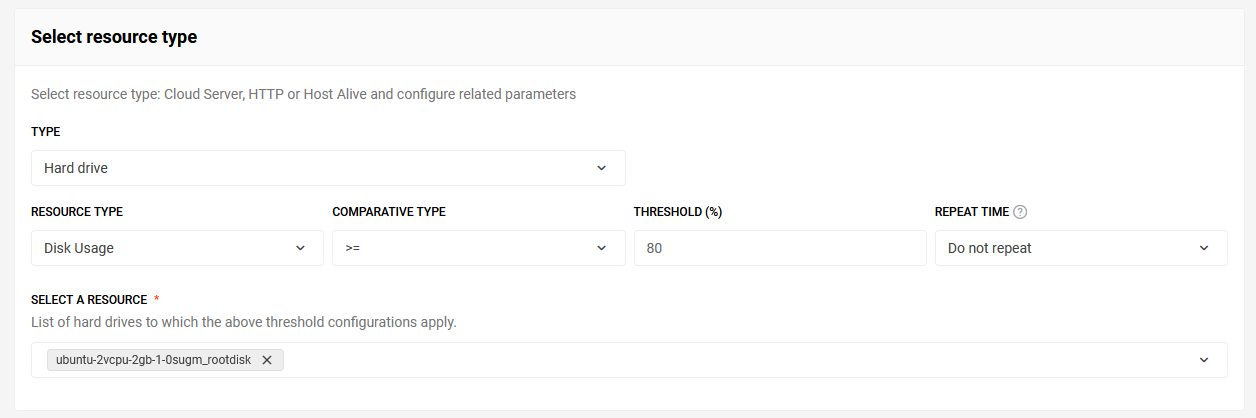
Step 3: Select the Auto Scale Group to apply.
Step 4: Click on Manage Recipients to configure the recipients who will receive this alert, then select Agree
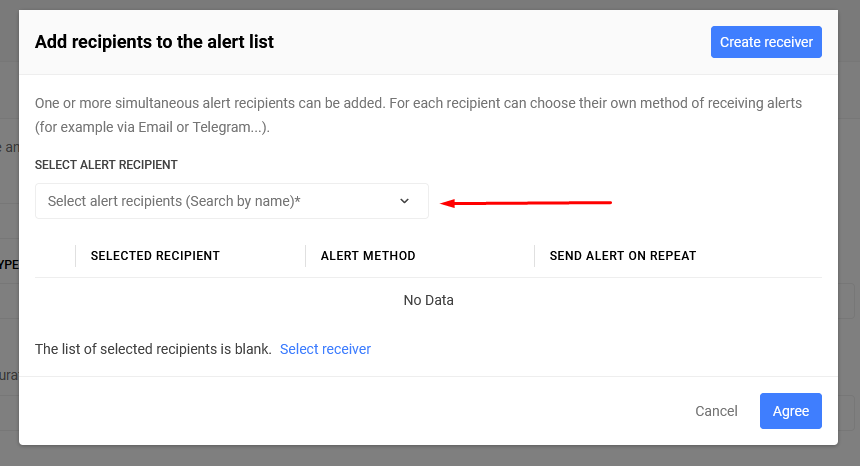
For recipients using the SMS method:
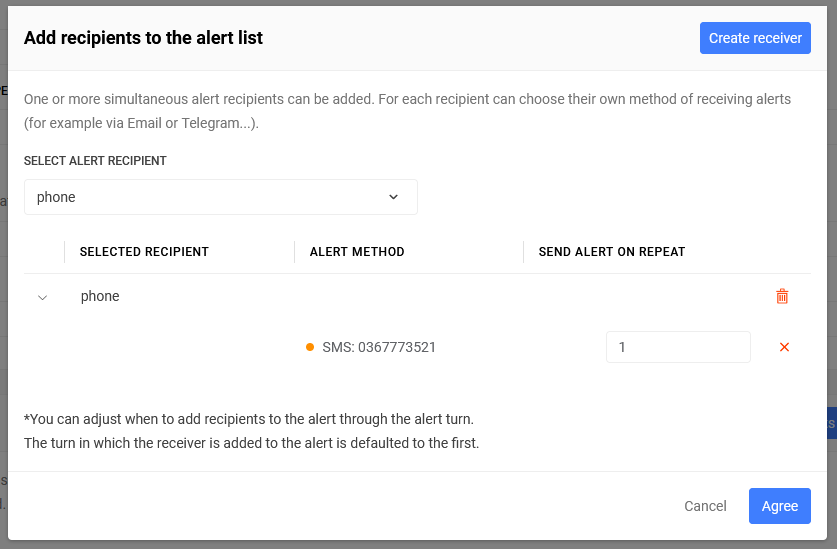
Users can configure the timing of alerts to be sent to the phone number based on the alert repeat time.
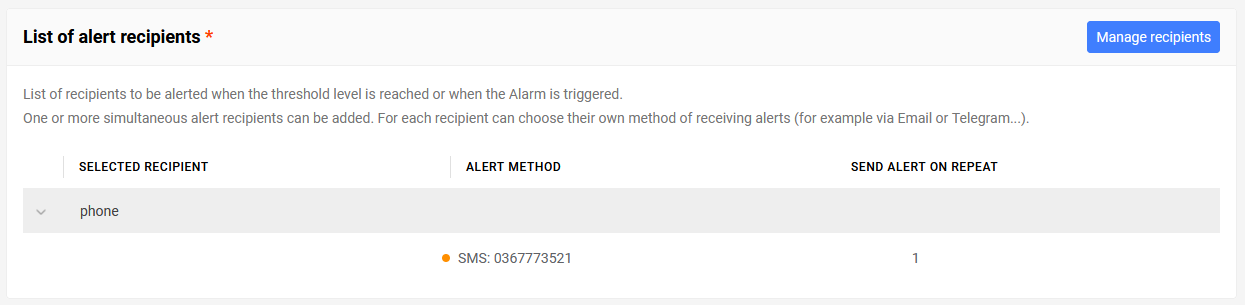
Step 5: Select Create Alarm