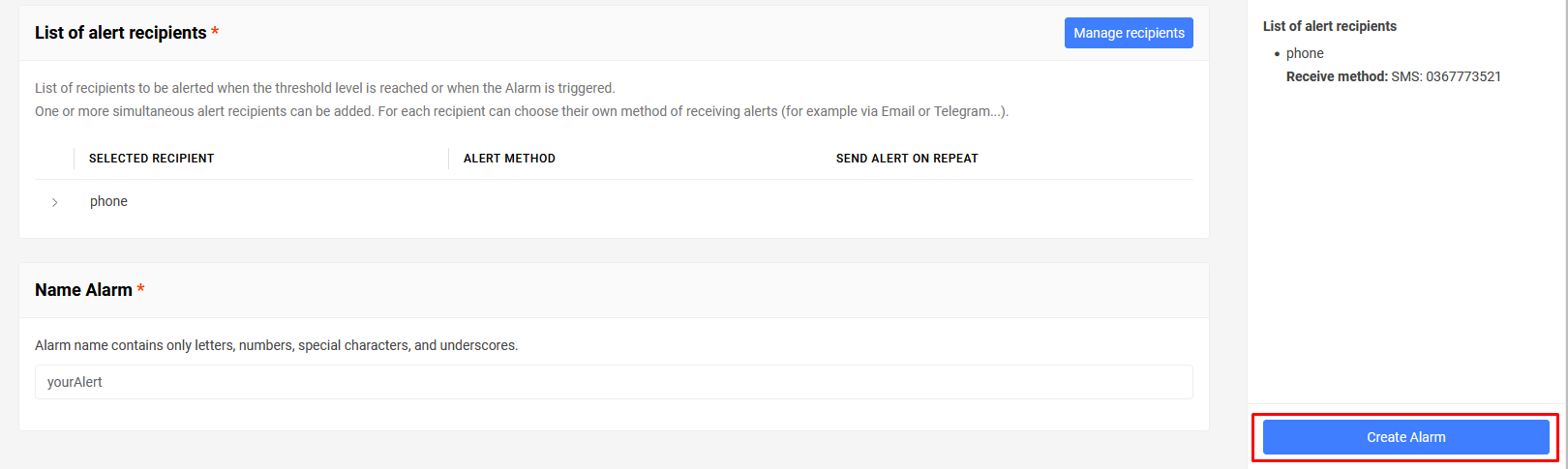Websites/APIs Alerts
Access and use the service through the All Services menu and select Cloud Watcher
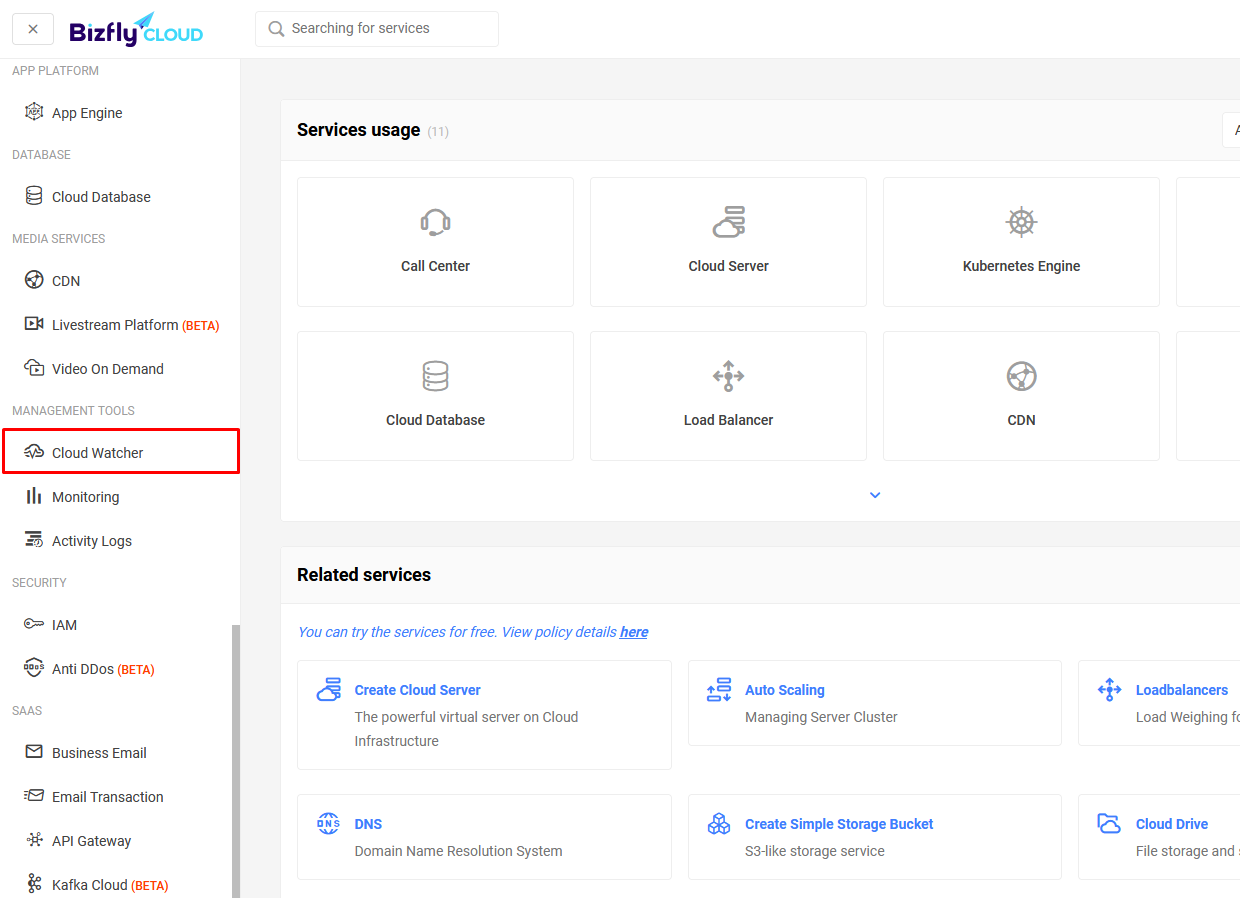
The Bizfly Cloud Watcher service supports configuring alerts for customer Websites and APIs. These alerts are based on the HTTP status code returned by the service.
Step 1: In the Alert section, select the HTTP/HTTPS tab:
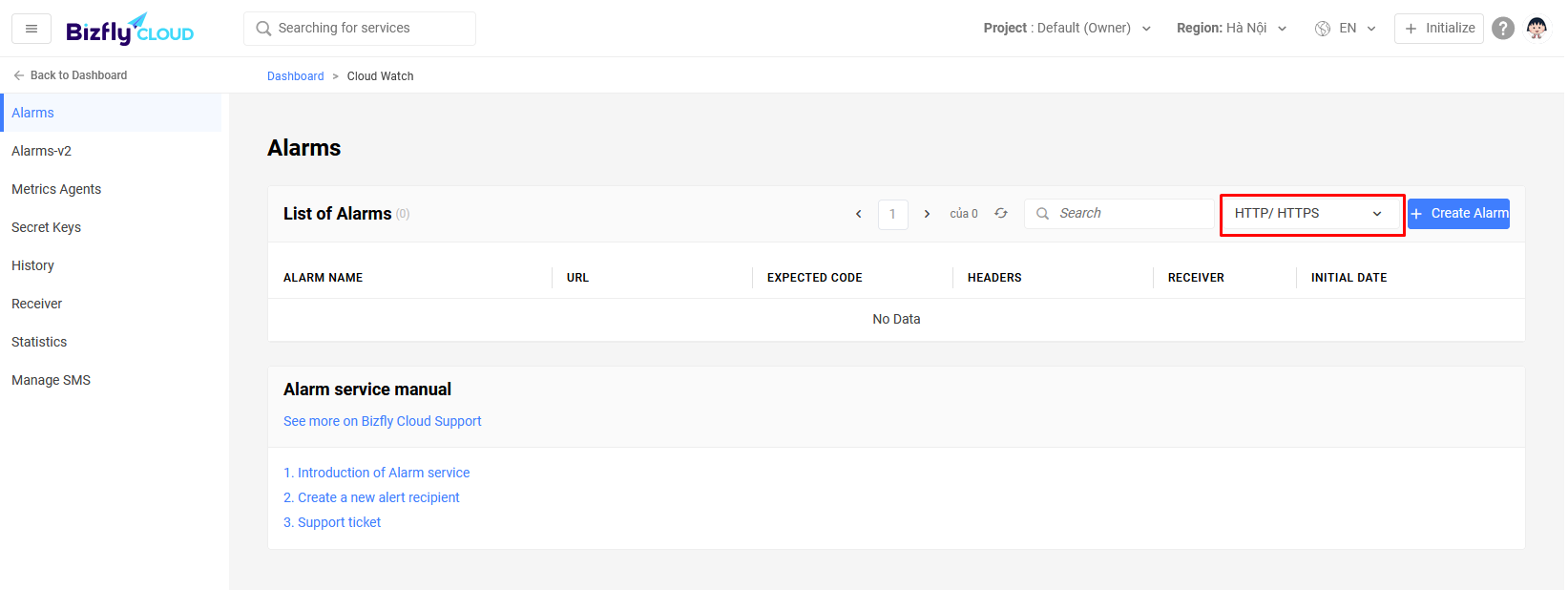
Step 2: Select Create Alarm, enter the Endpoint to set the alert:
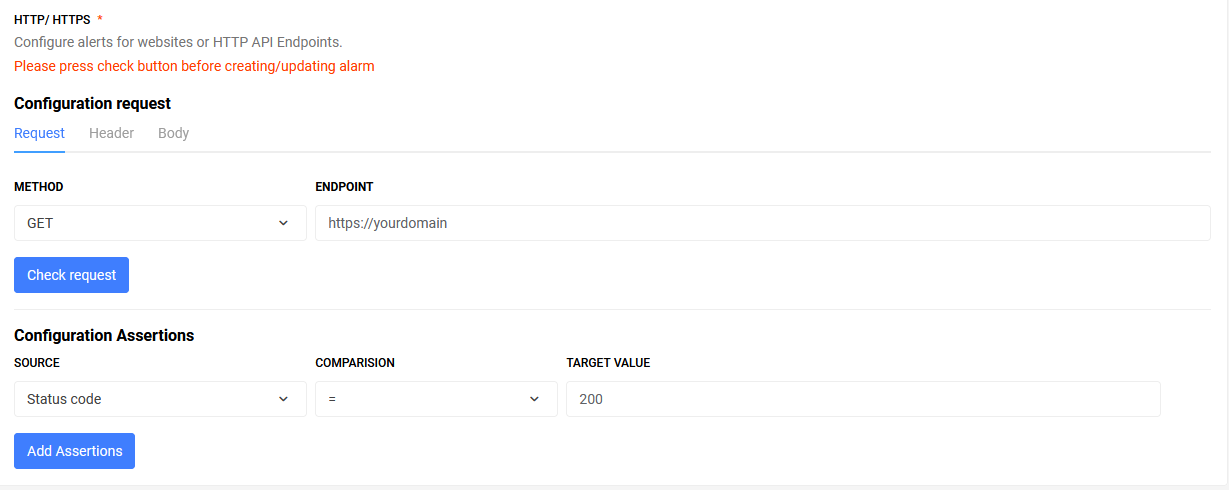
After configuring the Endpoint address, users can configure additional HTTP Headers used each time the Endpoint is checked. Select Check Request to verify if the Endpoint is a valid path or if the system can alert for the Endpoint before proceeding to the next step. If the Endpoint cannot be used for alerts, it will display a message similar to the following:
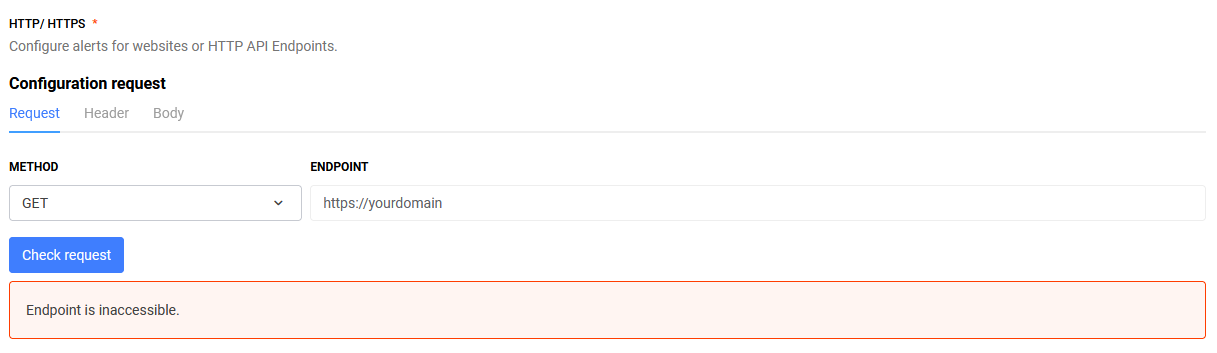
Step 3: In the Assertions section, select the comparisons you want to check (cases where the web/API returns different from this comparison will be alerted) as follows:
3.1 Select the data source to compare (Supports: Status code, JSON Body, Headers)
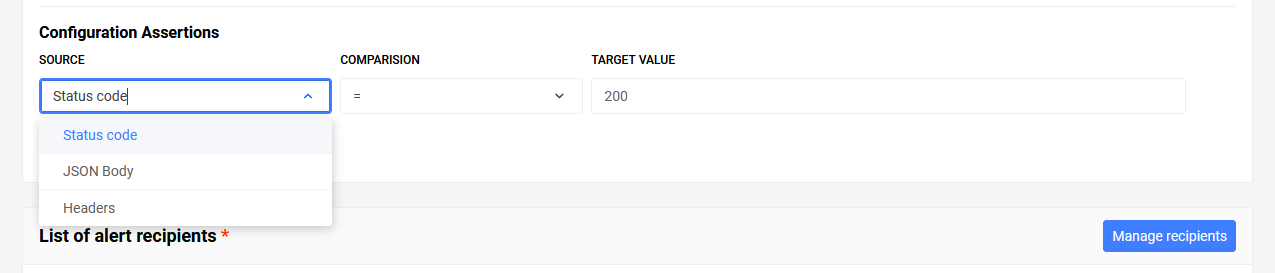
3.2 Select the attribute of the data source to compare (Supports with source: JSON Body, Headers). If selecting Status code, no attribute selection is needed. For example, to get the ID attribute of the first server in the returned server list, select JSON Body and enter the property as servers.0.id.
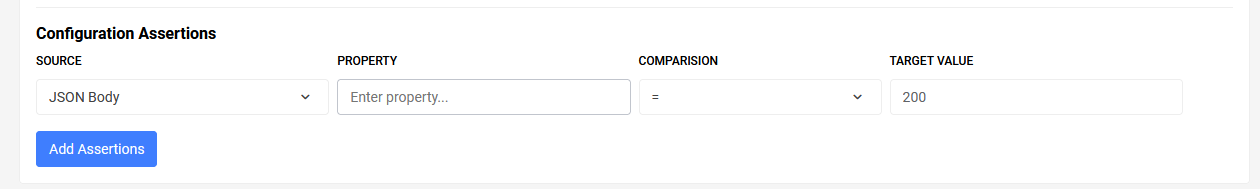
3.3 Choose the comparison operator and enter the value to compare (Supports: =, >=, <=, >, <, contains, equals(type)). For example, to compare if the ID of the first server in the returned server list is equal to 1, select = and enter 1.
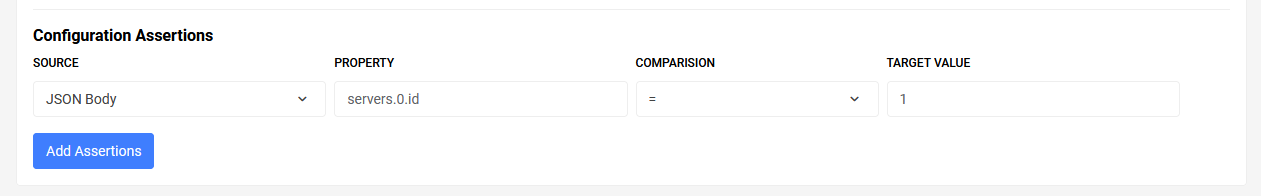
3.4 Add other comparisons if needed.
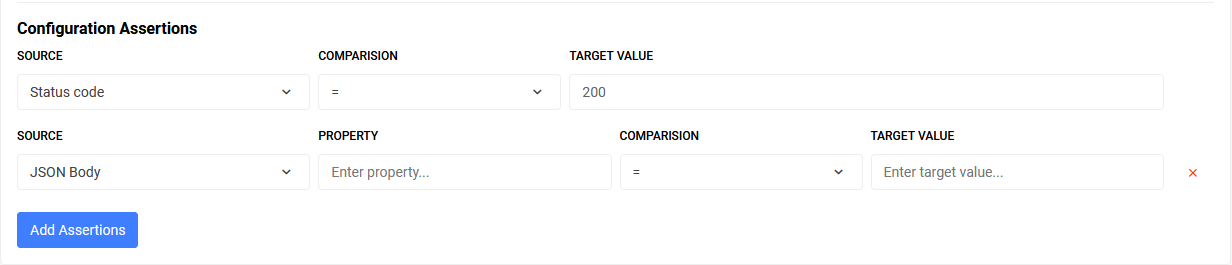
Step 4: Add the list of recipients:
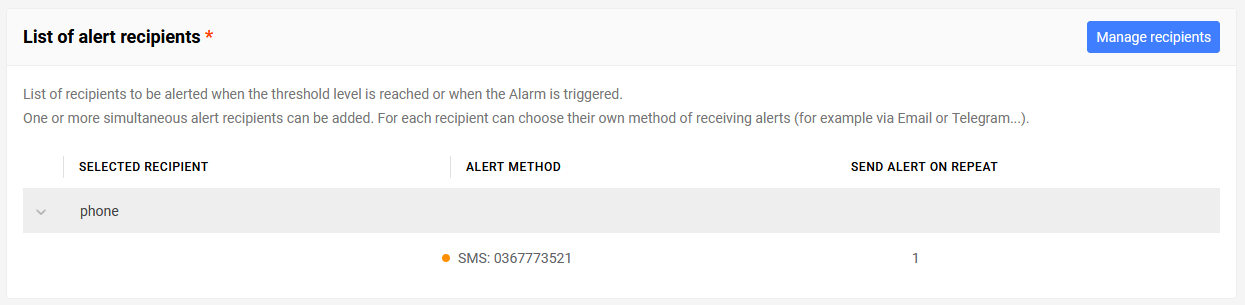
Step 5: Enter the alert name, select Create Alarm: