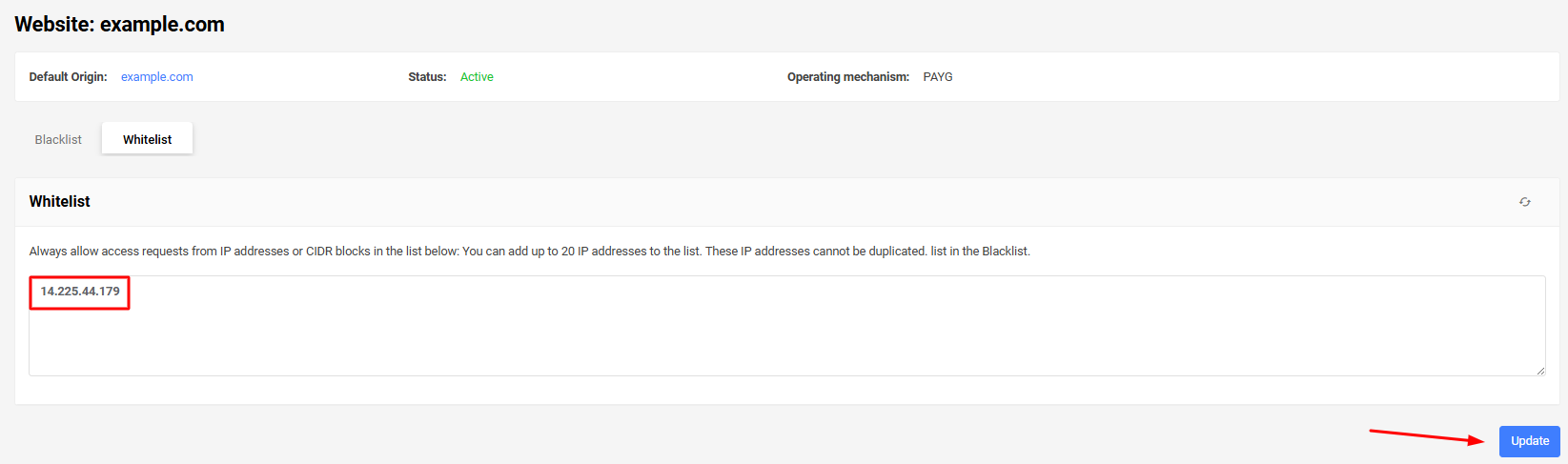Configure Blacklist/Whitelist
Enter the IP address you want to block in the Enter value field, then click Update
Note: You can add a maximum of 20 IP addresses to the list.
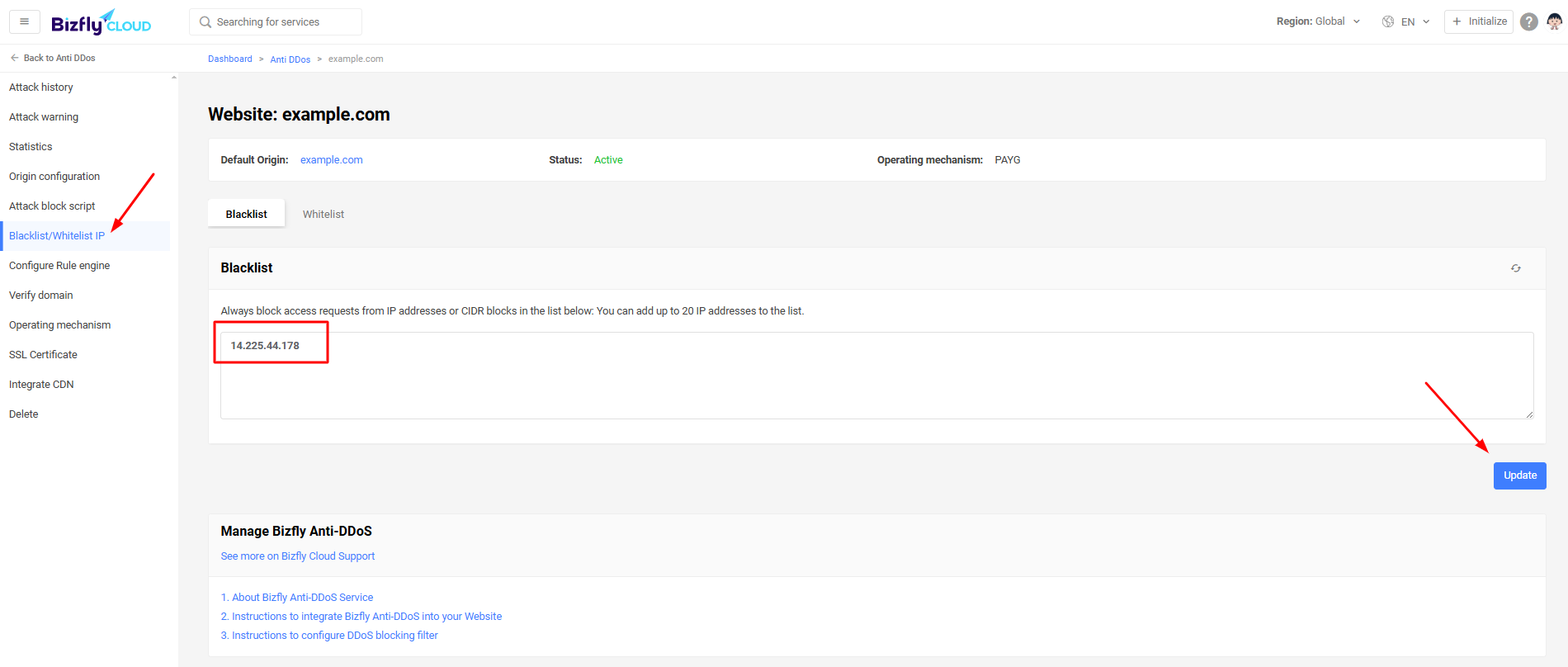
Similar to the Whitelist, users also enter and click Update.
Note: You can add a maximum of 20 IP addresses to the list. These IP addresses must not duplicate those in the Blacklist.