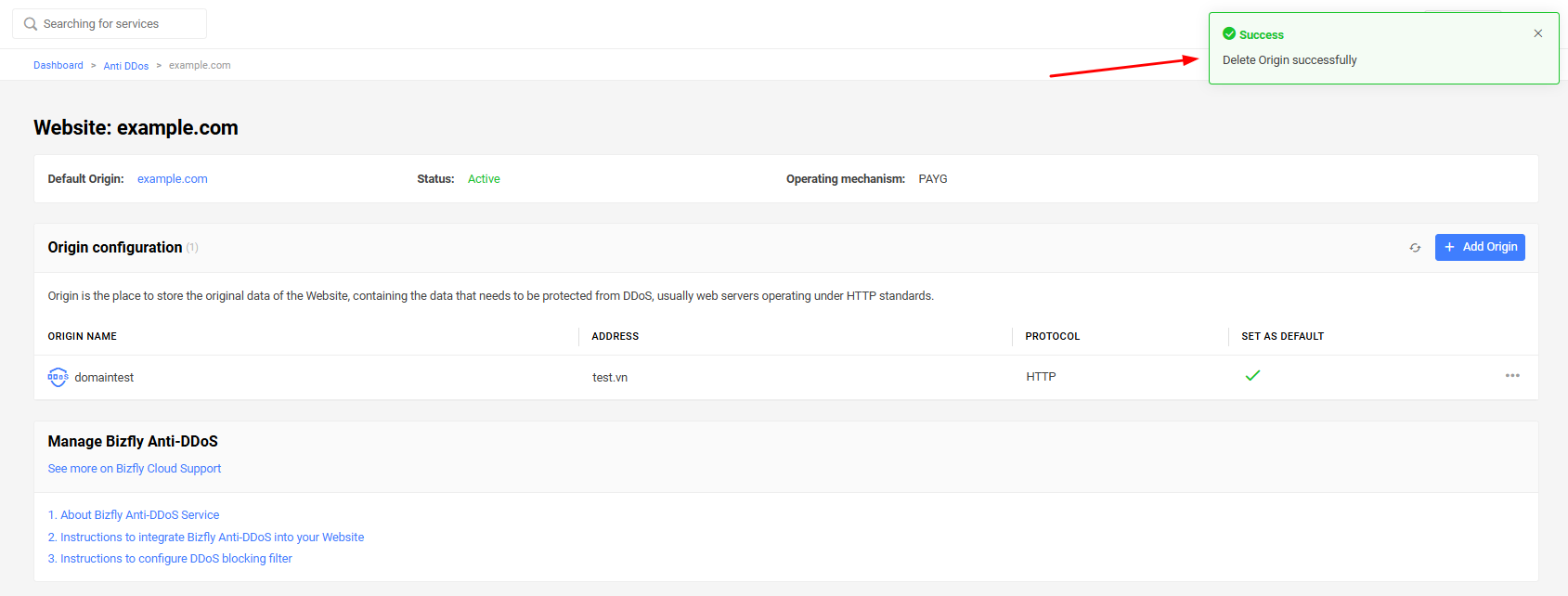Configure Origin
Add new Origin
In the Origin Configuration interface, you click on add Origin
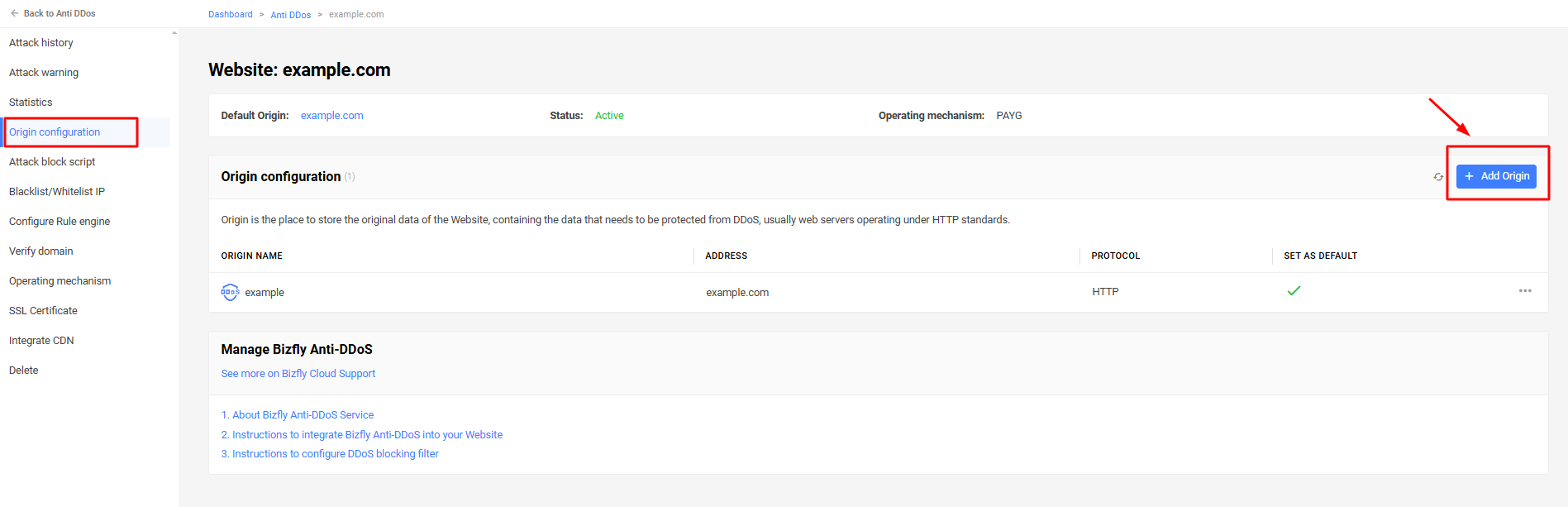
Then, in the pop-up window, add the required information and click Confirm to configure.
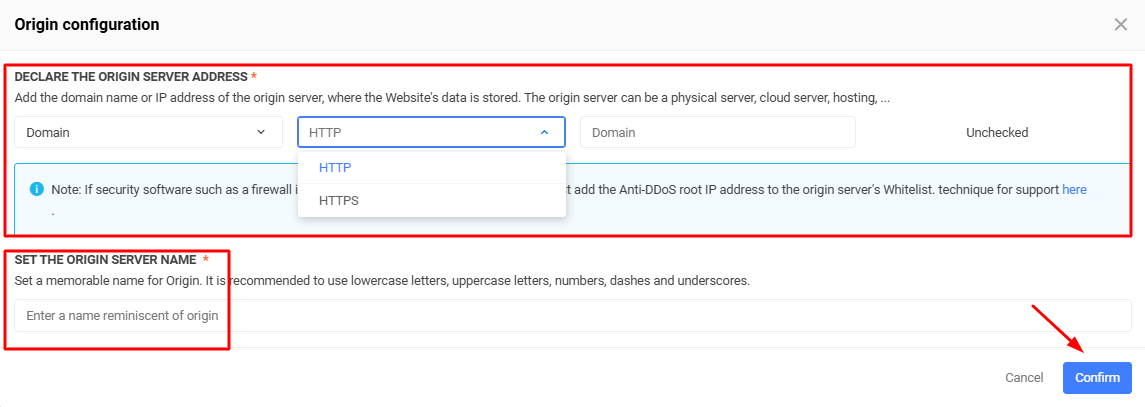
After adding, we have:
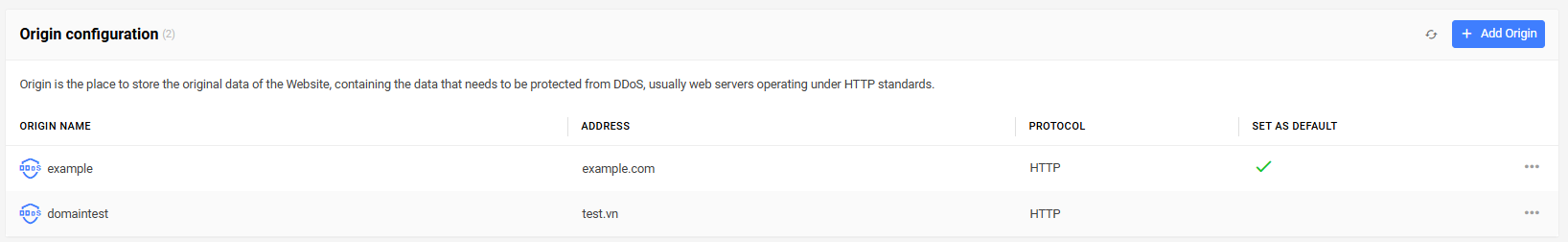
Update Origin.
To update the Origin, click the update button as shown in the image.
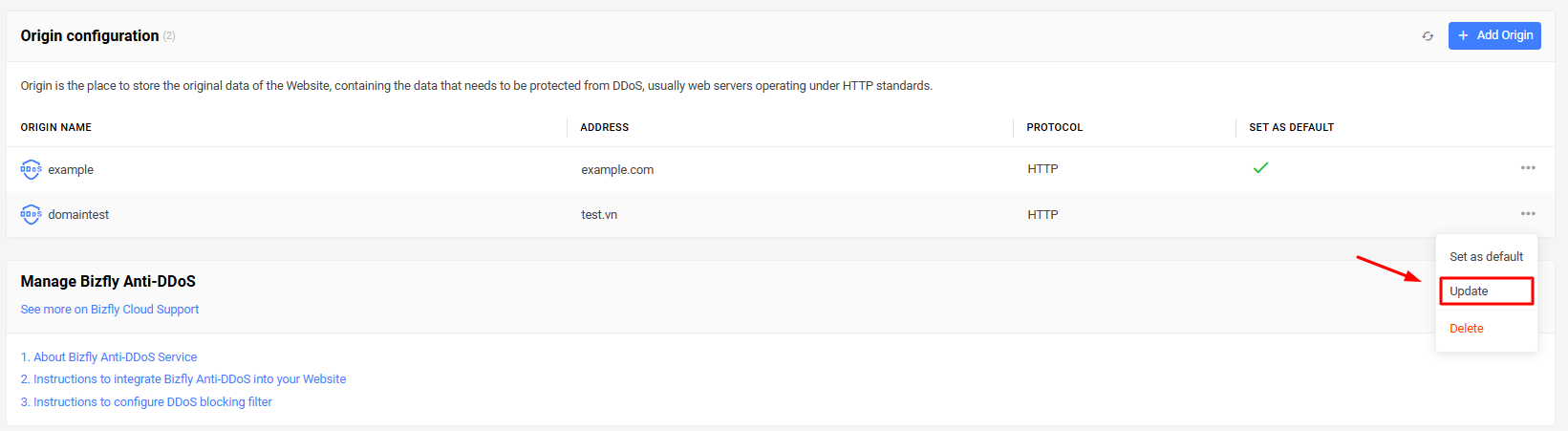
Set Origin as default.
To set the Origin as the default, select Set as default.
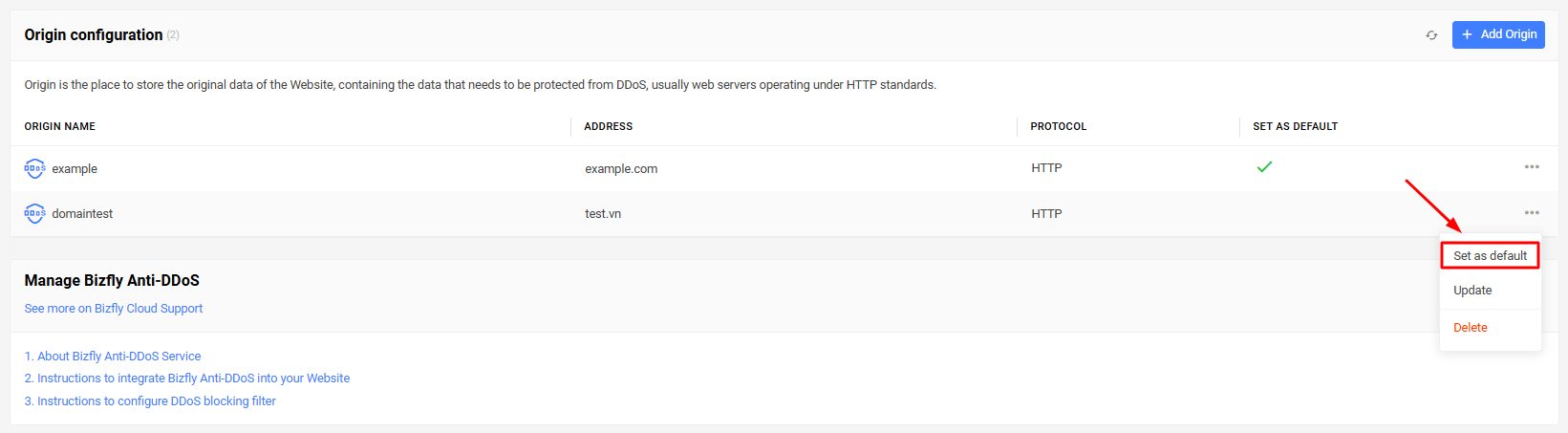
Click Confirm.
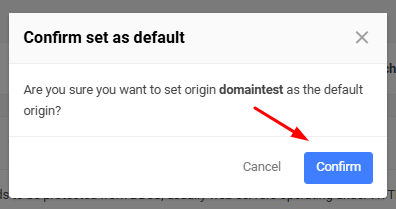
Origin change successful.
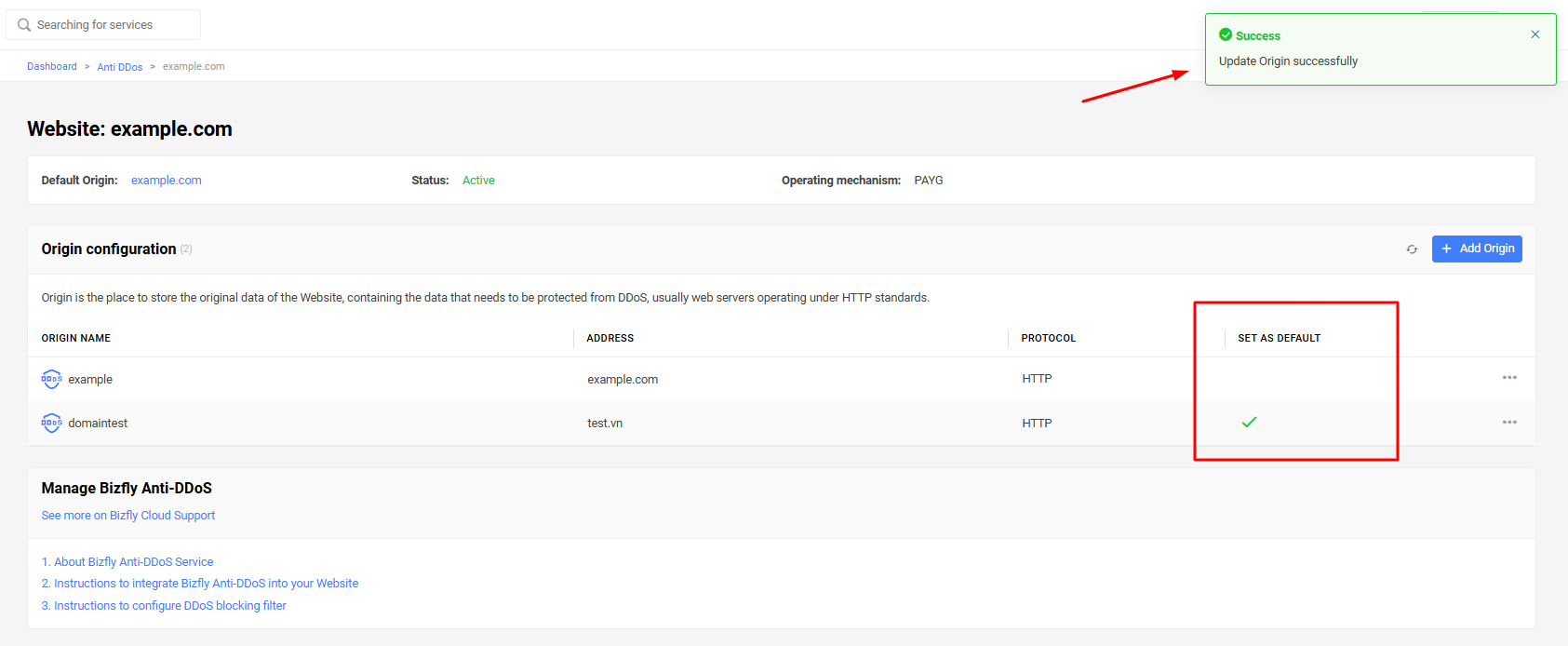
Remove Origin.
You can delete by clicking on … and selecting Delete.
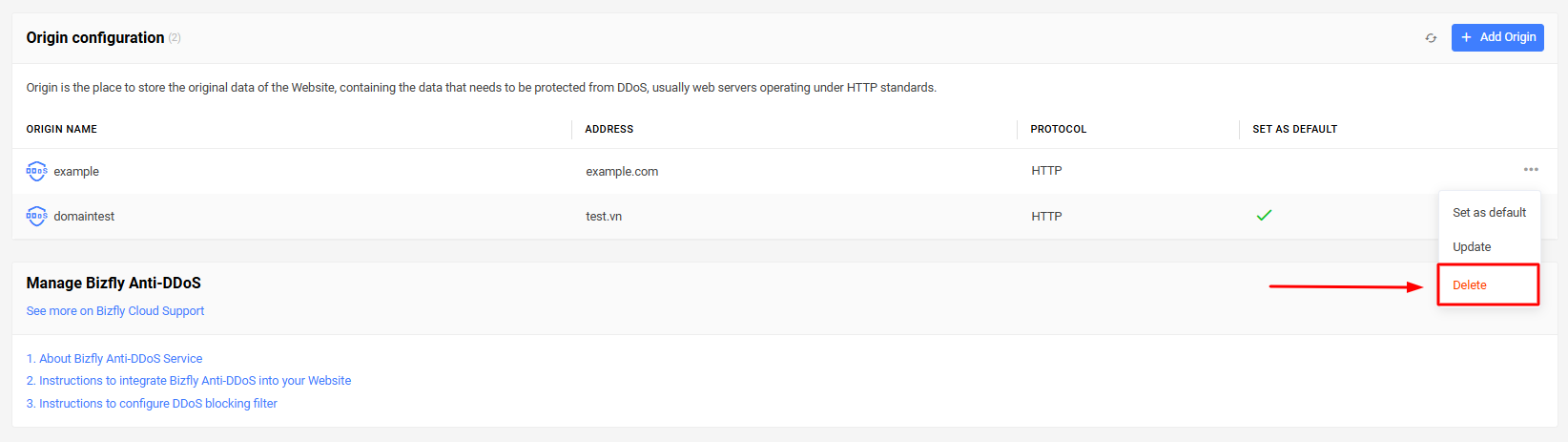
Enter OK and click Delete.
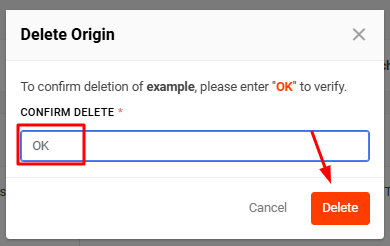
So, we have successfully deleted it.