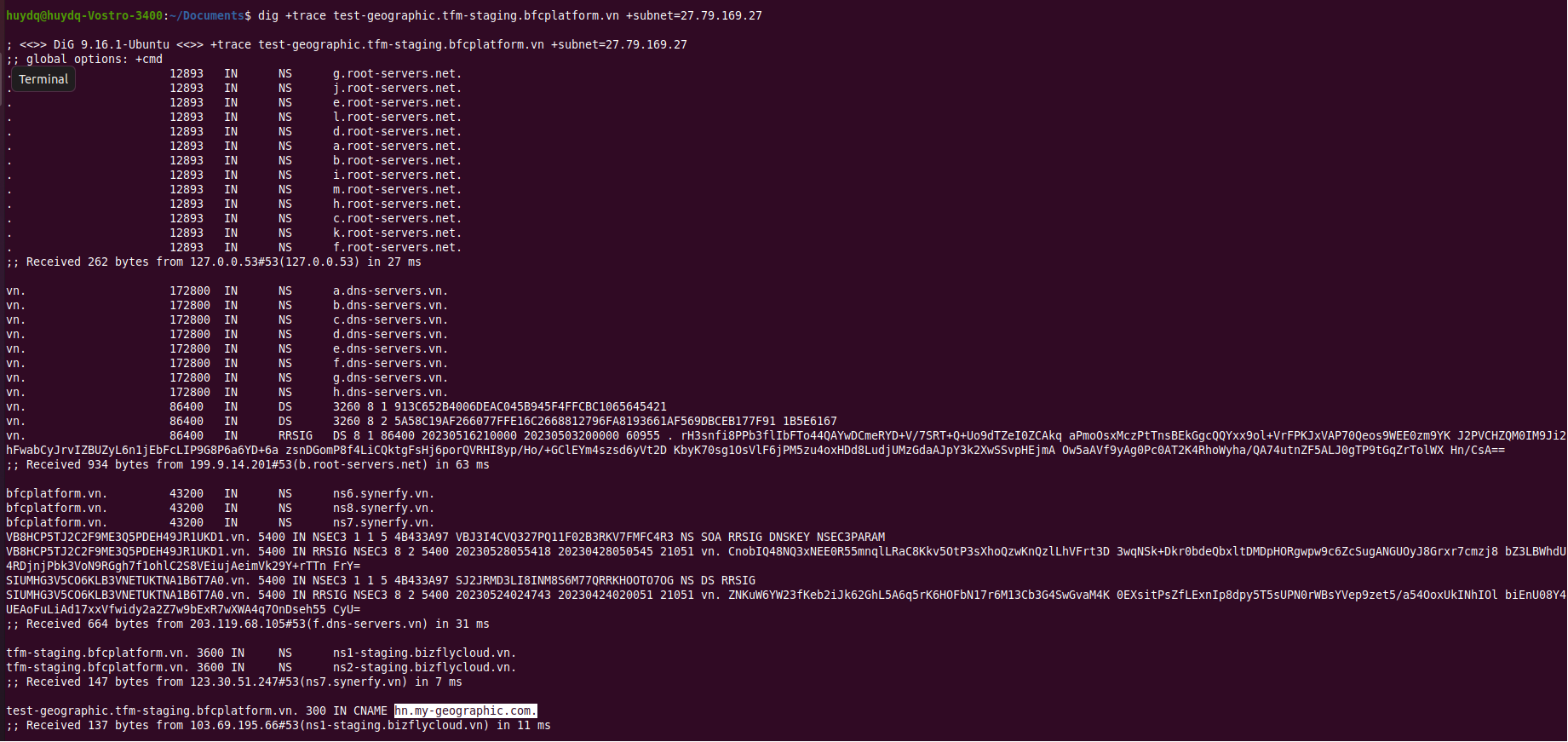Geographic Routing Method
The geographic routing method is a routing method based on geographic location. Traffic Manager will use the user’s location to route traffic to the appropriate endpoint.
Below are illustrations of the steps to create and configure a geographic Profile.
1. Access the TFM service dashboard
Select the “Traffic Manager” service from the Menu.
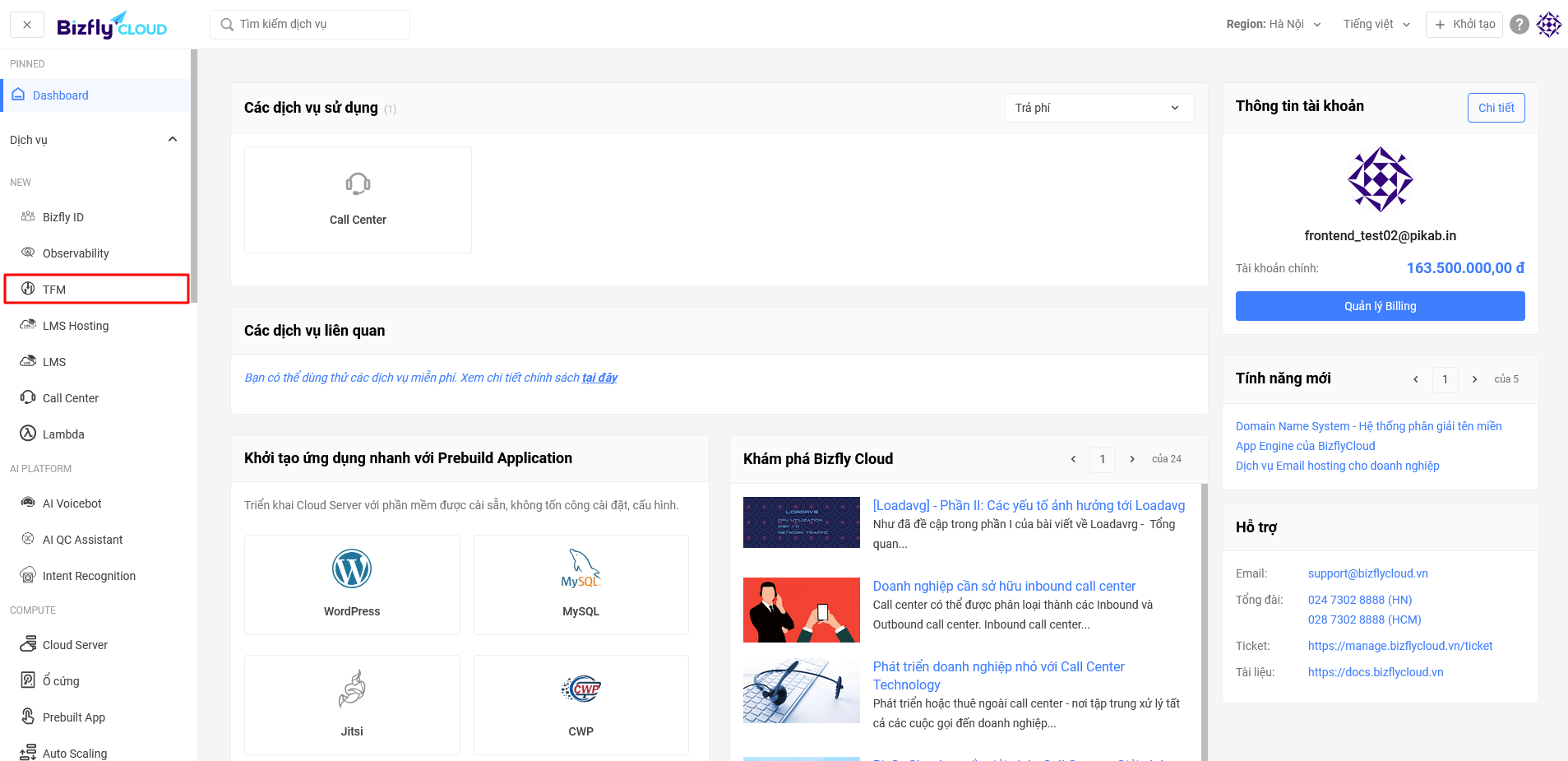
Select Create Profile.
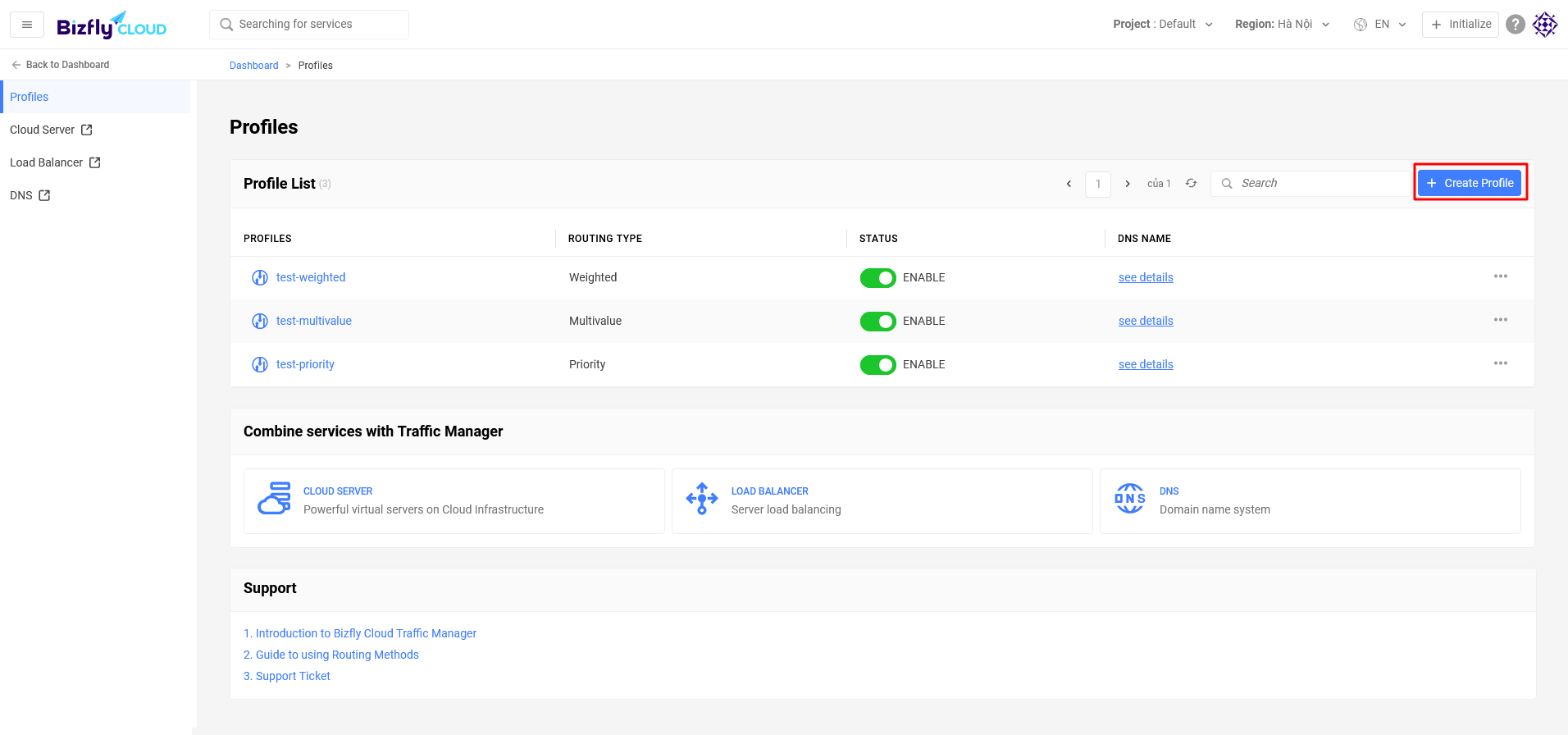
2. Enter Profile configuration information
Enter the profile information and set up health checks.
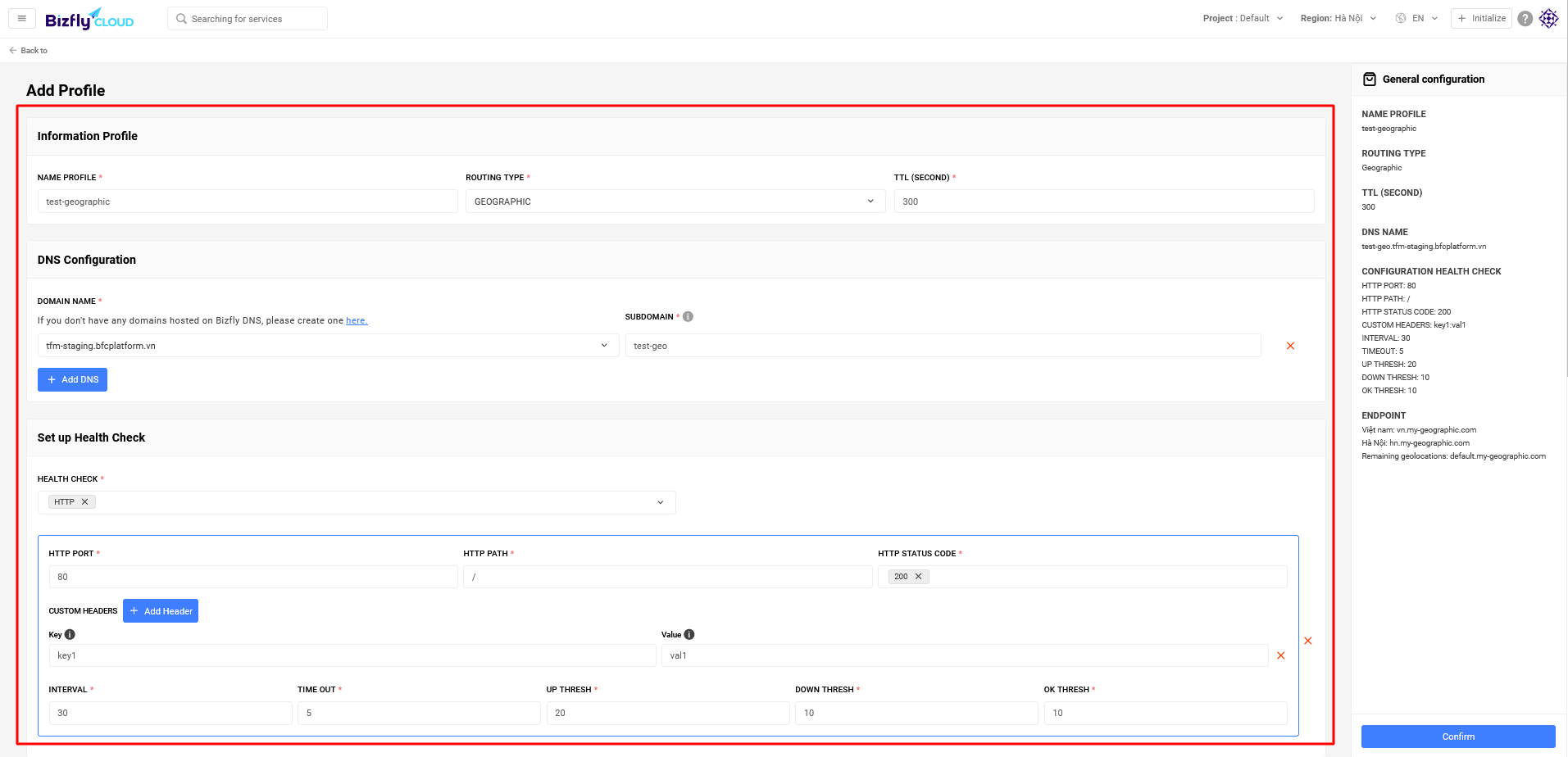
Configure geographic routing. For example, to configure routing as follows:
- Route Vietnamese users to vn.my-geographic.com
- Route Hanoi users to hn.my-geographic.com
- Route users from other regions to default.my-geographic.com
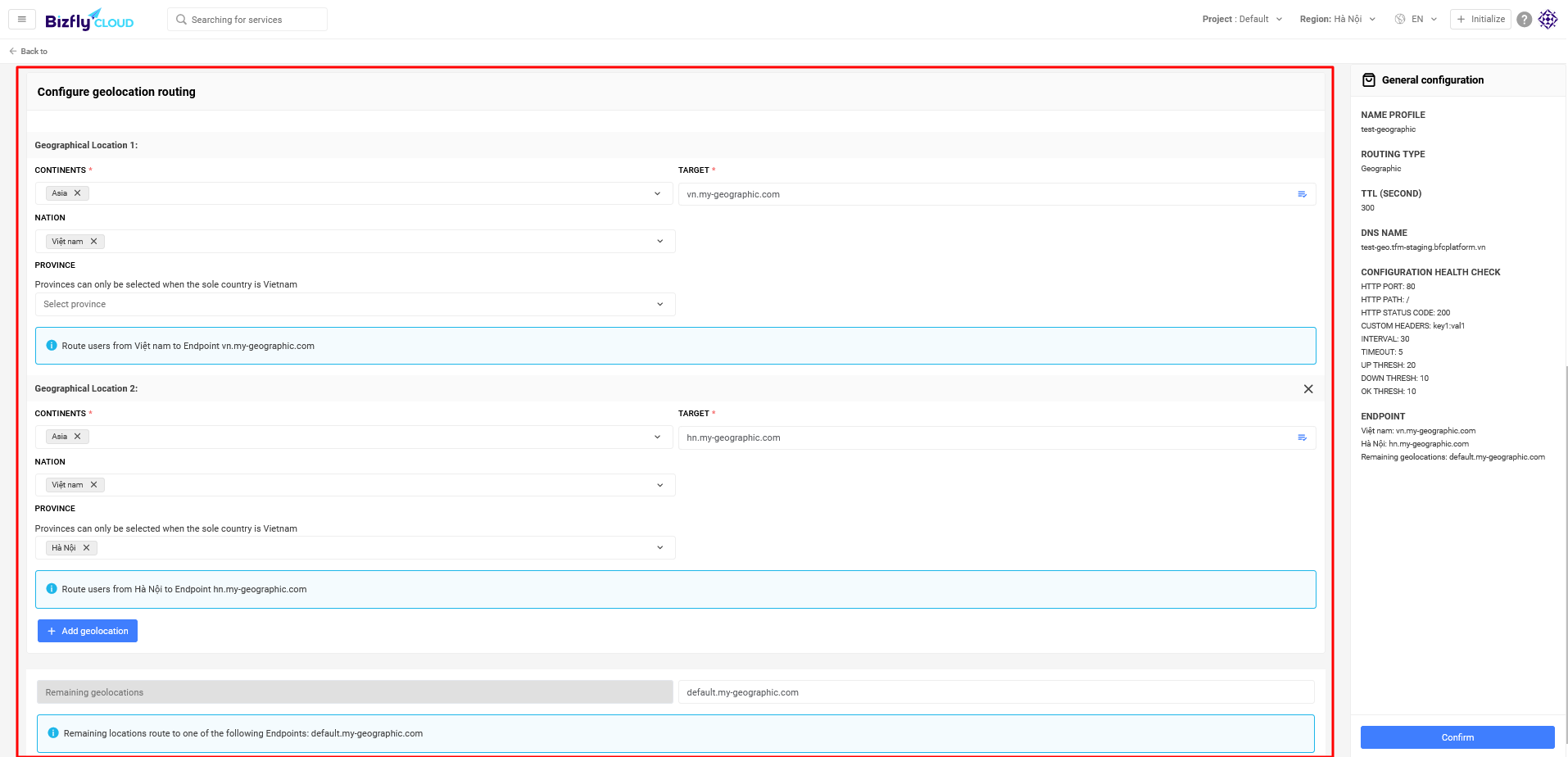
3. Review the configured profile information
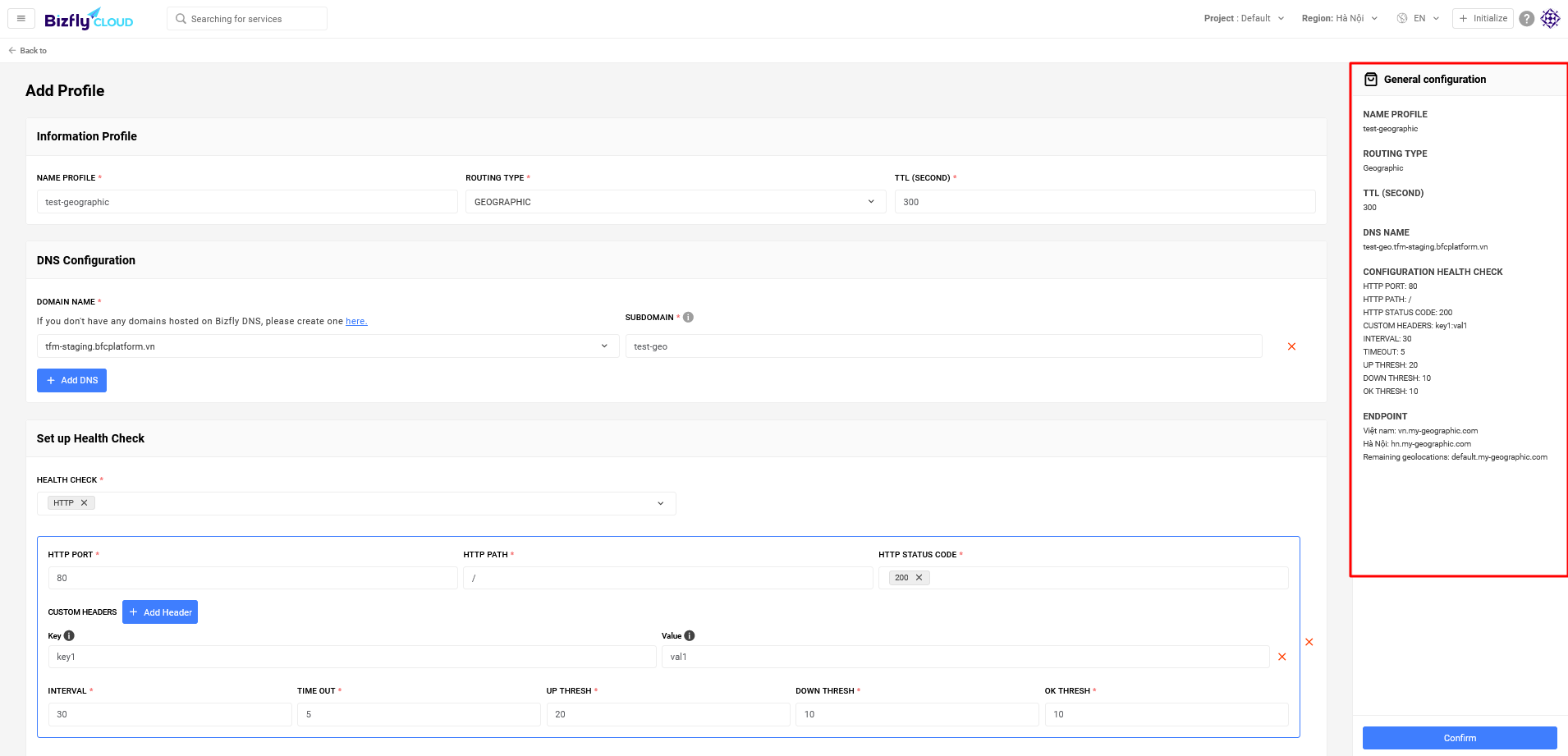
4. Click the Confirm button
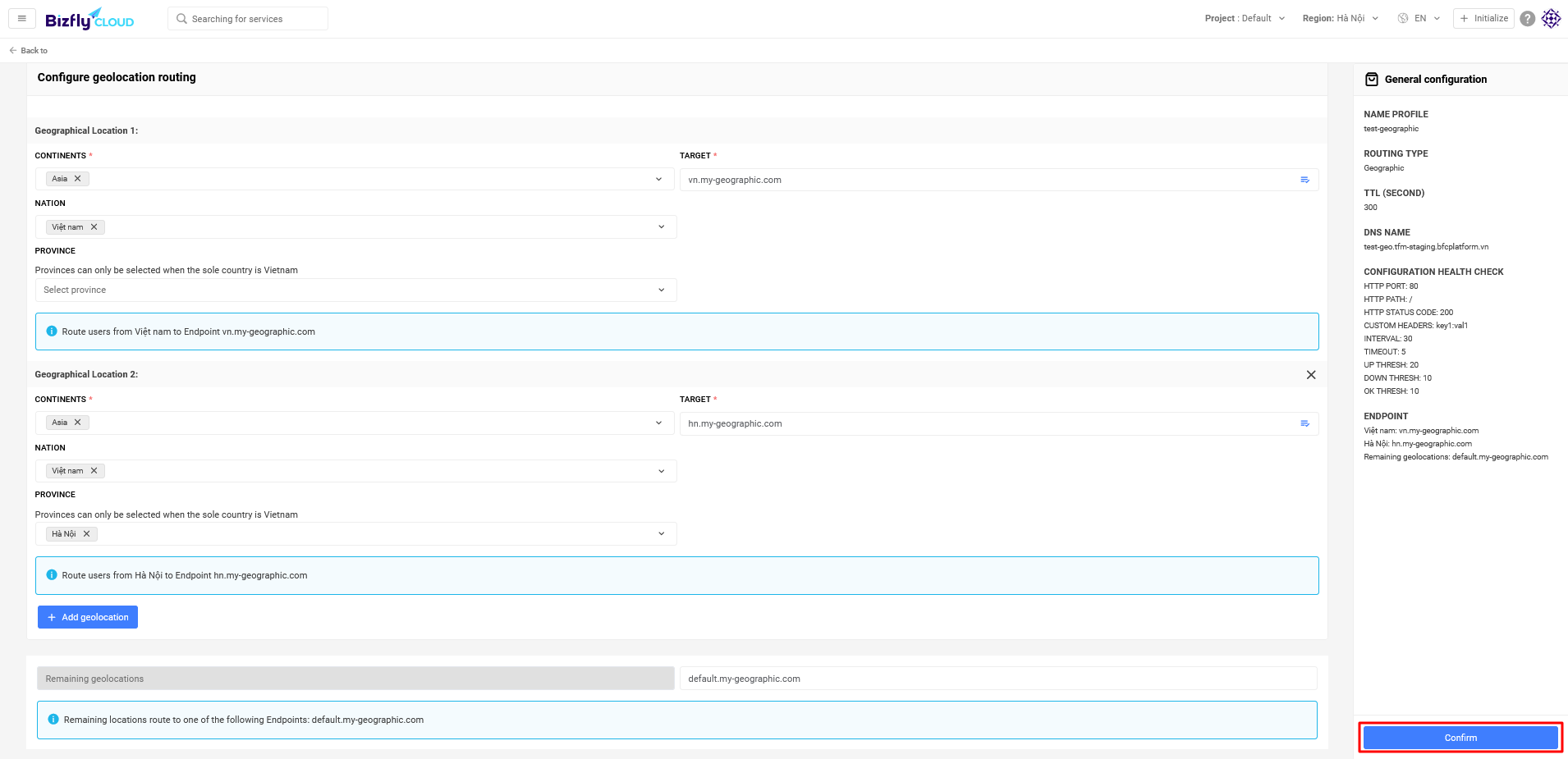
5. View the newly created Profile on the profile list page
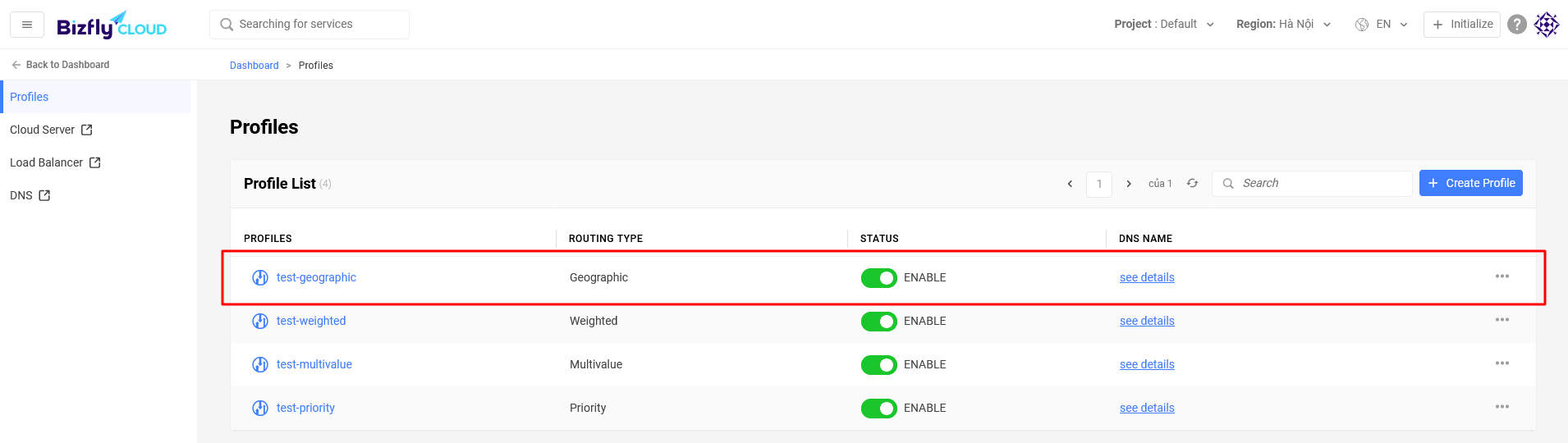
6. Check if the Profile is working
Get the DNS name.
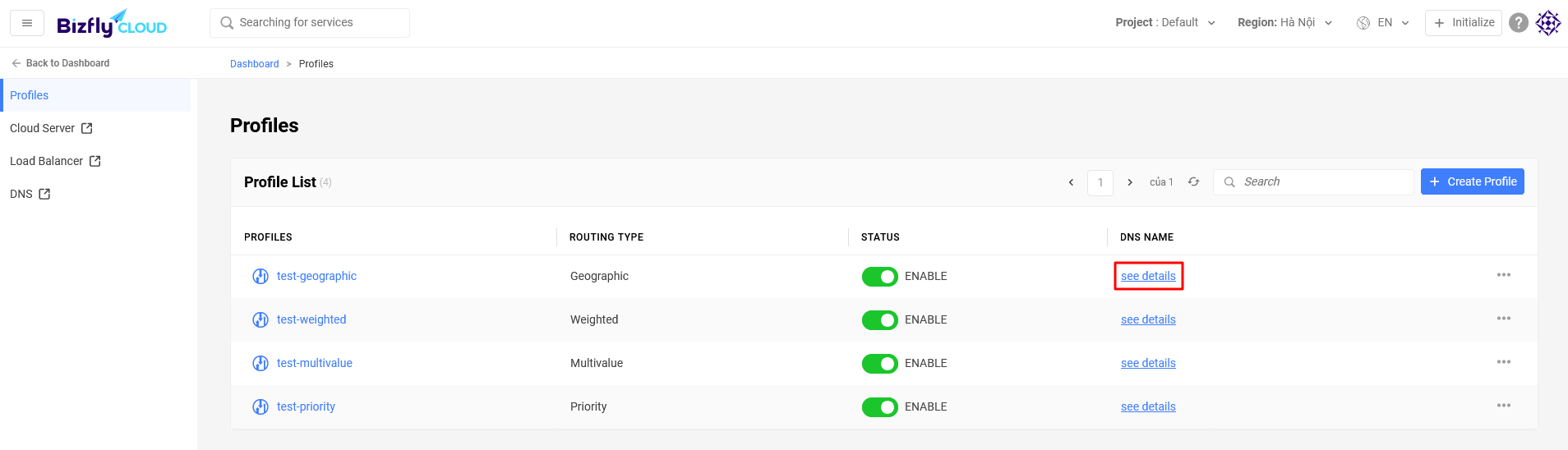
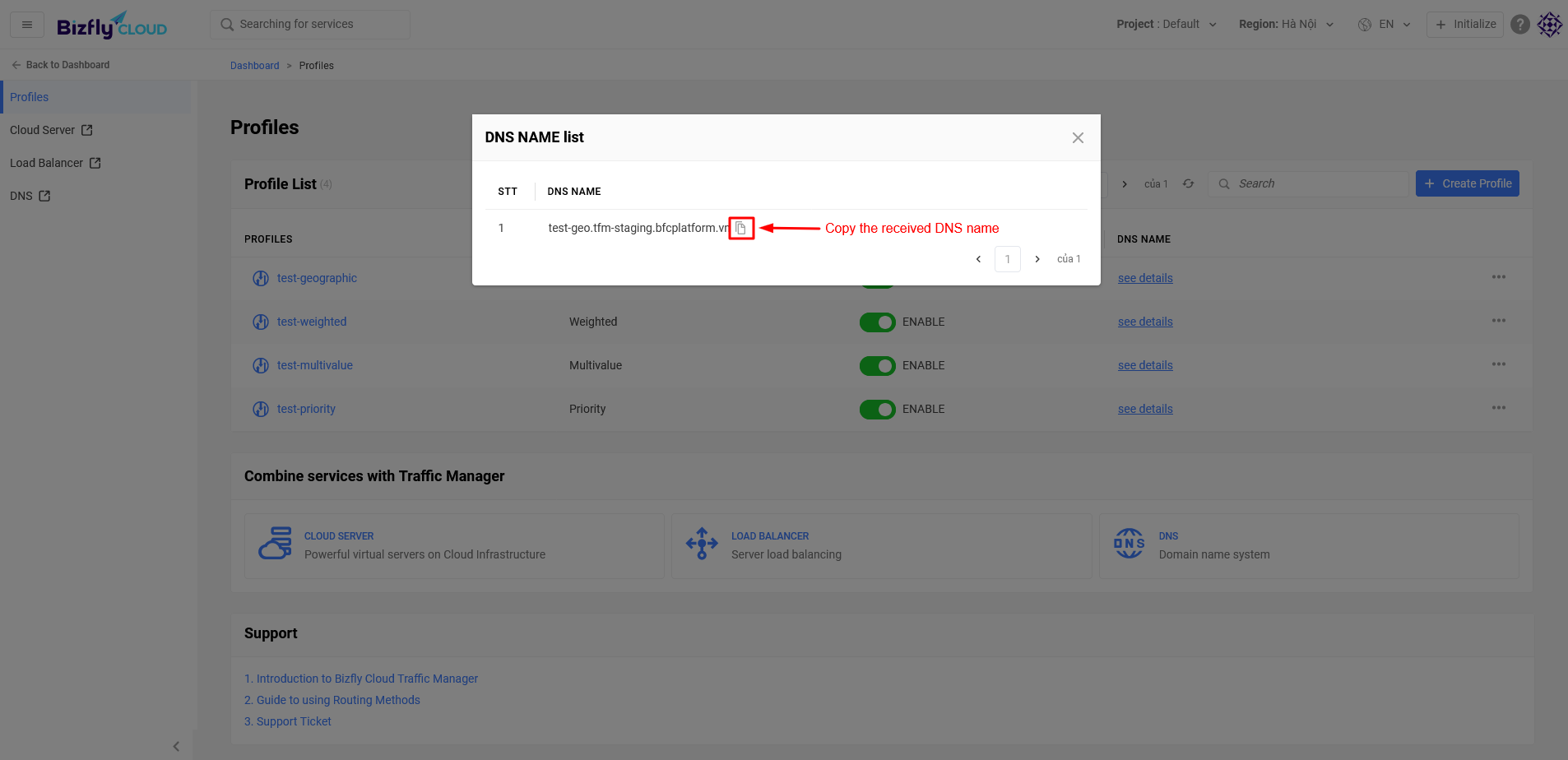
Use dig (on Ubuntu) with a subnet to check if the profile returns the IP/CNAME according to the configuration. Below are some test commands by region:
Hanoi: dig +trace test-geographic.tfm-staging.bfcplatform.vn +subnet=27.79.169.27
Ho Chi Minh City: dig +trace test-geographic.tfm-staging.bfcplatform.vn +subnet=116.109.179.181
Thailand: dig +trace test-geographic.tfm-staging.bfcplatform.vn +subnet=1.0.255.225
The result when trying dig with the Hanoi subnet correctly returned the CNAME hn.my-geographic.com as configured above.