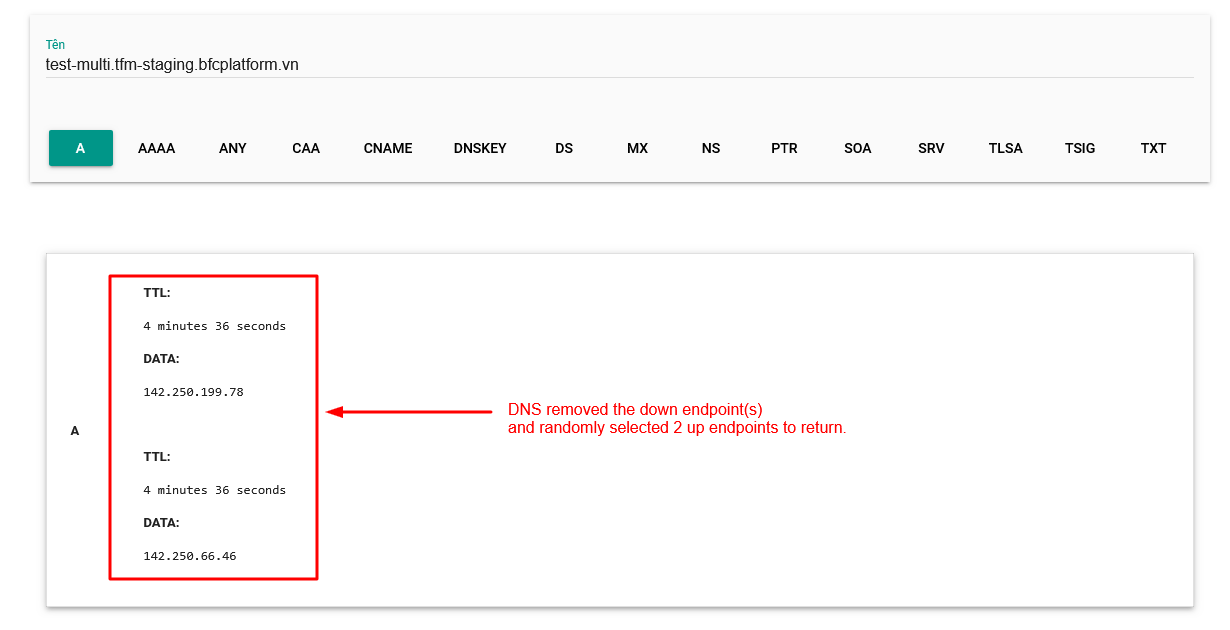Multivalue Routing Method
Multivalue is a routing method that can return multiple IPs with each DNS query. TFM shuffles the order of the IPs returned for each DNS query.
This allows traffic to be distributed evenly across endpoints, similar to round-robin.
When an endpoint goes down, TFM automatically removes it and selects a different endpoint to include in the response.
If all endpoints are down, TFM will automatically return all endpoints. Below are the steps to create and configure a Multivalue Profile.
1. Access the TFM service dashboard
Select the Traffic Manager service from the Menu.
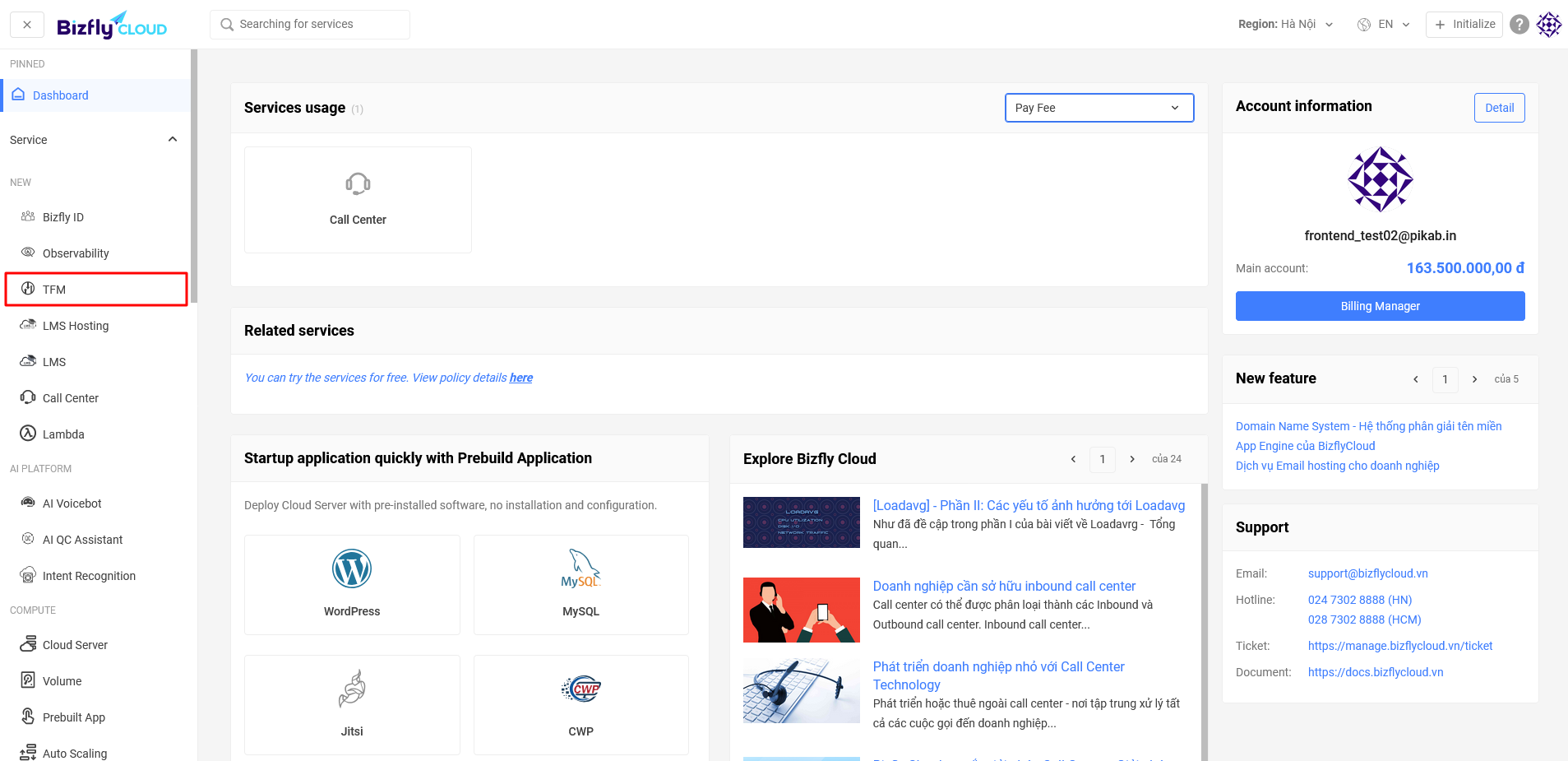
Select Create Profile.
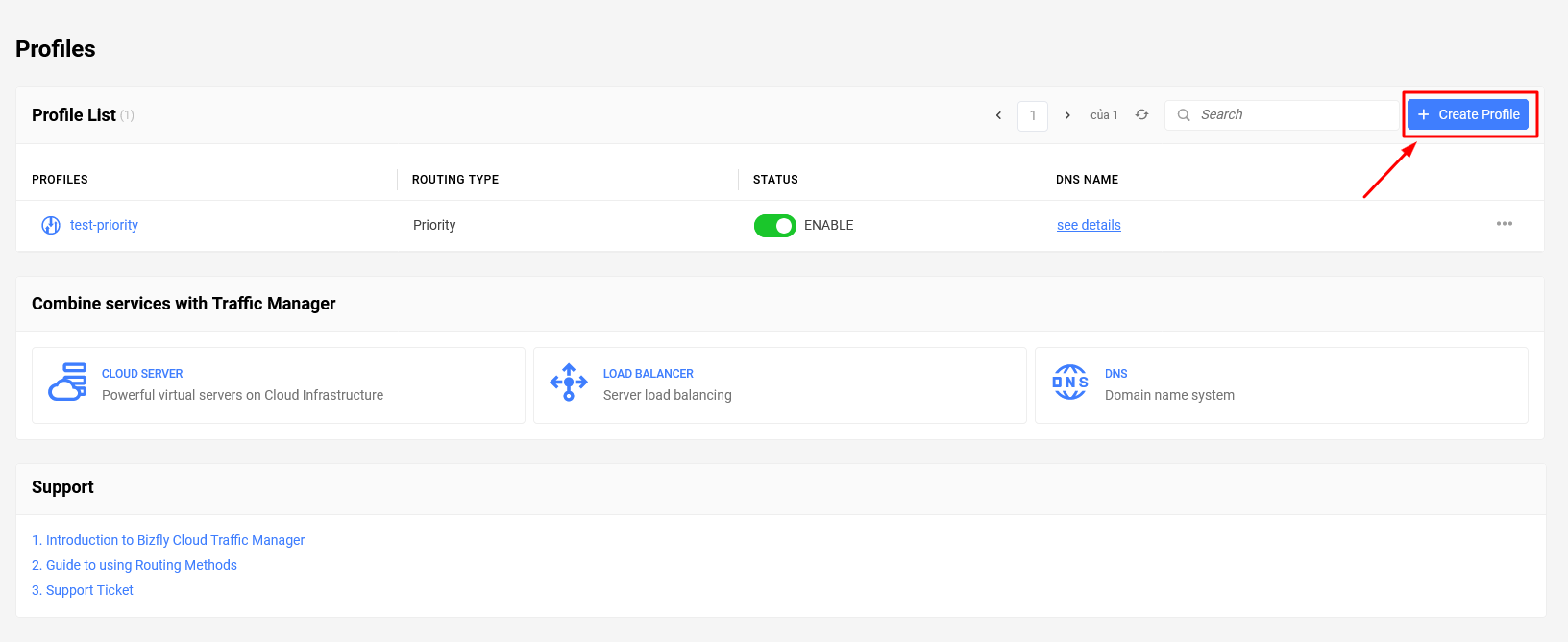
2. Enter Profile configuration information
Select the “multivalue” routing method, enter the profile information, and configure the health check.
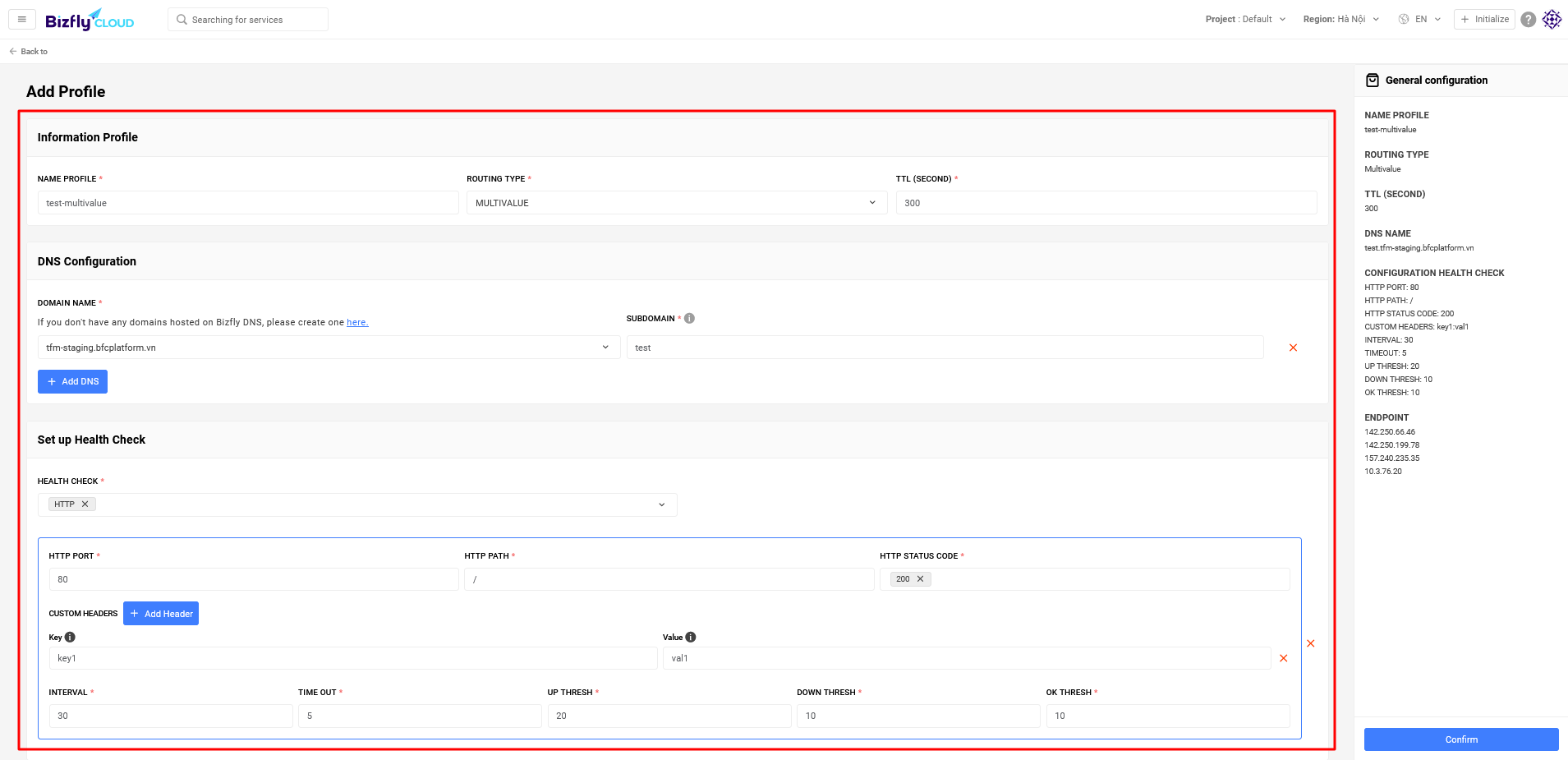
Configure the target and the number of endpoints to return per query.
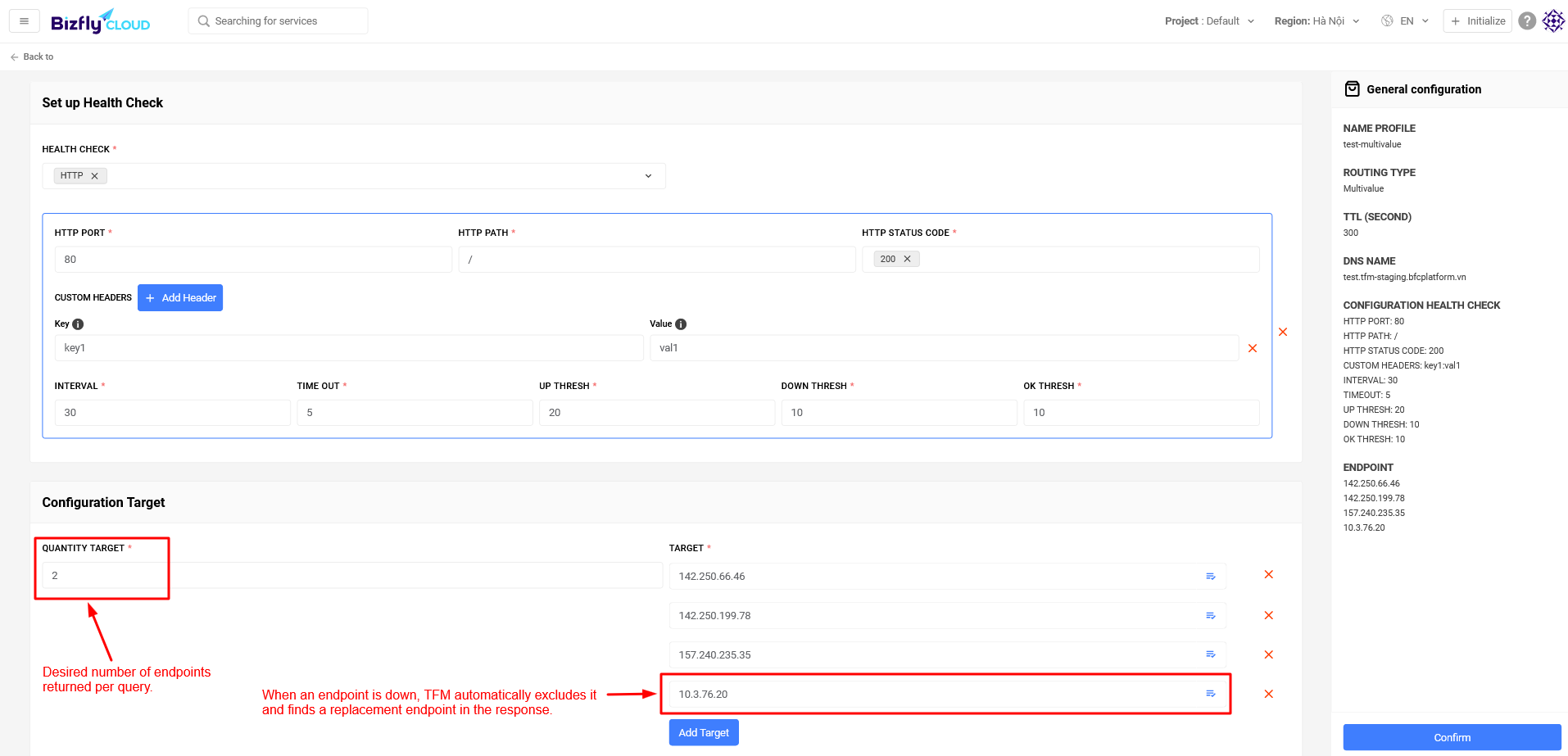
3. Review the configured Profile information
Review the summary information of the profile and confirm.
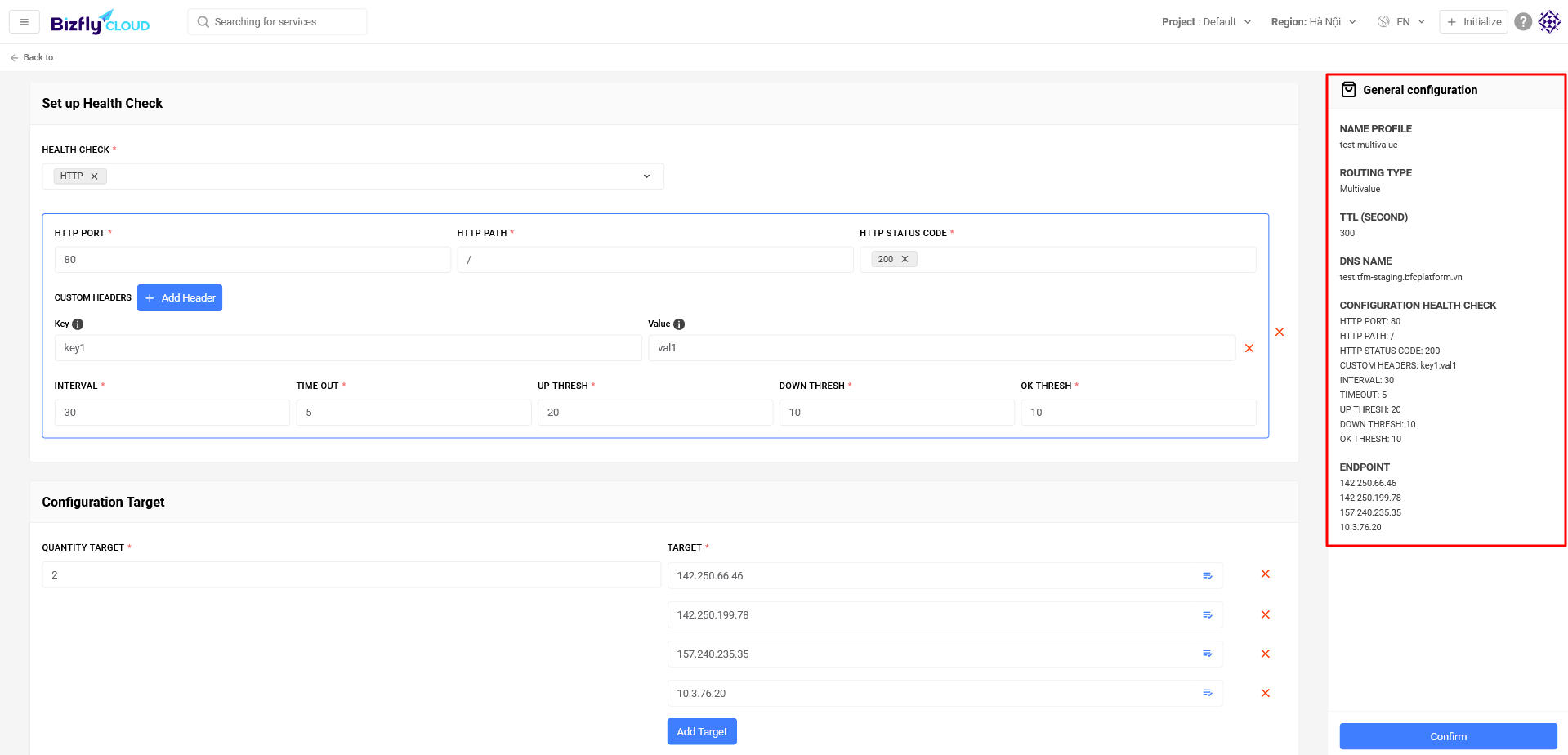
4. Click the Confirm button
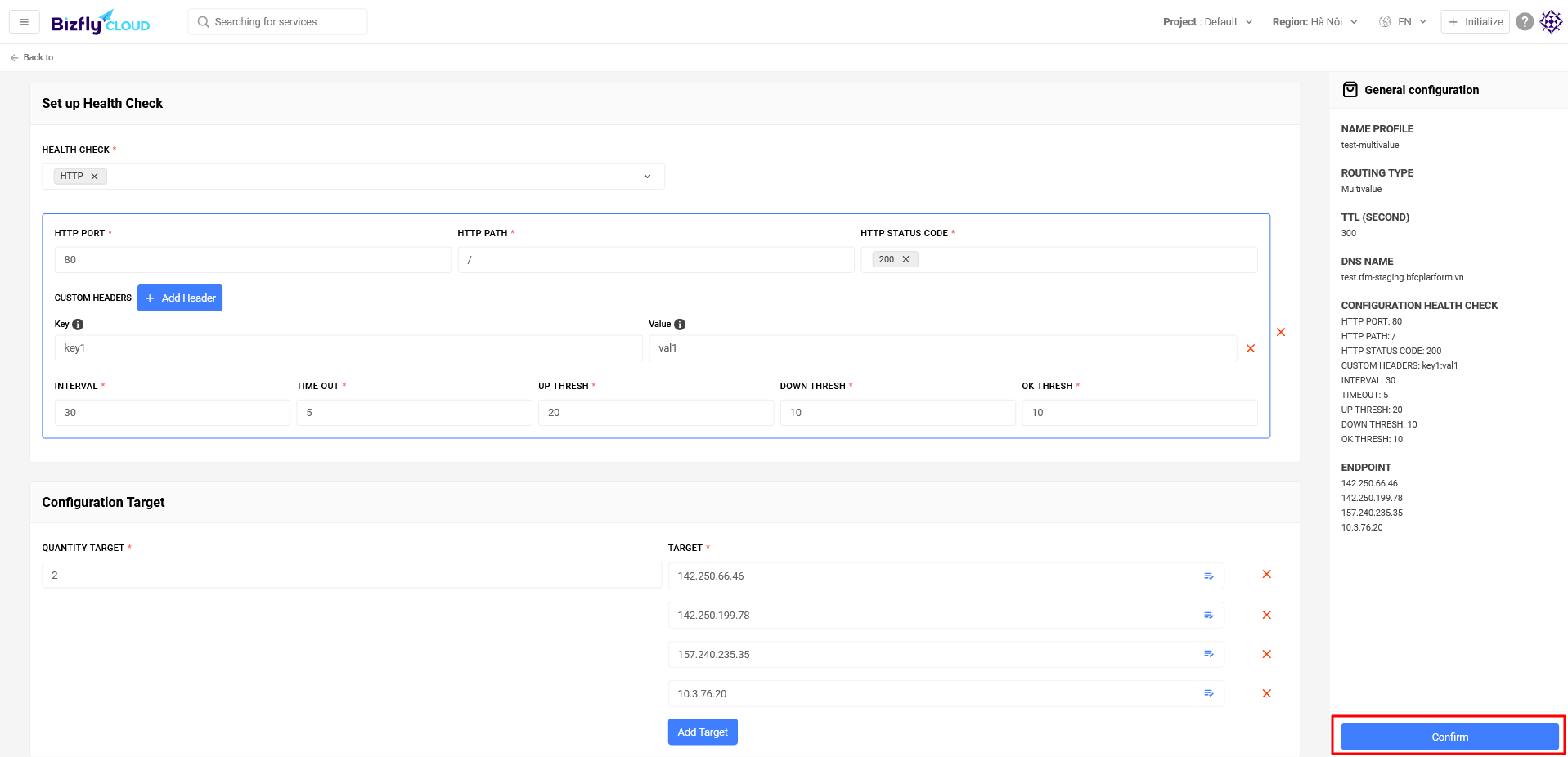
5. View the newly created profile on the profile list page
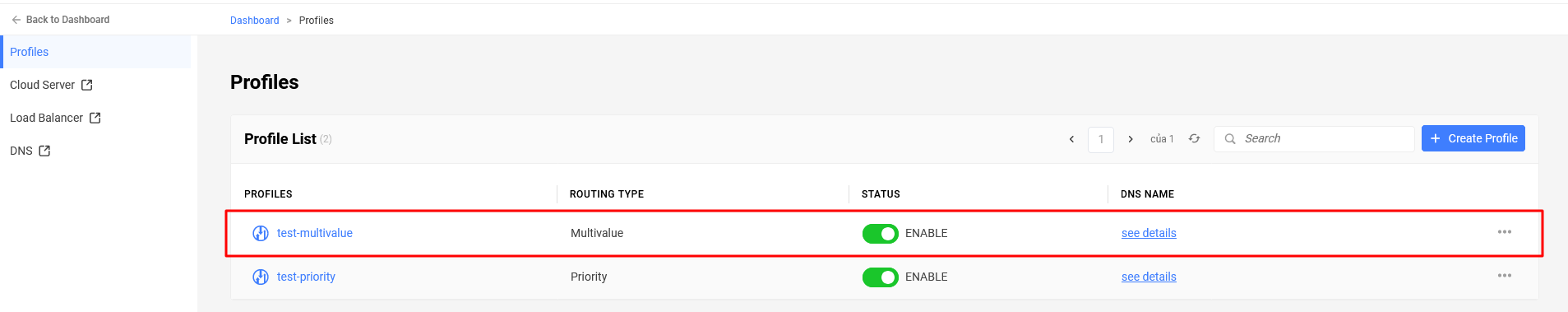
6. Check if the Profile is working
Get the DNS name.
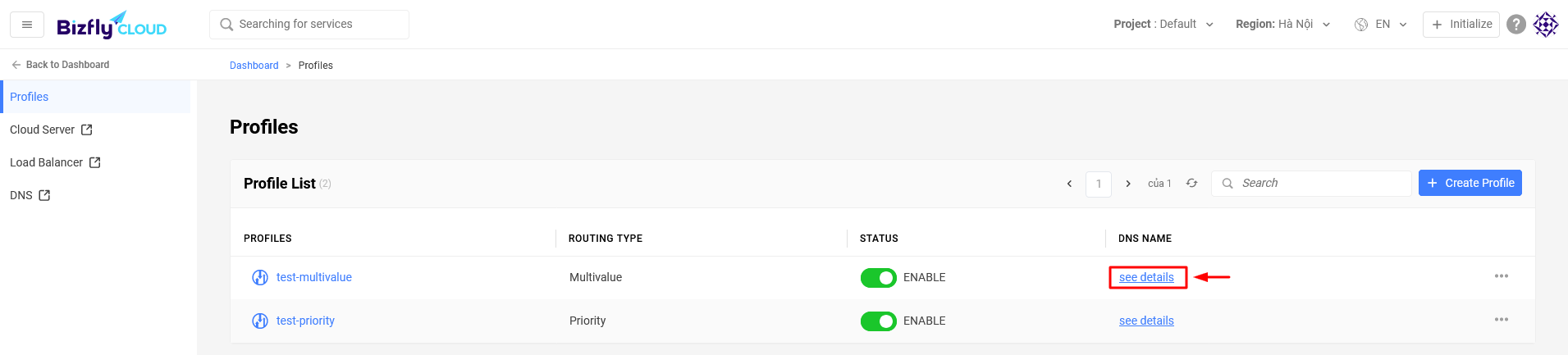
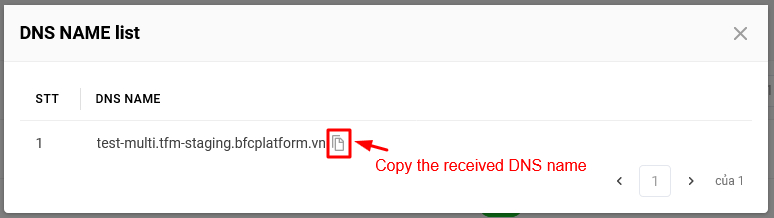
Use the Dig online tool and enter the copied DNS to perform a dig test.