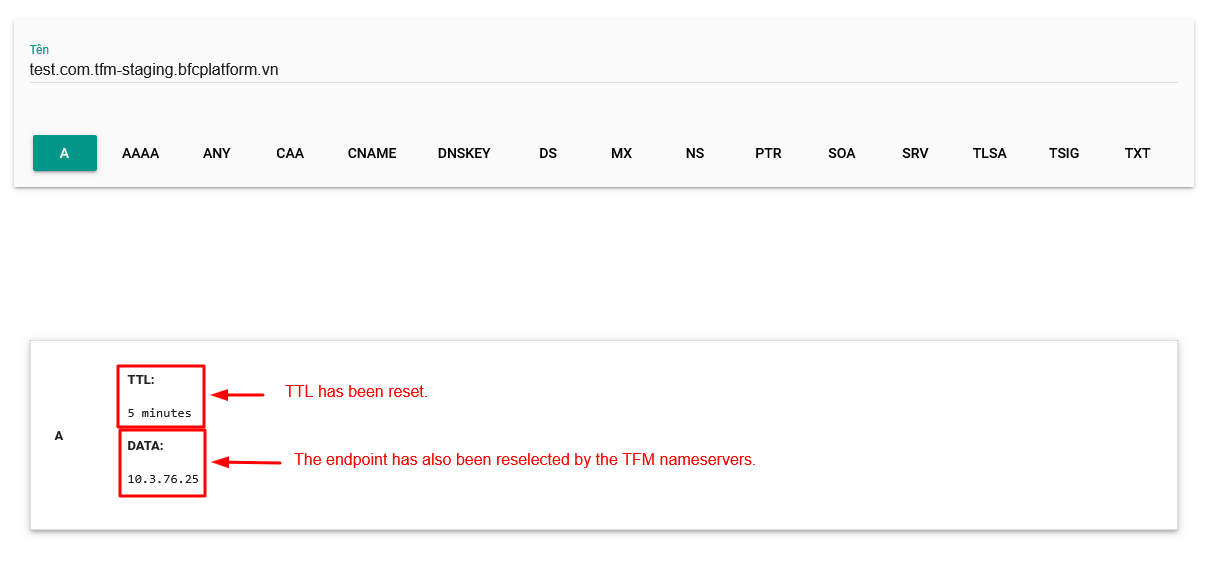Priority Routing Method
The priority routing method directs traffic to endpoints based on their priority. Below are the steps to create and configure a Priority Profile.
1. Access the TFM service dashboard
Select the “Traffic Manager” service from the Menu.
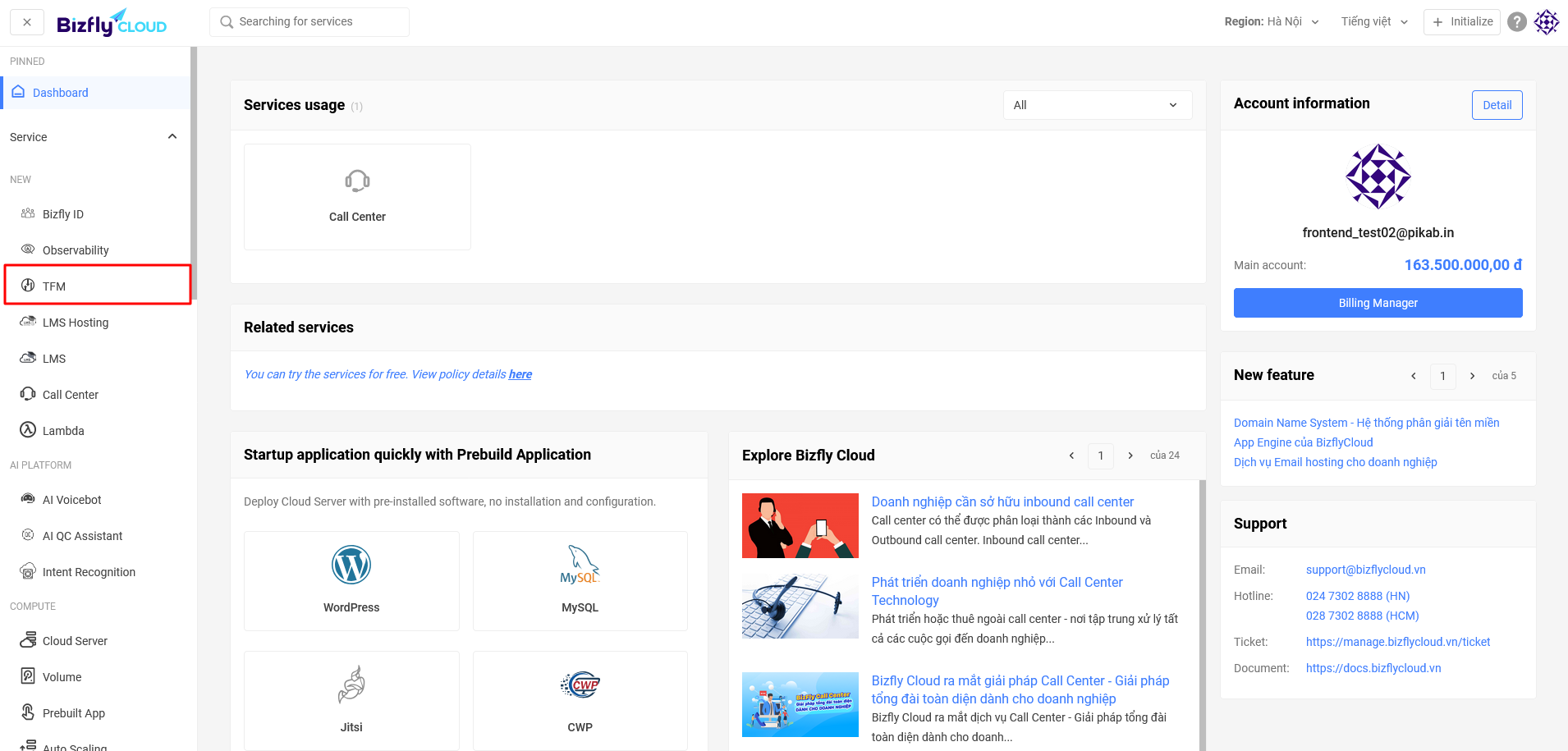
Select Create Profile.
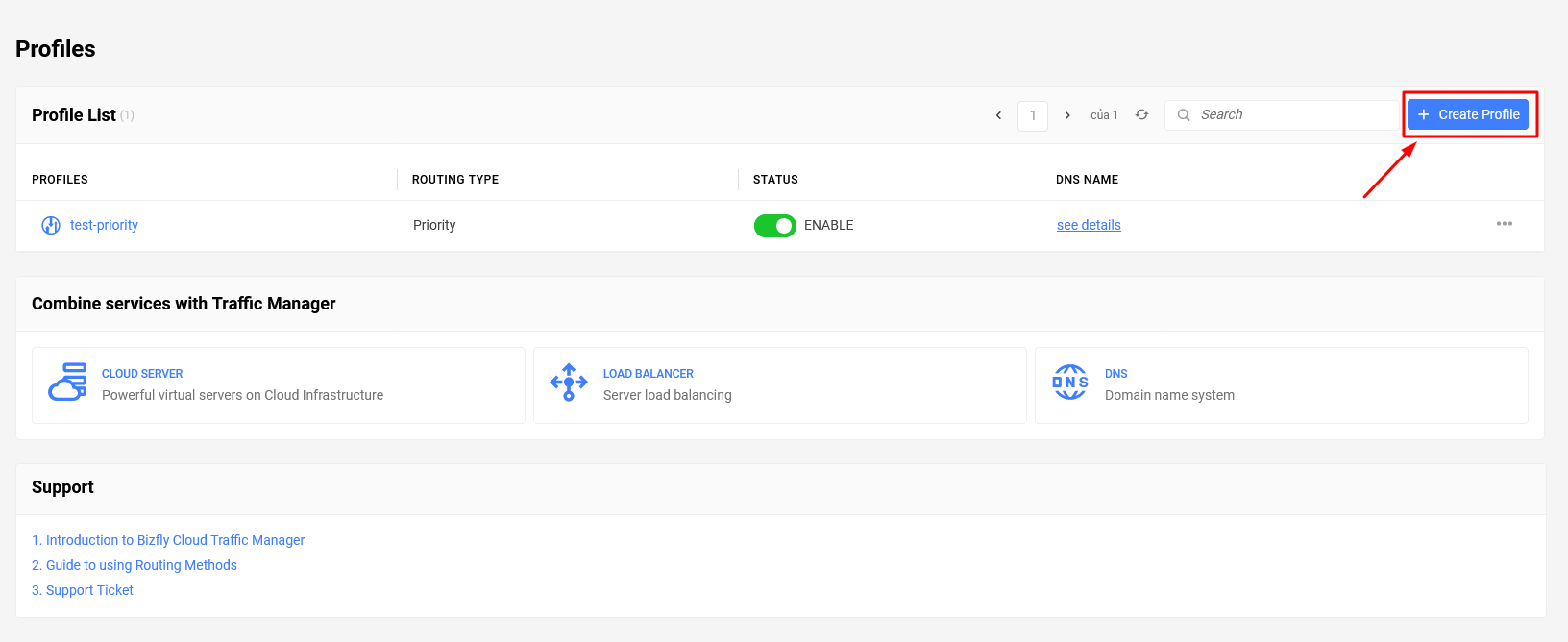
2. Enter Profile configuration information
Enter the profile information and configure the health check.
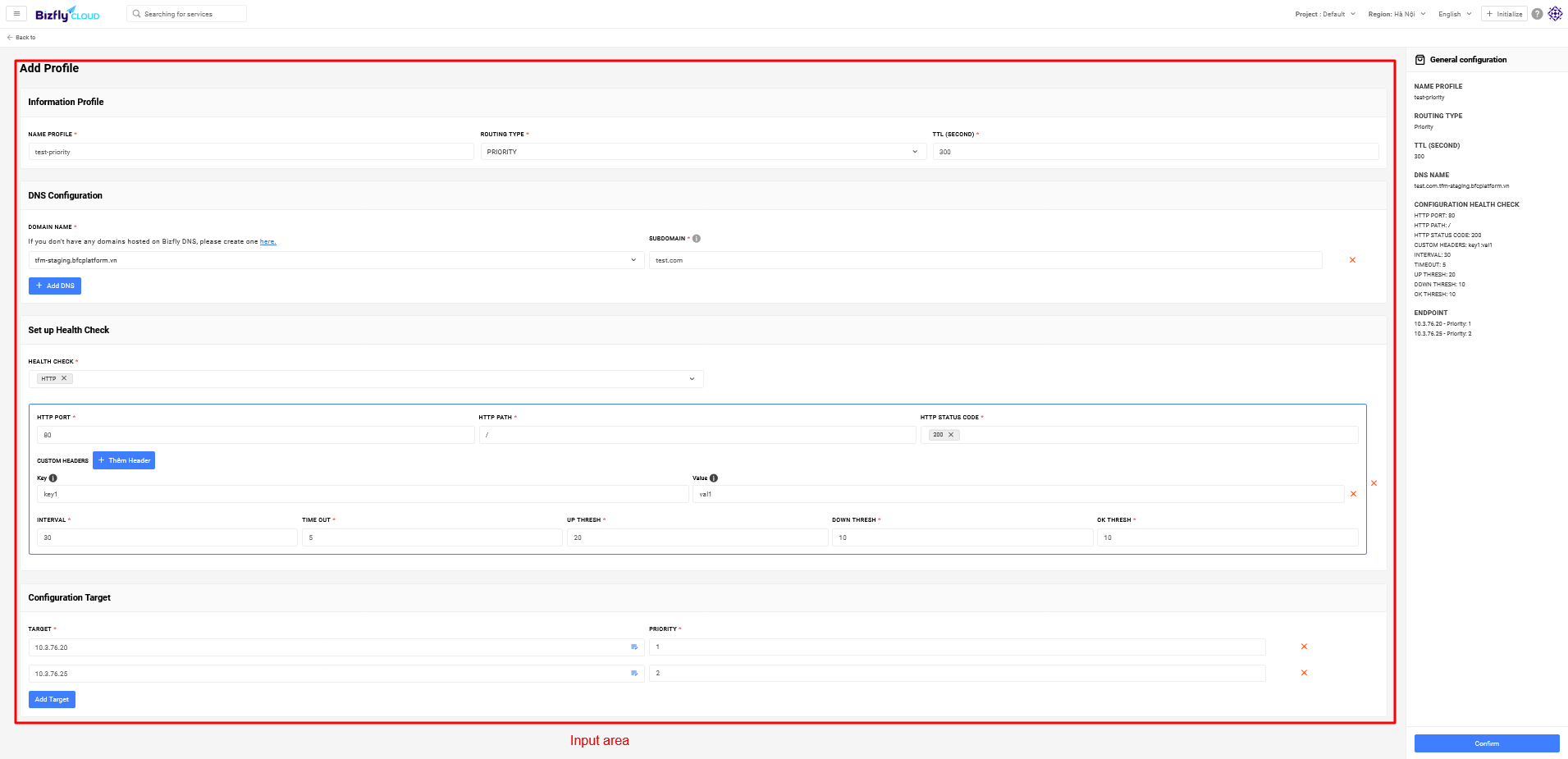
Configure ratio-based routing.

3. Review the configured profile information
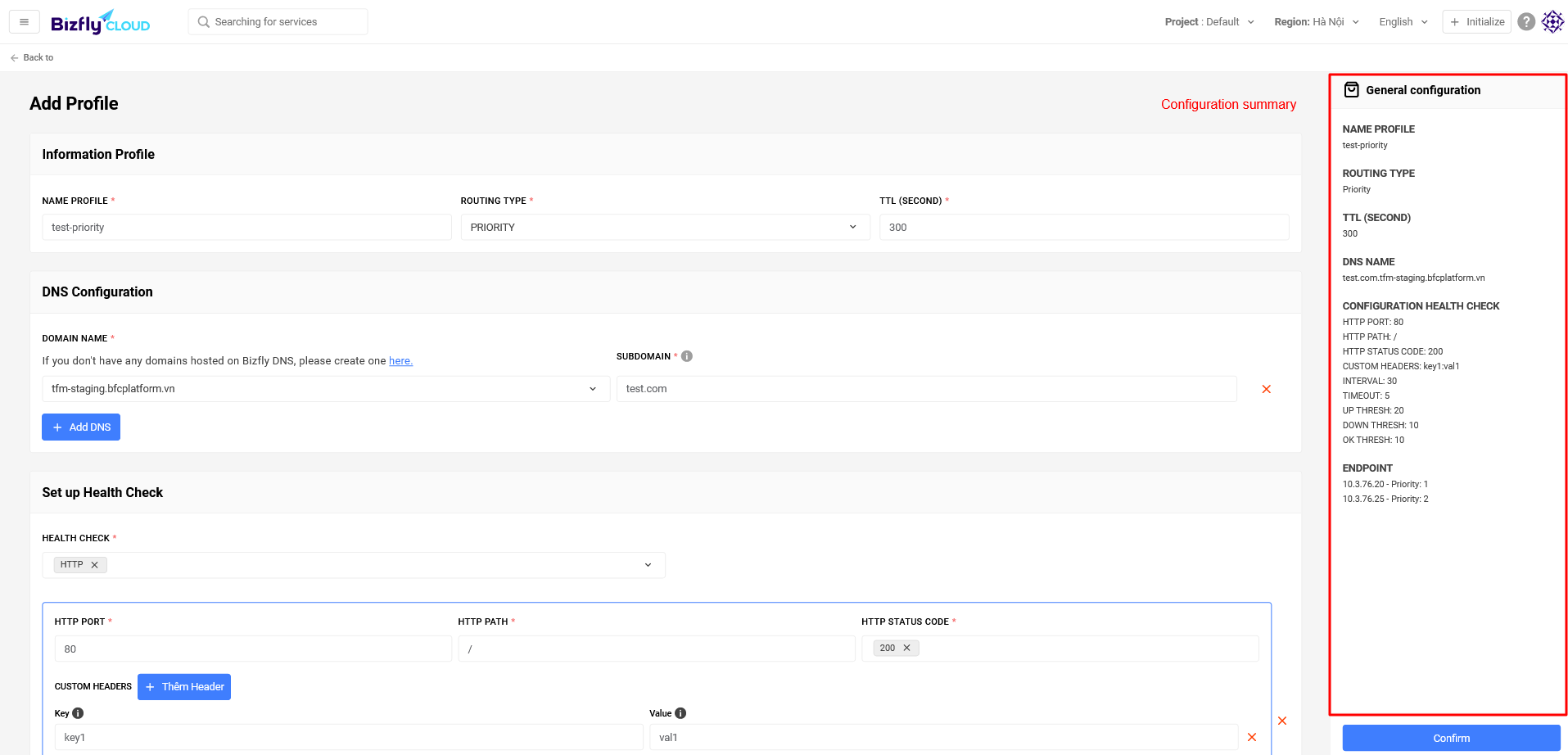
4. Click the Confirm button
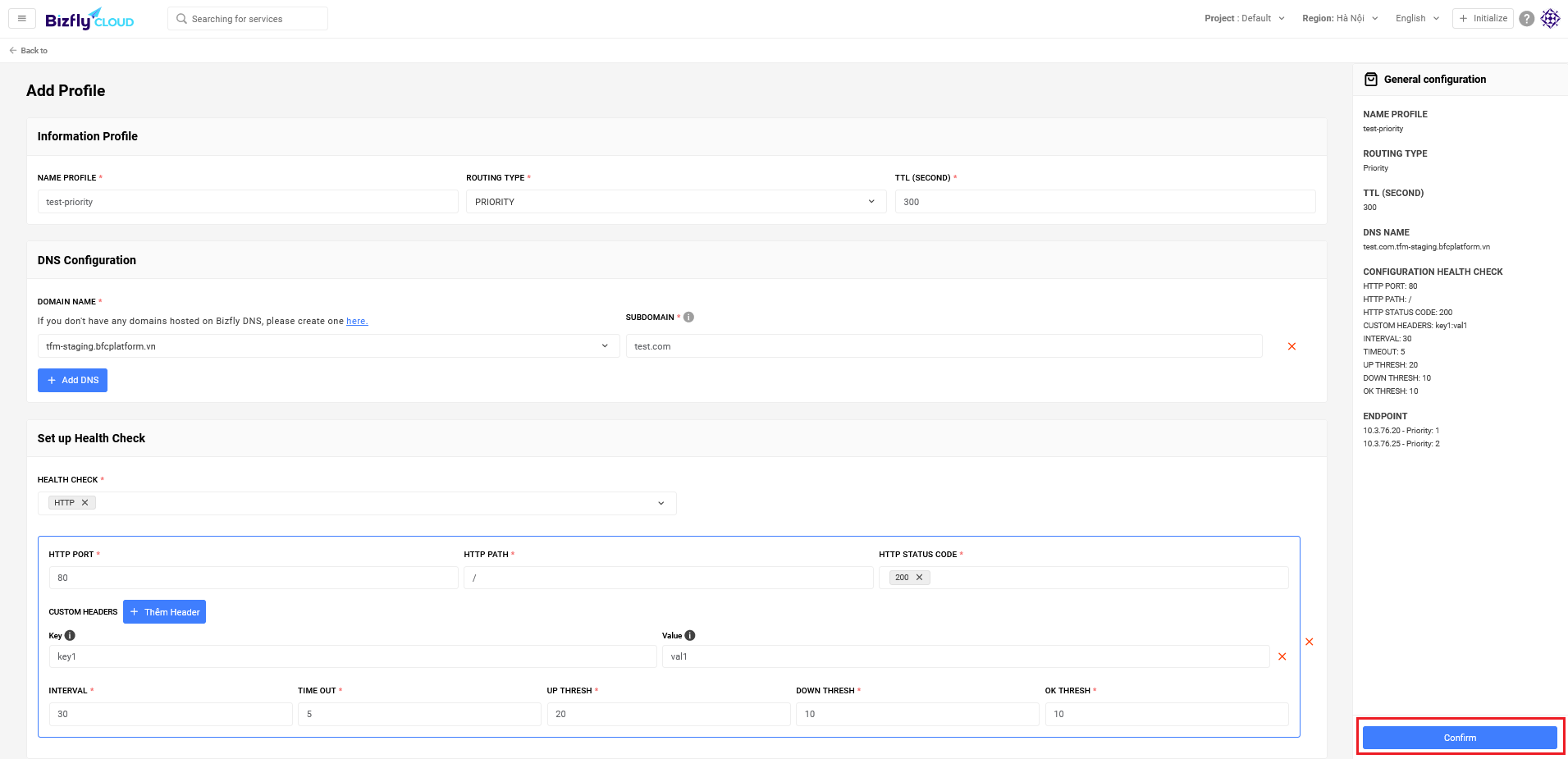
5. View the newly created profile on the profile list page
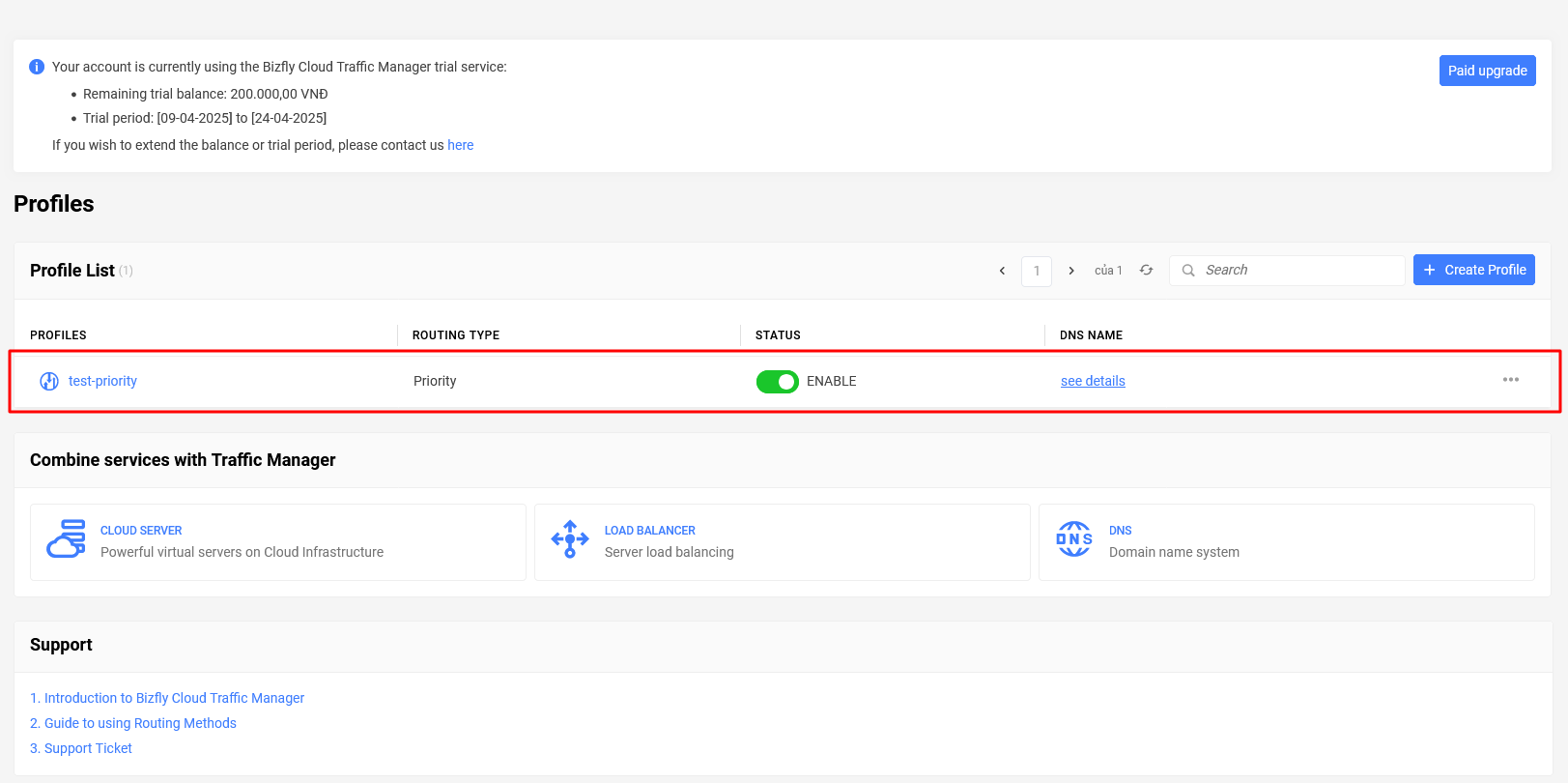
6. Check if the profile is active
Get the DNS name.
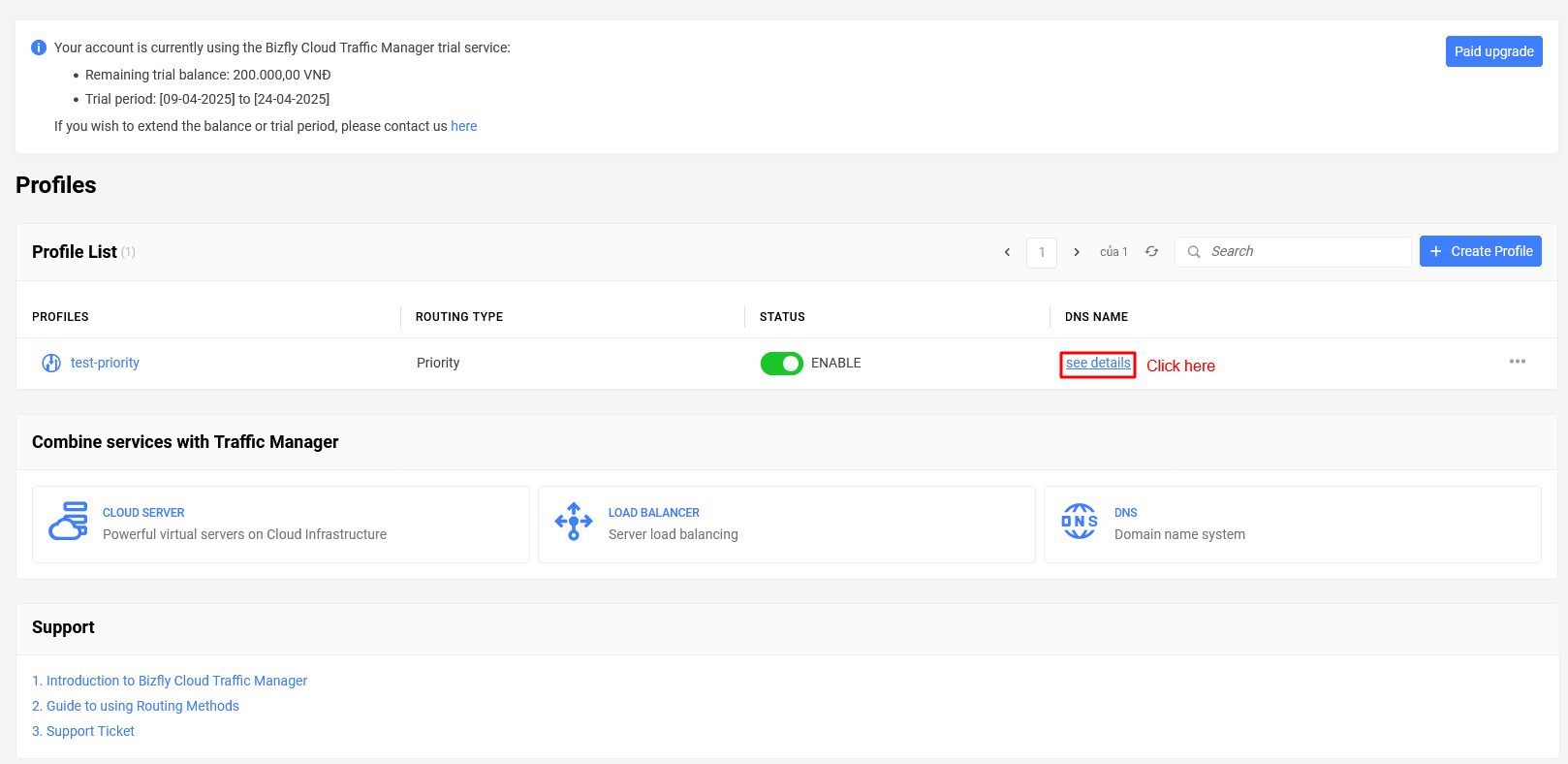
Use Dig online tool and enter the copied DNS to perform a dig test. For example, if target 10.3.76.20 has the lowest priority, the dig result will be 10.3.76.20.
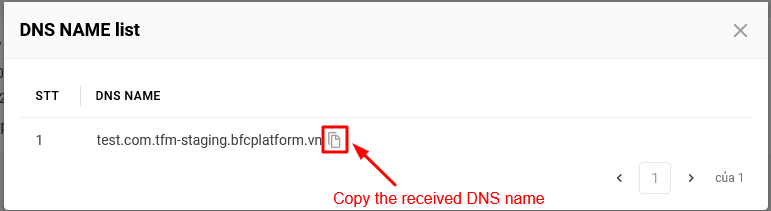
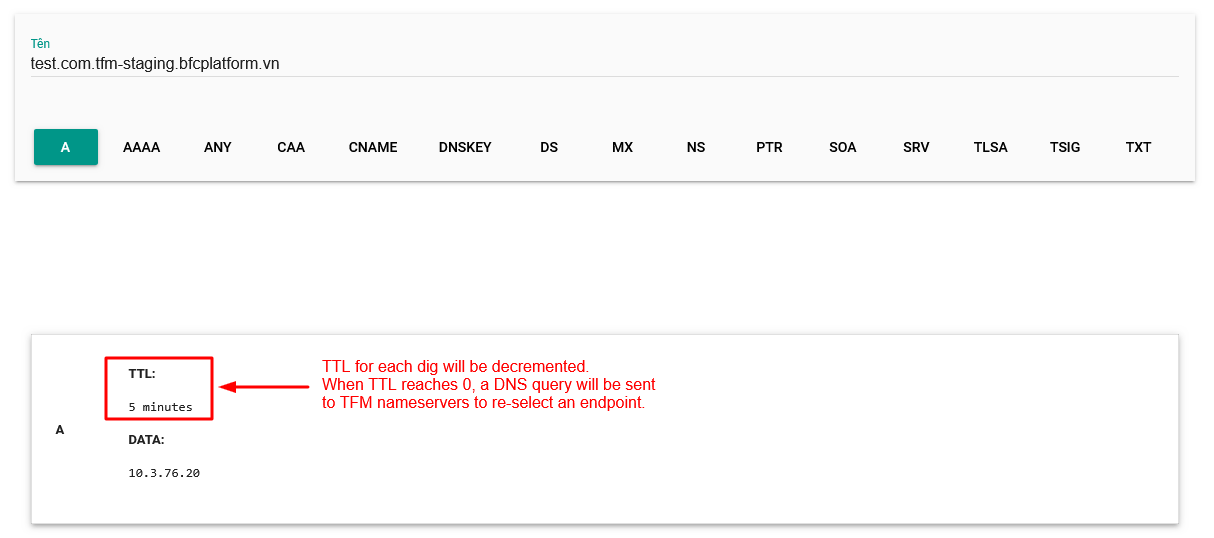
Try reconfiguring the priority of the endpoints.
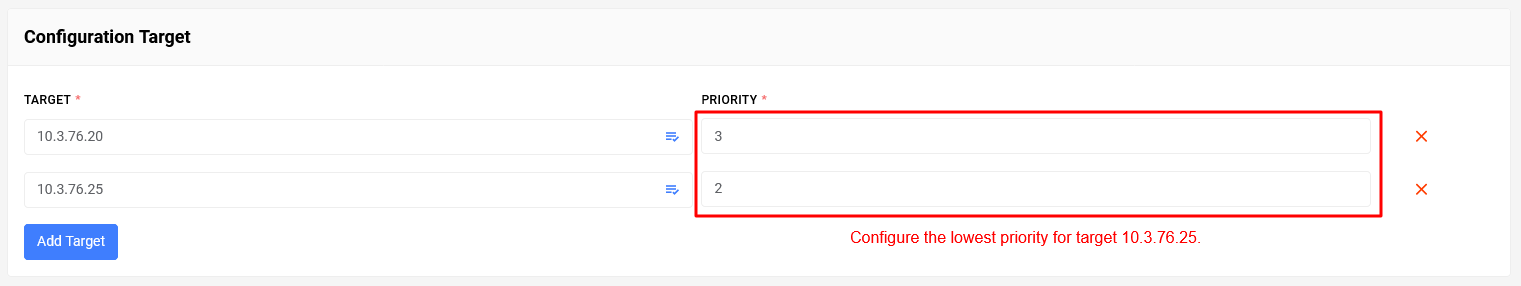
Try digging again to see if the result has changed.