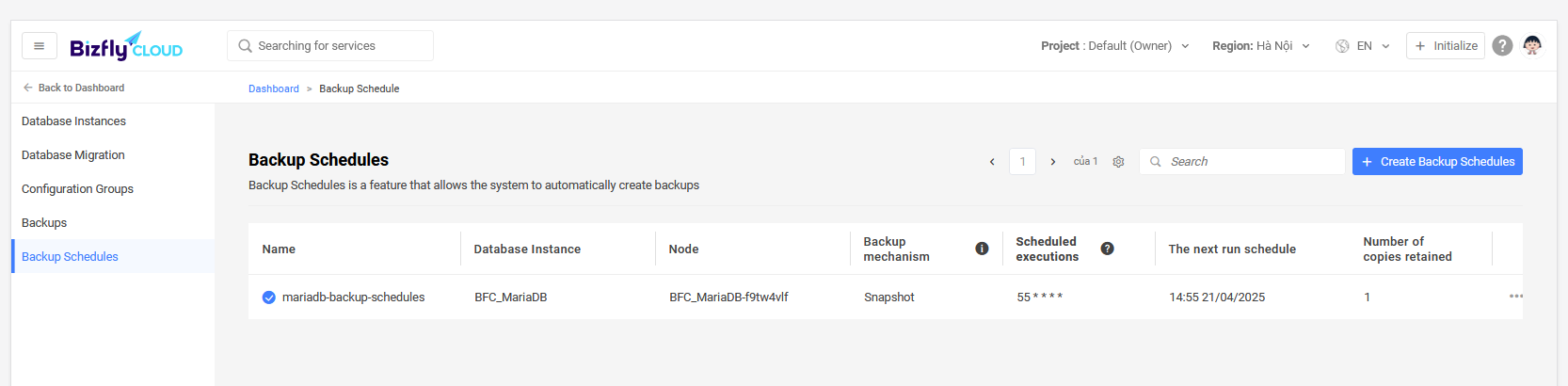Create Backup Schedules
Bizfly Cloud Database is a service that provides database solutions on a cloud computing platform, helping users and businesses implement an effective data management solution, ensuring data integrity recovery in disaster scenarios. It also monitors information related to users’ database management systems, automatically adjusting data storage capacity according to the resource usage needs of the database management system.
Bizfly Cloud Database is a free service provided by Bizfly Cloud during the Beta and trial period. The information related to usage costs is for reference only.
Backup Schedules are a feature that allows the system to automatically create backups for the selected Database Node that you have configured. Automatic backups can be performed daily, weekly, etc., and you can choose the number of backup copies to retain.
Creating Backup Schedules
To create Backup Schedules, follow these steps:
- Access the service management page and select Backup Schedules:
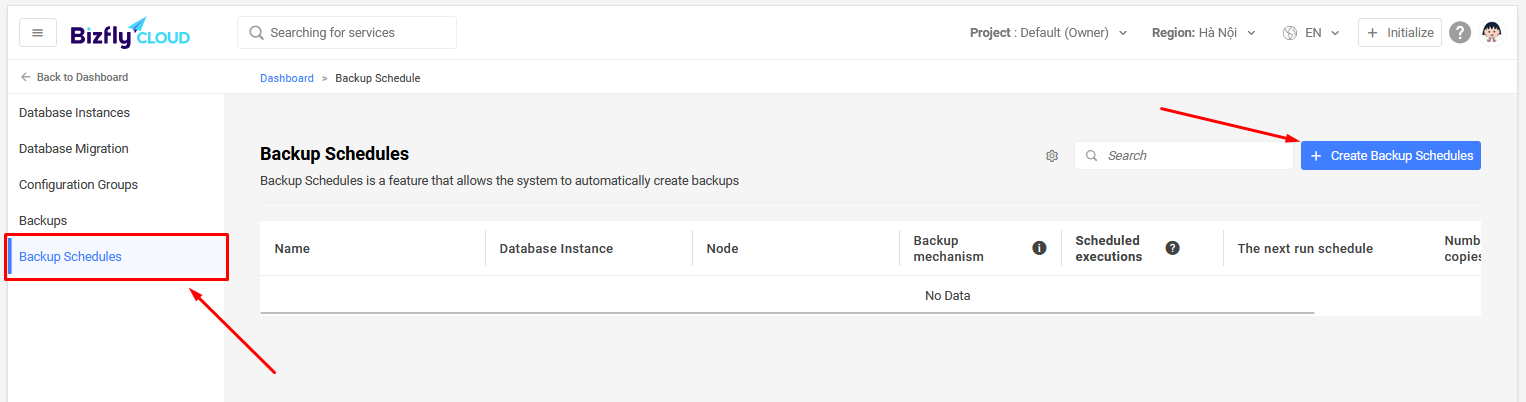
-
Select Create Backup Schedule to proceed with the creation:
-
Choose the Database Node and configure the information:
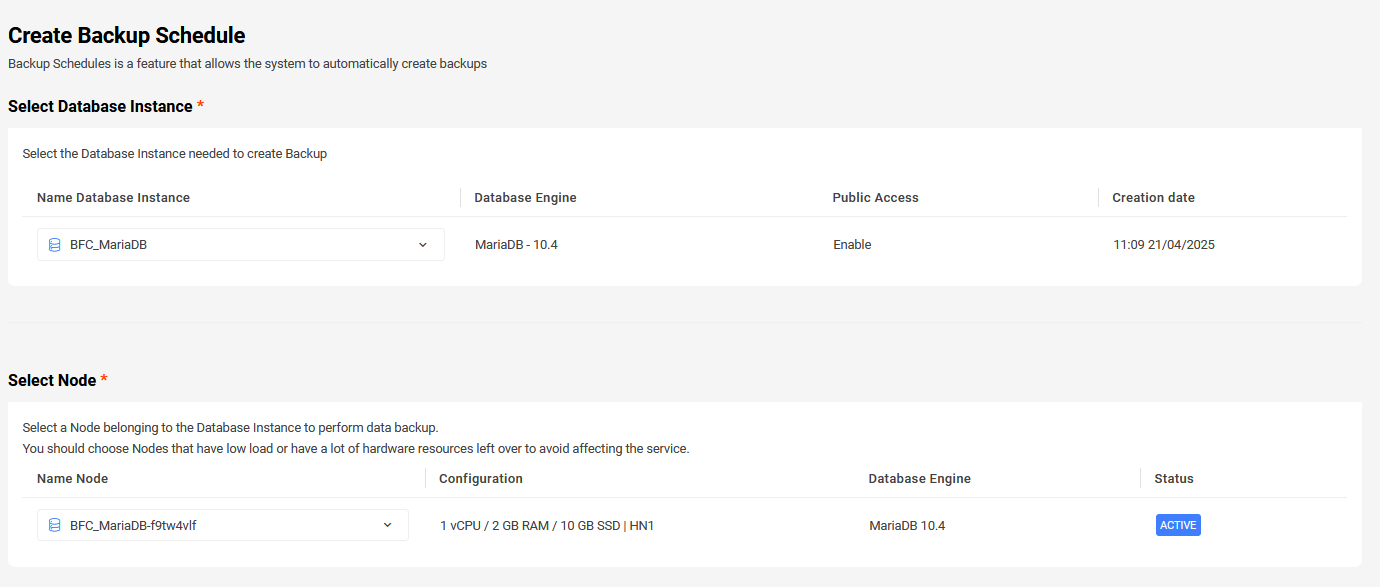
- Select Create Backup Schedule to proceed with creating the Backup Schedules: