Create Replica Nodes
Bizfly Cloud Database is a service that provides database solutions on a cloud computing platform, helping users and businesses implement an effective data management solution, ensuring data integrity recovery in disaster scenarios. It also monitors information related to users’ database management systems, automatically adjusting data storage capacity according to the resource usage needs of the database management system.
Bizfly Cloud Database is a free service provided by Bizfly Cloud during the Beta and trial period. The information related to usage costs is for reference only.
Introduction to Replica Nodes
Replica Nodes are used to enhance the data reading capacity in the database system. To ensure that the database system can operate as stably as possible, Replica Nodes should have configurations greater than or equal to the configuration of the Primary Node. When created, Replica Nodes will synchronize the data in the database with the Primary Node.
1. Create Database Replica Nodes
Requirements: To create Replica Nodes, the MariaDB Database Instance must have a Primary Node with an ACTIVE status.
To create Replica Nodes for the Database Instance, follow these steps:
- Access the management section of the Database Instance.
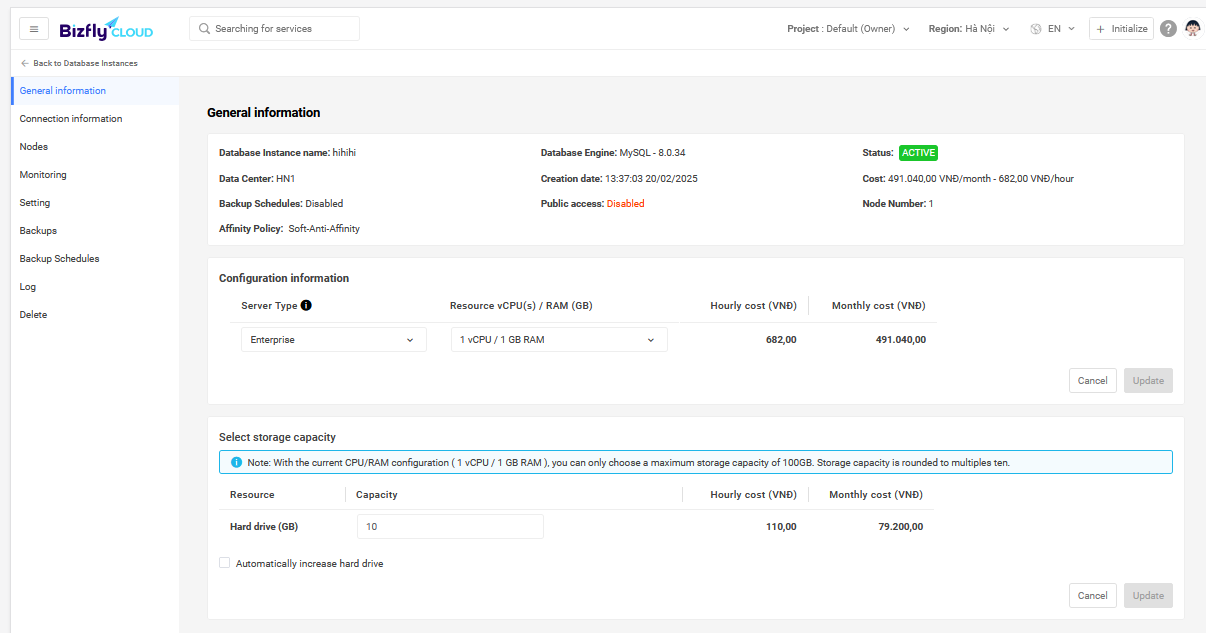
- Select Nodes to access and manage Database Nodes.
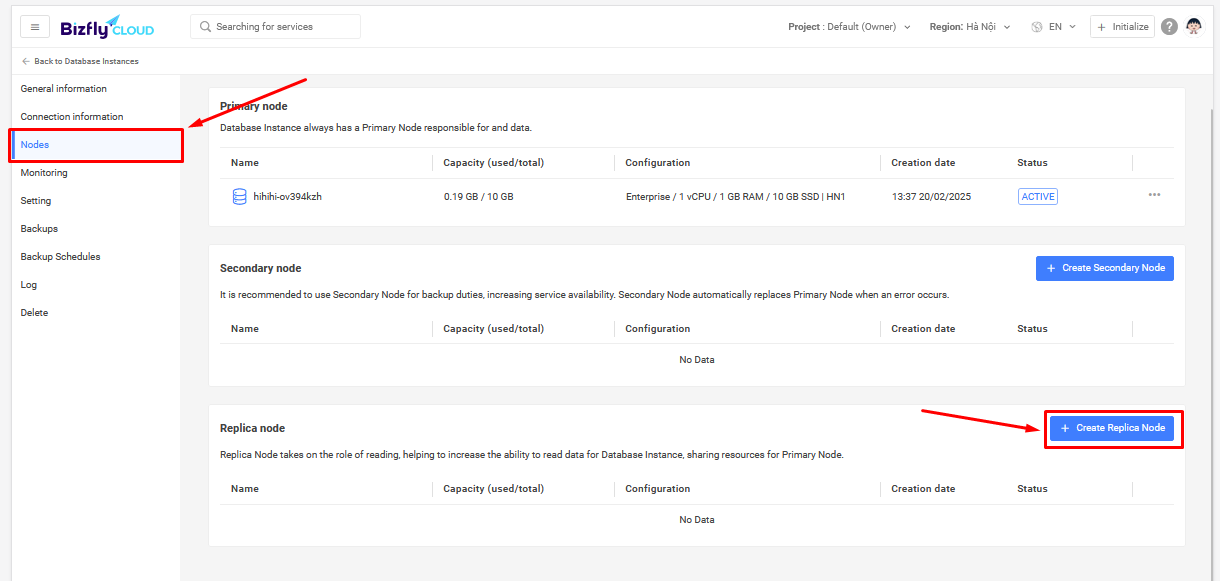
Find the Replica node section and select Create Replica Node to proceed with creating the Database Node:
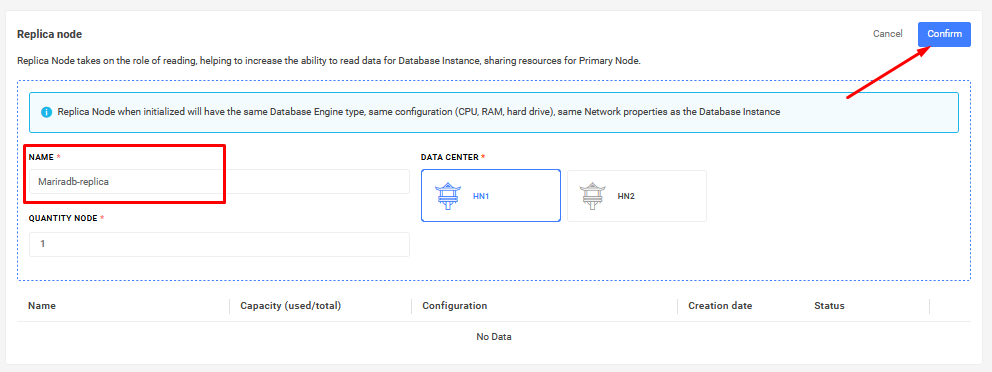
Choose the desired Data Center, set name and create.
2. The Process of Creating Replica Nodes
Below is the process of creating Replica Nodes and important notes when creating Replica Nodes:
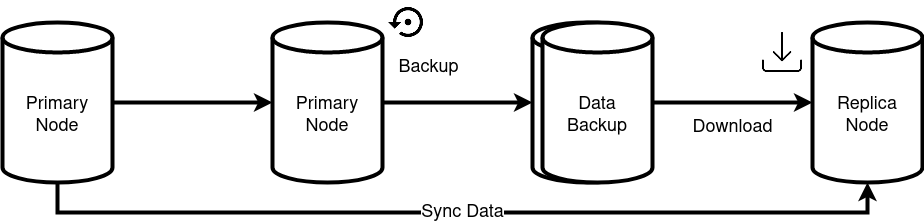
- When creating Replica Nodes, the Database Engine will create a backup of the data from the Primary Node until completion.
- The Replica Node will download the backup created by the Primary Node.
- The Replica Node will import the data from the backup.
- The Replica Node will continue to synchronize data with the Primary Node.