Create and delete Secondary Nodes
Bizfly Cloud Database is a service that provides database solutions on a cloud computing platform, helping users and businesses implement an effective data management solution, ensuring data integrity recovery in disaster scenarios. It also monitors information related to users’ database management systems, automatically adjusting data storage capacity according to the resource usage needs of the database management system.
Bizfly Cloud Database is a free service provided by Bizfly Cloud during the Beta and trial period. The information related to usage costs is for reference only.
Introduction to Secondary Nodes
The Secondary Node serves as a backup, used to automatically replace the Primary Node in case of failure.
It is recommended to use a Secondary Node to increase the availability of the service and application.
There are 2 ways to create a Secondary Node:
- Create it while creating the Cloud Database.
- Create it manually in the Database Node.
Create Secondary Node
- Access the management section of the Database Instance.
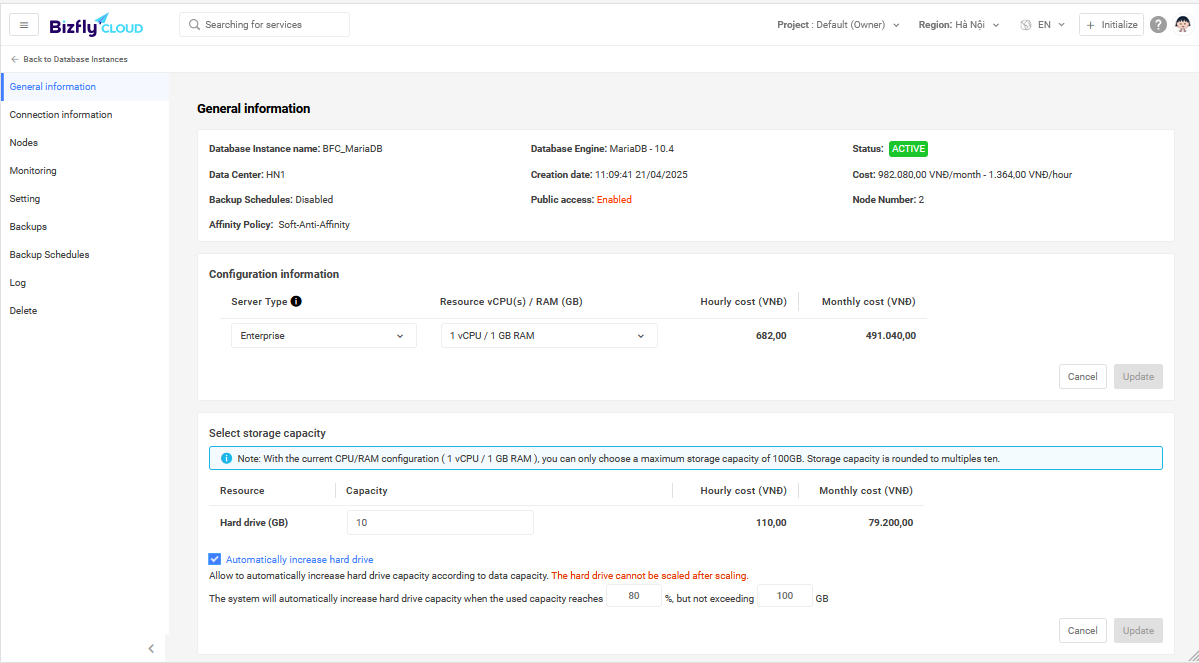
- Access the Nodes tab.
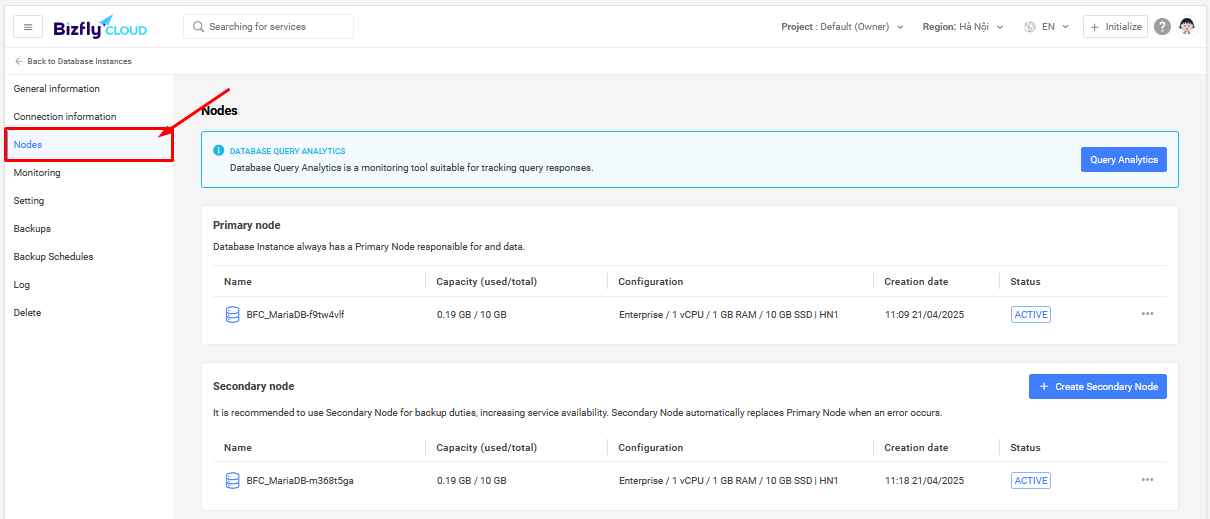
- Find the Secondary Node section, then select to create a Secondary Node.
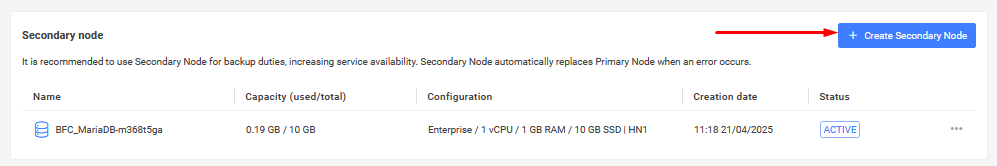
- Choose the Data Center, set name and create.
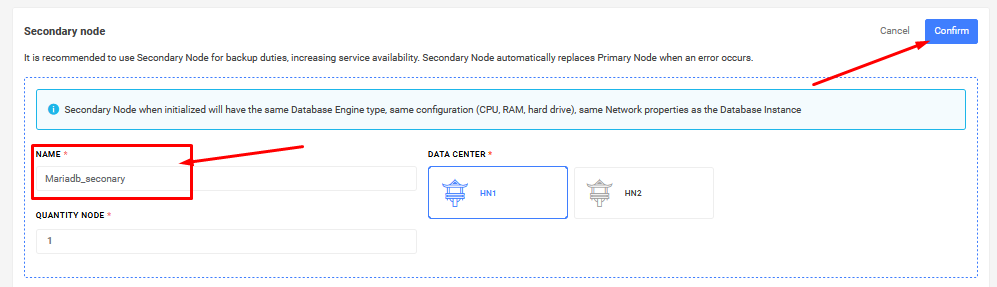
After creation, the interface will appear as follows:
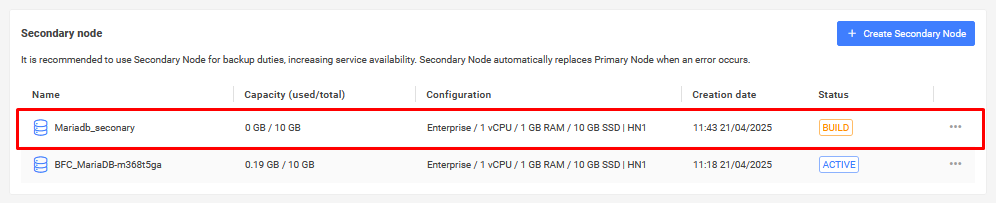
Here, you can also delete the Secondary Node.