Change Database Nodes Configuration
Bizfly Cloud Database is a service that provides database solutions on a cloud computing platform, helping users and businesses implement an effective data management solution, ensuring data integrity recovery in disaster scenarios. It also monitors information related to users’ database management systems, automatically adjusting data storage capacity according to the resource usage needs of the database management system.
Bizfly Cloud Database is a free service provided by Bizfly Cloud during the Beta and trial period. The information related to usage costs is for reference only.
A compilation of guides for using the Bizfly Cloud Database service through the Dashboard.
Performing Configuration Changes for Database Nodes
To change the configuration of Database Nodes, you need to do the following:
- Access the management page of the service.
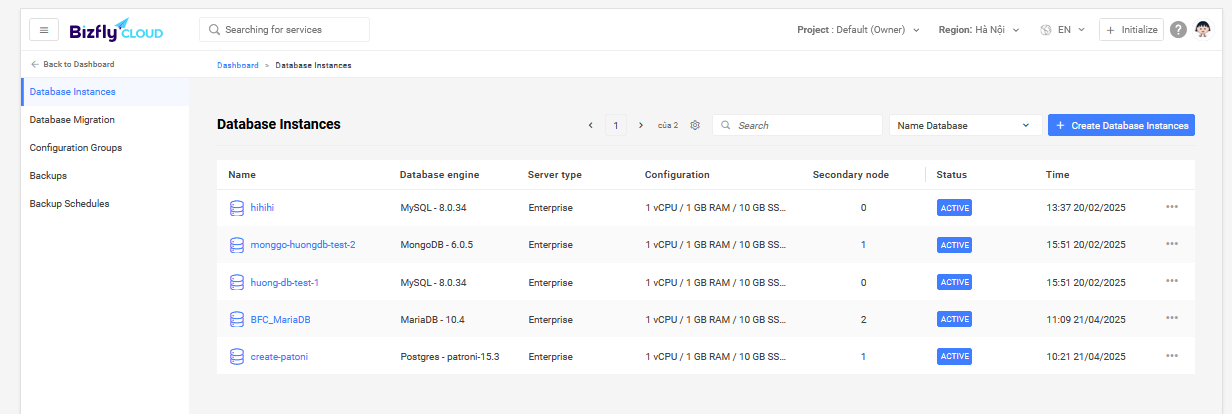
- Access the database that needs configuration changes and select the General Information tab.
- On this interface, you can choose the desired configuration to use or increase the hard drive capacity.
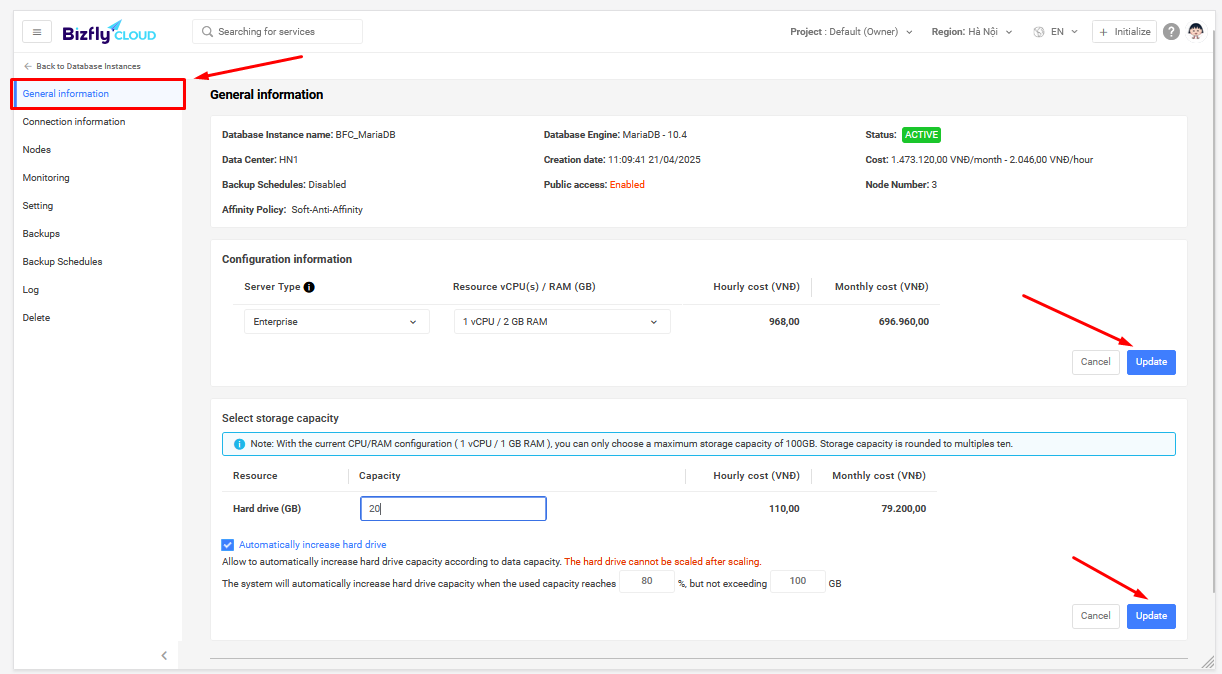
Select Update to begin the configuration change process.
The Database Node will have a status of RESIZE while the configuration change is being performed.
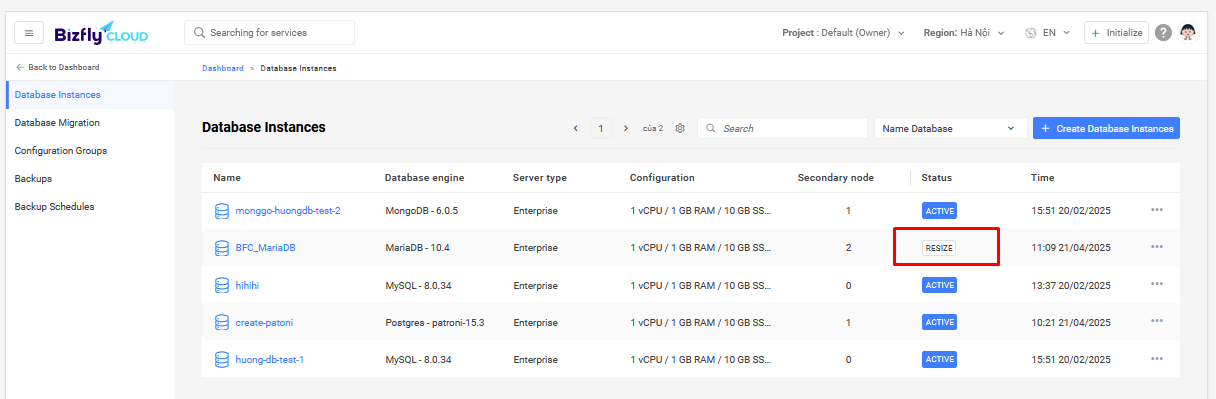
Note:
When performing configuration changes, the Database Node will need to restart, so downtime will occur. Therefore, careful consideration is needed before making configuration changes to avoid potential issues.