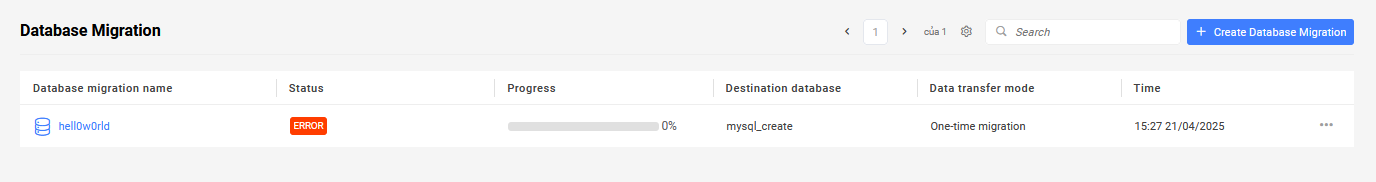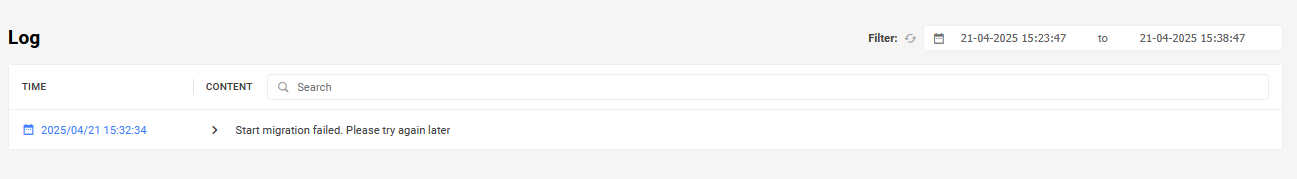Perform Data Migration
Bizfly Cloud Database is a service that provides database solutions on a cloud computing platform, helping users and businesses implement an effective data management solution, ensuring data integrity recovery in disaster scenarios. It also monitors information related to users’ database management systems, automatically adjusting data storage capacity according to the resource usage needs of the database management system.
Bizfly Cloud Database is a free service provided by Bizfly Cloud during the Beta and trial period. The information related to usage costs is for reference only.
Status Table During Migration
| Status | Description |
|---|---|
CREATED |
Migration initiated successfully |
VERIFY |
Starting to check connection (account, password) and verify the existence of the source database (if a specific database is specified for migration). |
IN_PROGRESS |
Data is being migrated. |
COMPLETE |
Migration completed (only applies to One-time mode). |
SYNCING |
Initial migration is complete and continuous data synchronization is occurring between the source database and the destination database instances (Continuous mode). |
ERROR |
Migration failed. Check the logs to identify the error and try again. |
Performing Data Migration
- Access the management section of Database Migration.
Select the Migration you want to perform -> Start migration.
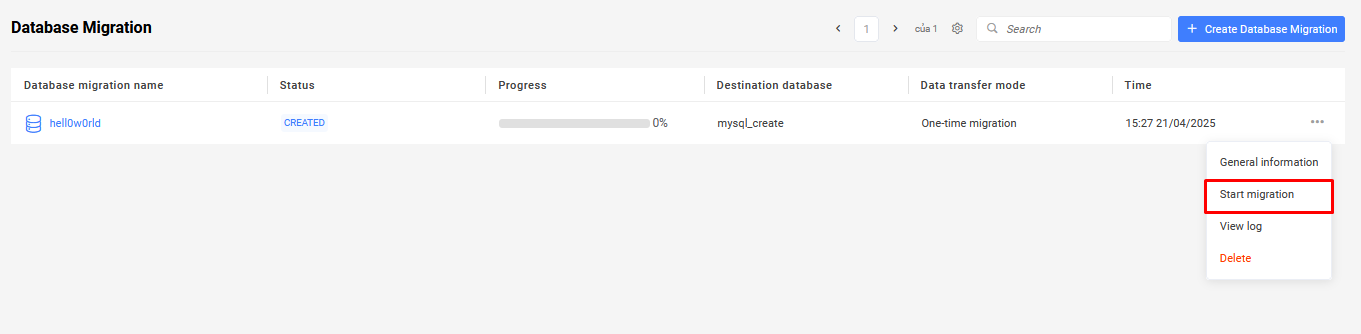
- Enter the credentials for the databases.
We will not store this information.
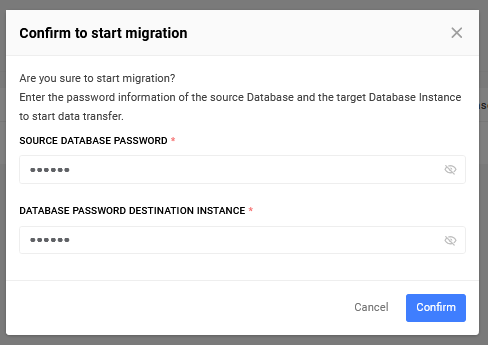
- Data is being moved from the source database to the destination database.
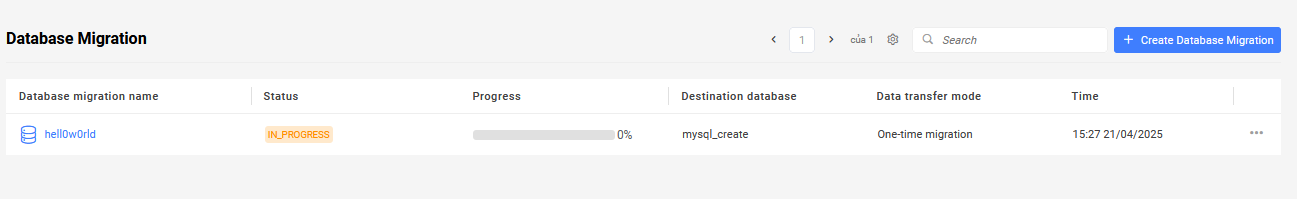
- Migration status is complete for the One-time Migration mode.
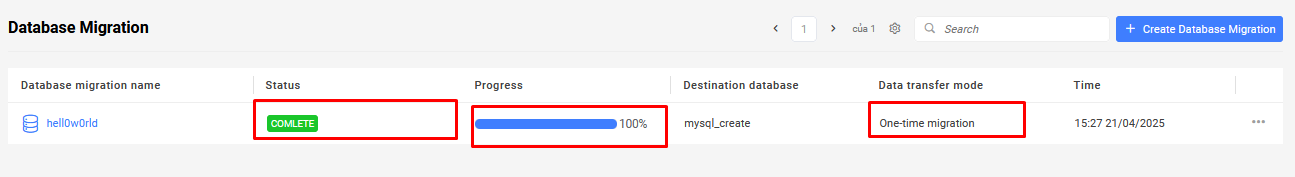
- Migration status is complete and continuously synchronized for the Continuous Migration mode.
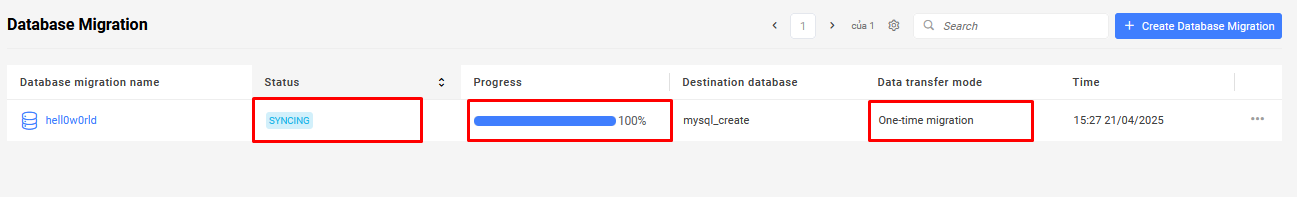
- If the status is
ERRORduring the migration, please check the error in the logs.
Check and resolve the error, then try the migration again as you did when starting the migration.